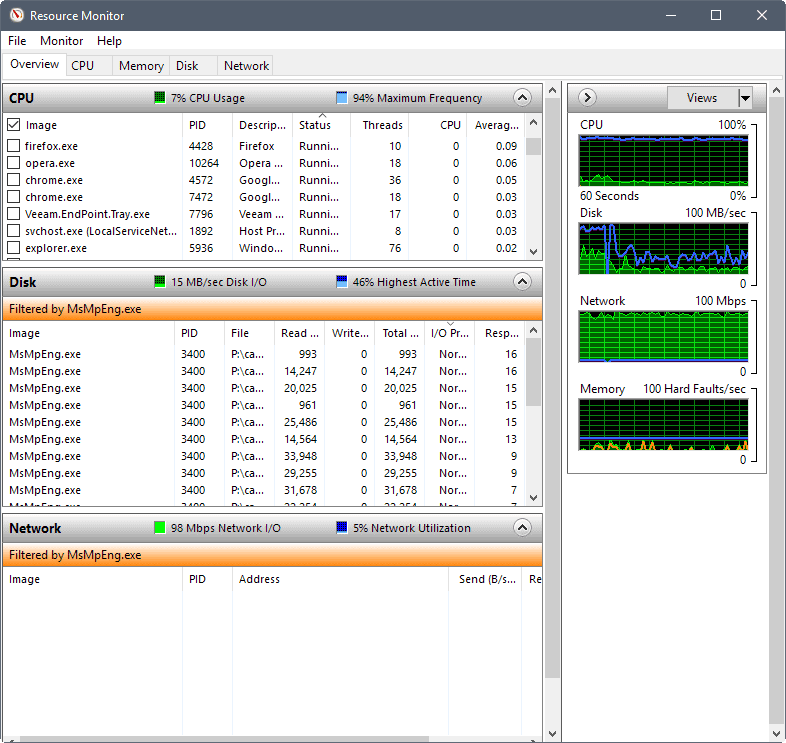So the last year that ive had this computer its been lagging and i dont know how to make it stop ive done everything ive disabled super fetch and everything the heat is normal in my computer and i know its one of the components i think its the RAM thats causing the lag but im not sure. I got all my drivers updated and windows 10 is updated all the way and nothing is updating when i am playing these games like Apex Legends, and Fortnite, before this happened it was running perfect now it just wants to run slow and lag. It use to be way worse but then i took out a RAM and then turned on my pc then shut it off then i put the ram back in and it stopped lagging extremely bad to the point to where i couldnt even run games at all. Now, it just runs slow when im starting it up. Still lags but not extremely bad anymore.
EDIT:
HDD: one tb
RAM: 8 gigs
PSU: EVGA 550 b3
Graphics Card: GTX 1050 ti
CPU: Ryzen 2600
SOMEONE PLEASE ANSWER!!!!!!
EDIT:
HDD: one tb
RAM: 8 gigs
PSU: EVGA 550 b3
Graphics Card: GTX 1050 ti
CPU: Ryzen 2600
SOMEONE PLEASE ANSWER!!!!!!
Last edited: