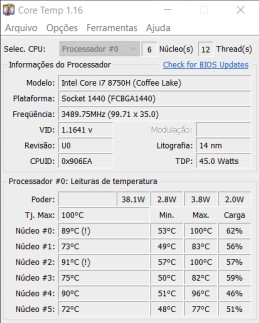my friend had very low FPS in games with his gaming laptop featuring a hexa-core processor and a GTX 1050, so I figured something was fishy. I ran Uningine Valley to stress his machine with typical gaming loads and it turns out three of the cores are much hotter than others and were reaching 100 C, downclocking the processor, which was the likely cause of the poor FPS.
His cousin (supposedly a computer technician) de-dusted his laptop and replaced the thermal paste, which in his words, was "powdery/flakey". The laptop is less than 3 years old, so this shouldn't be happening. My cousin claims the laptop didn't have poor performance from the get-go: his FPS decreased more and more as time passed.
The screenshot below shows his temps AFTER his cousin's job, so it's still not fixed. Notice how Cores #0, #2 and #4 are hotter than the others. Is this processor defective or could there be another explanation for this?
His laptop has the model number "Dell P75F" (it seems to be an Inspiron 5570). Here is a review of his laptop model: https://laptopmedia.com/review/dell...0u-amd-radeon-530-review-too-little-too-late/. Searching for "cooling solution" on that page should give insight on what his laptop's cooling is like.
Thanks for your wisdom.
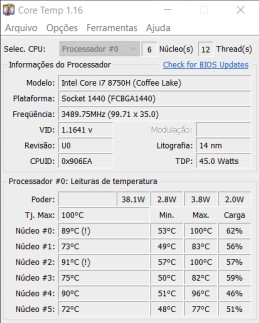
His cousin (supposedly a computer technician) de-dusted his laptop and replaced the thermal paste, which in his words, was "powdery/flakey". The laptop is less than 3 years old, so this shouldn't be happening. My cousin claims the laptop didn't have poor performance from the get-go: his FPS decreased more and more as time passed.
The screenshot below shows his temps AFTER his cousin's job, so it's still not fixed. Notice how Cores #0, #2 and #4 are hotter than the others. Is this processor defective or could there be another explanation for this?
His laptop has the model number "Dell P75F" (it seems to be an Inspiron 5570). Here is a review of his laptop model: https://laptopmedia.com/review/dell...0u-amd-radeon-530-review-too-little-too-late/. Searching for "cooling solution" on that page should give insight on what his laptop's cooling is like.
Thanks for your wisdom.