Hello
my laptop is dell inspiron 15 5576 and it has 2 GPUs but only one of them is working.
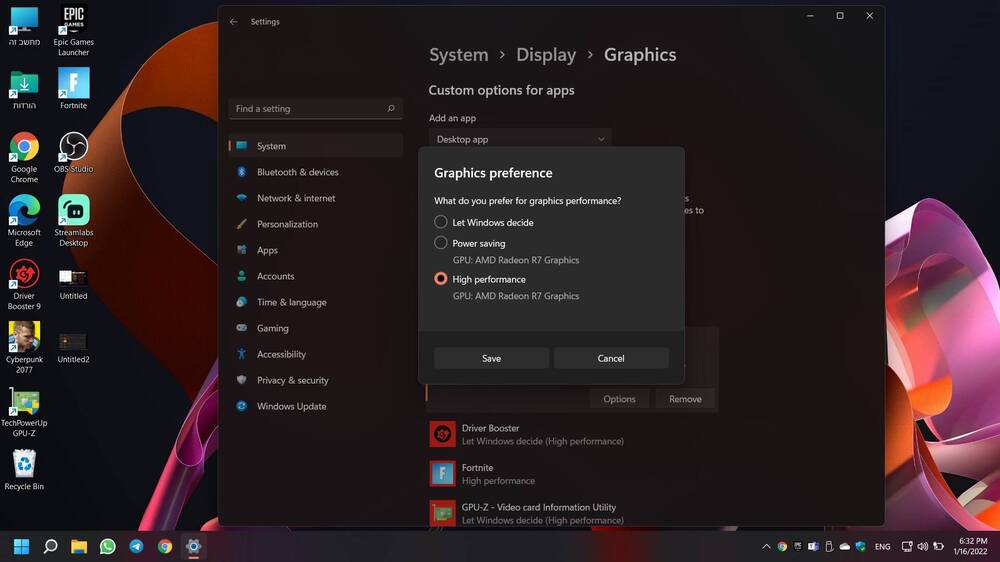
When i play games its looks like only the first GPU is working :
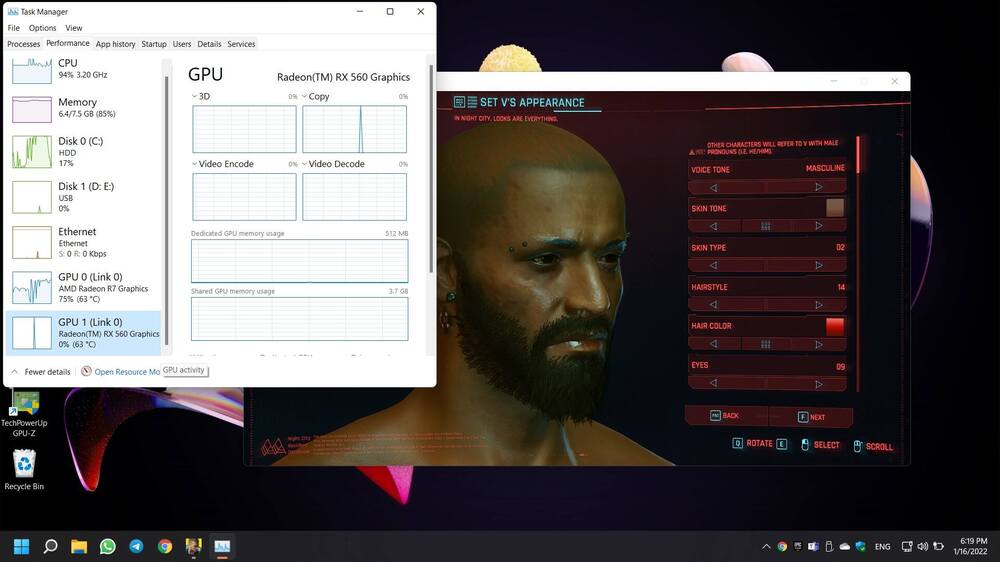
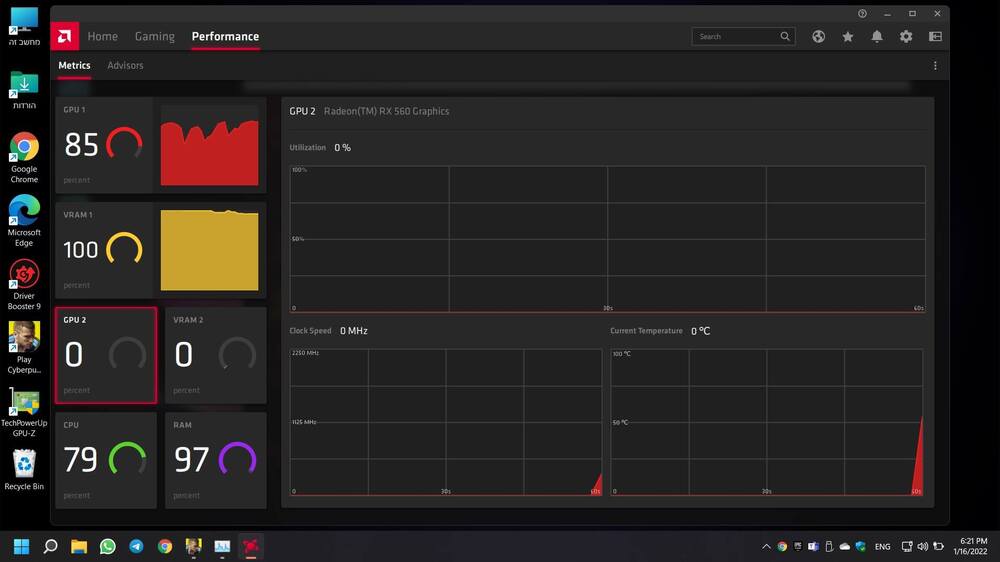
I put the power option on maximize performance:
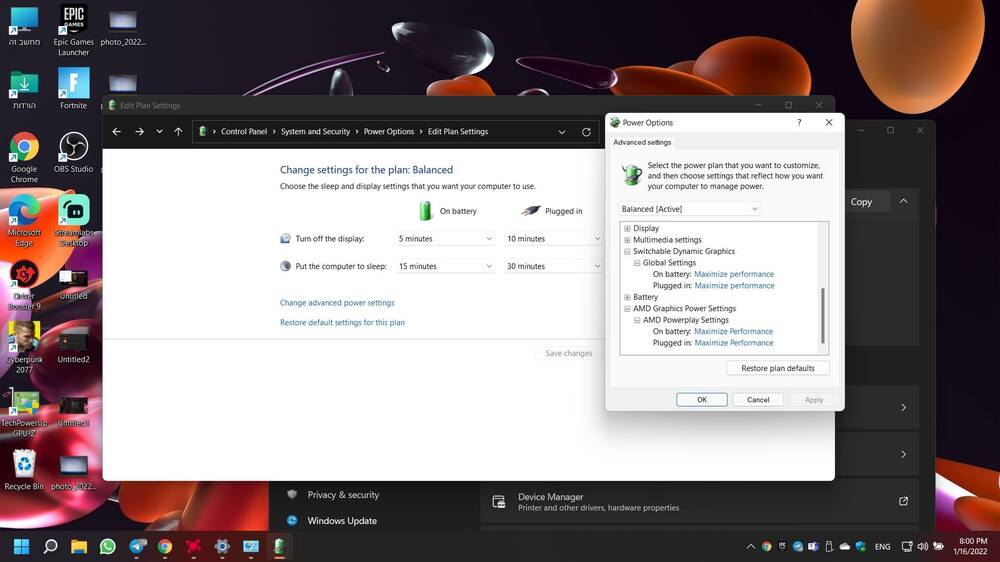
and when i try do disable the first one it makes both of them disappear and when i open the AMD Radeon Software it said i dont have graphics card
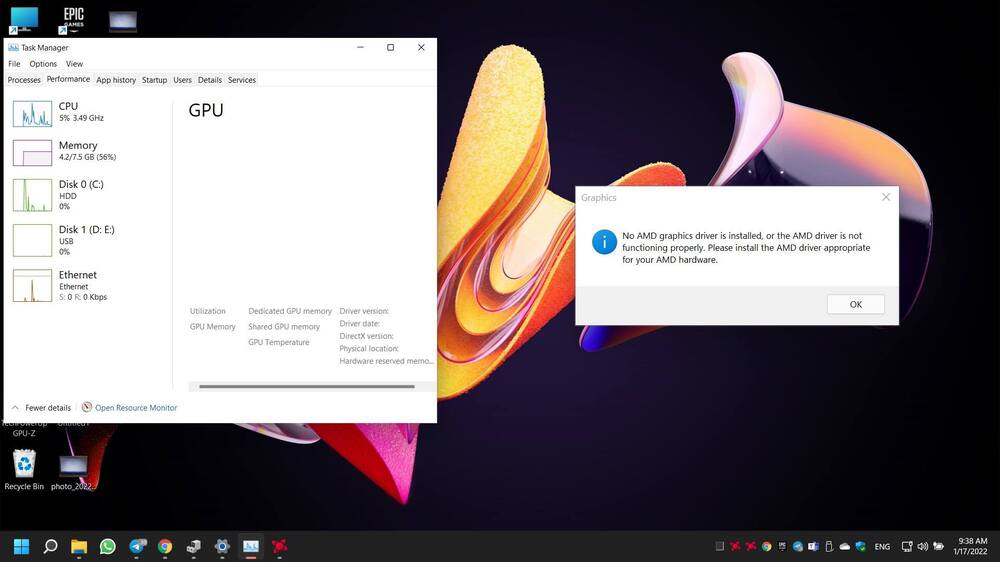
This is my BIOS:
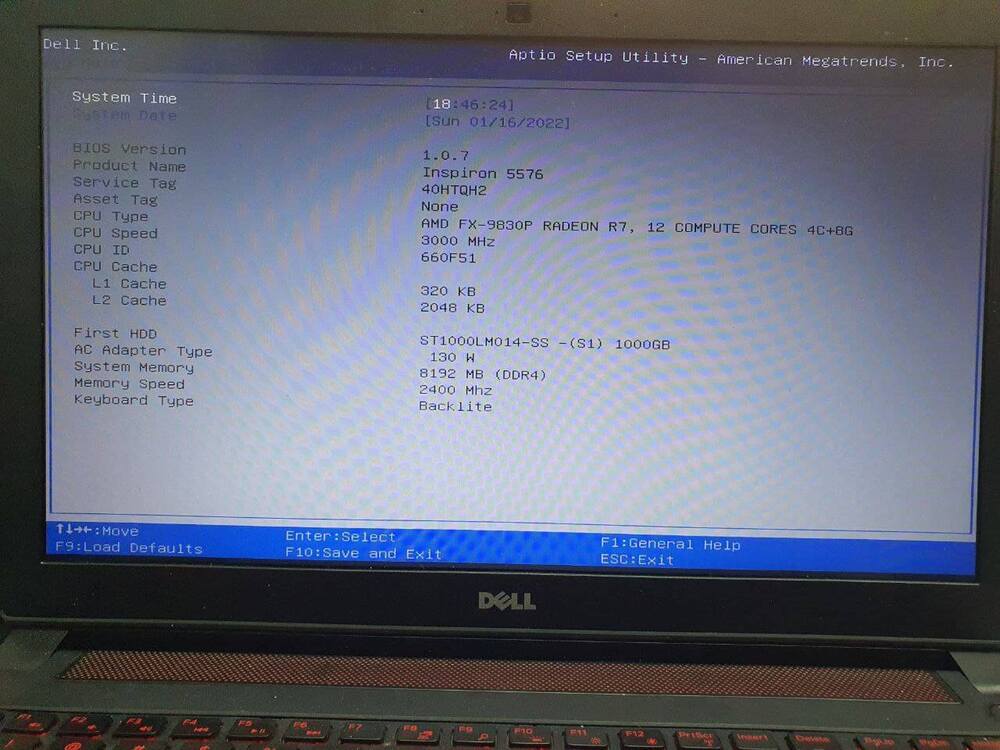
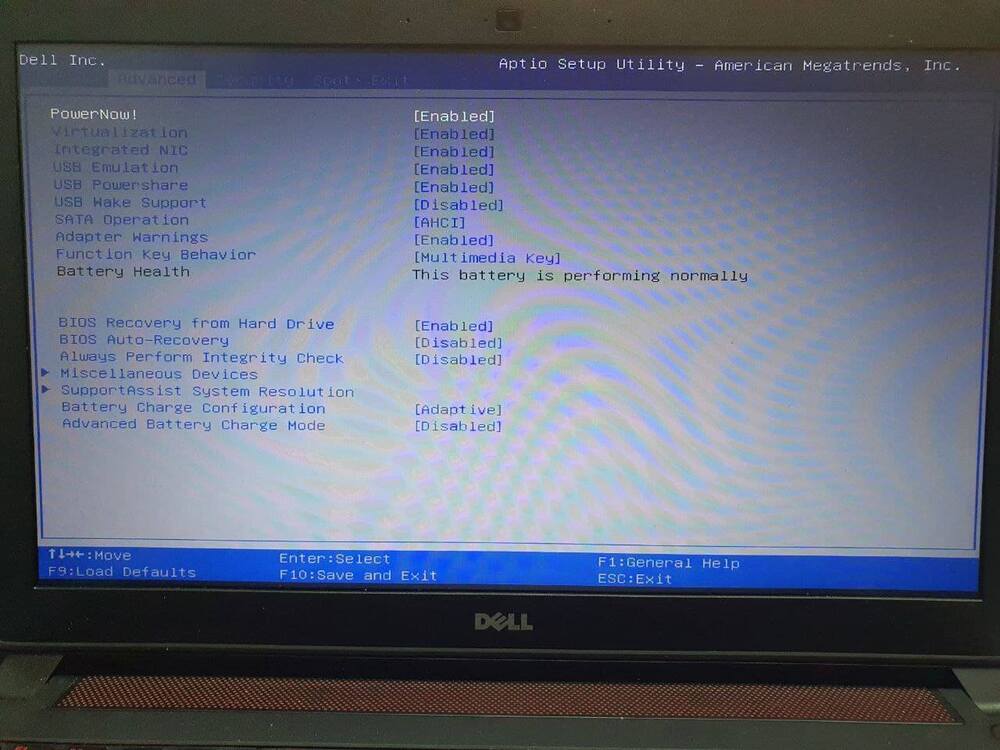

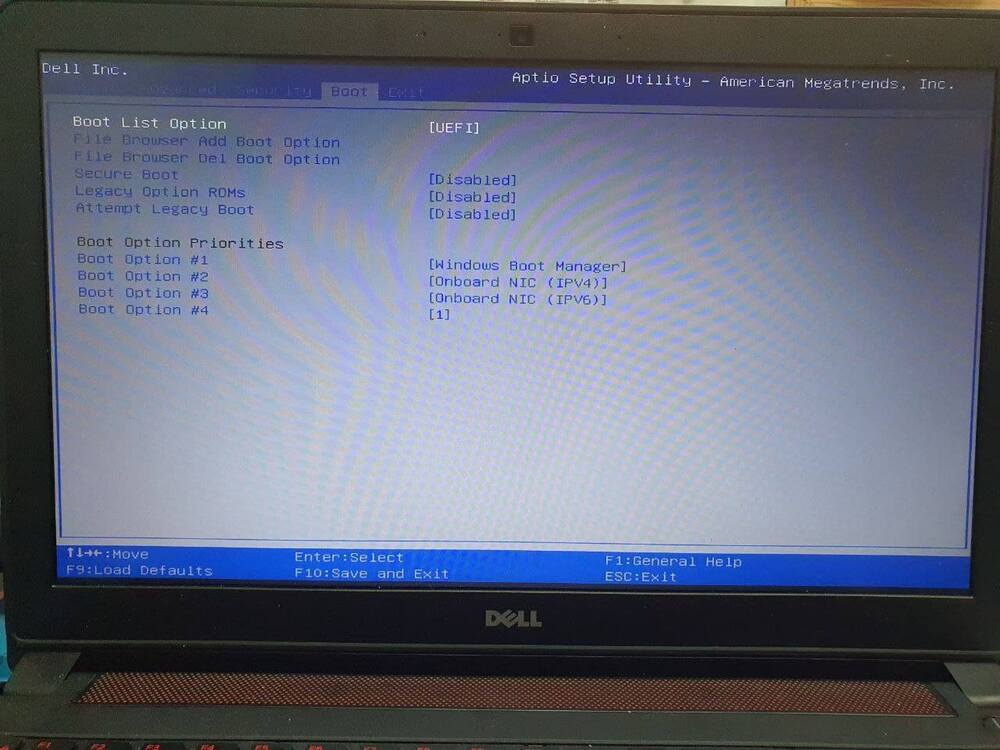
Please help me i dont know what else to do 🙏🙏🙏
🙏🙏🙏
my laptop is dell inspiron 15 5576 and it has 2 GPUs but only one of them is working.
- AMD Radeon R7 Graphics
- AMD Radeon(TM) RX 560 Graphics
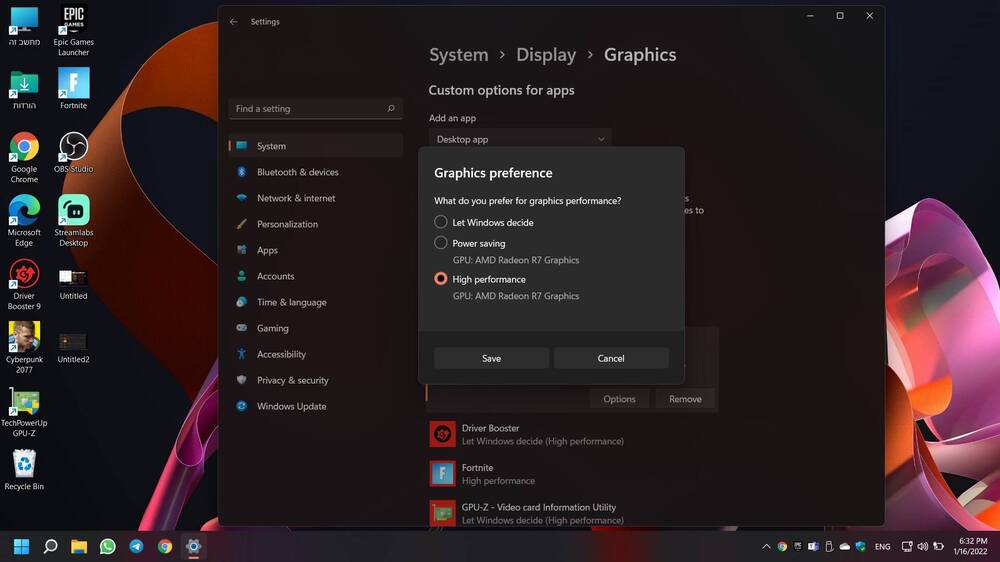
When i play games its looks like only the first GPU is working :
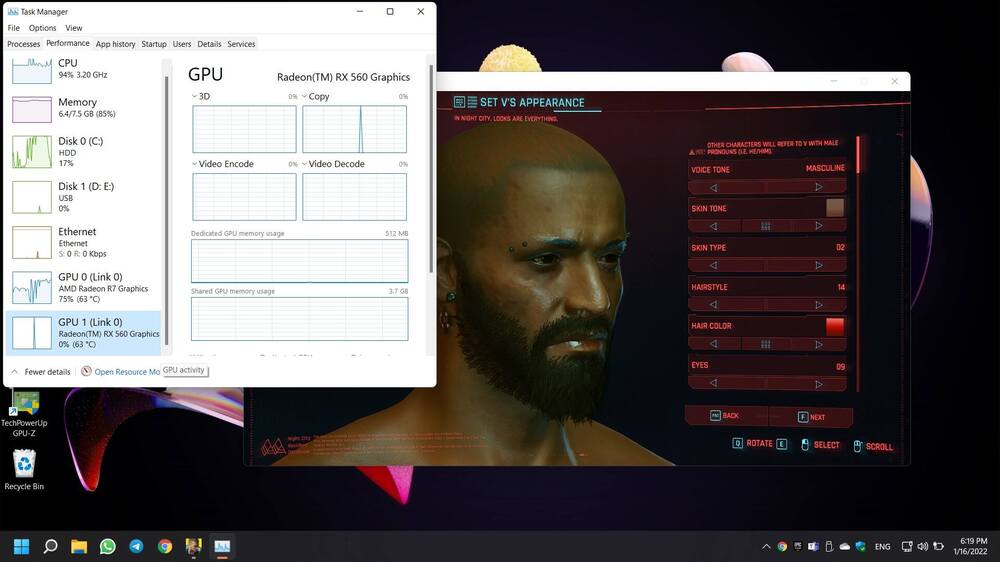
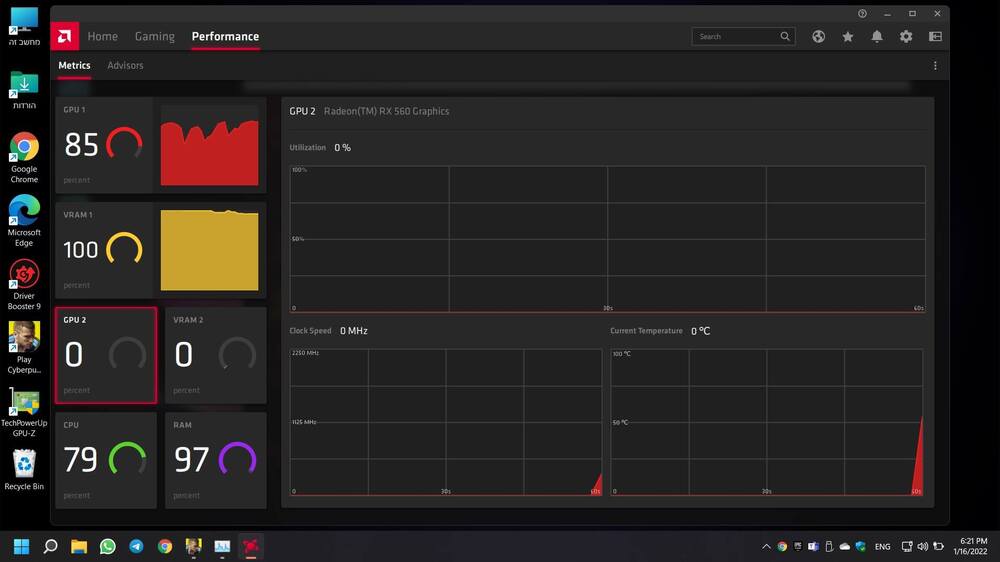
I put the power option on maximize performance:
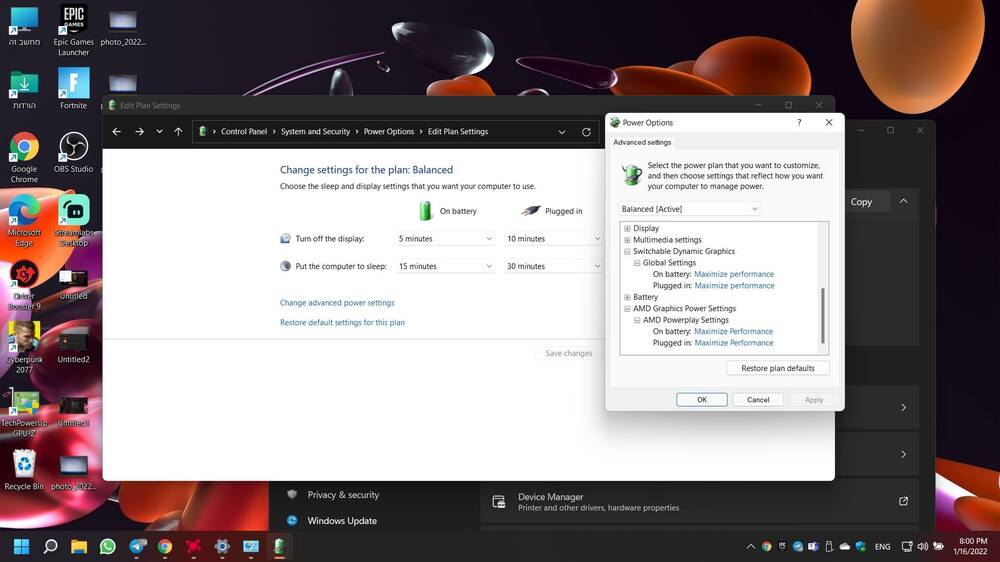
and when i try do disable the first one it makes both of them disappear and when i open the AMD Radeon Software it said i dont have graphics card
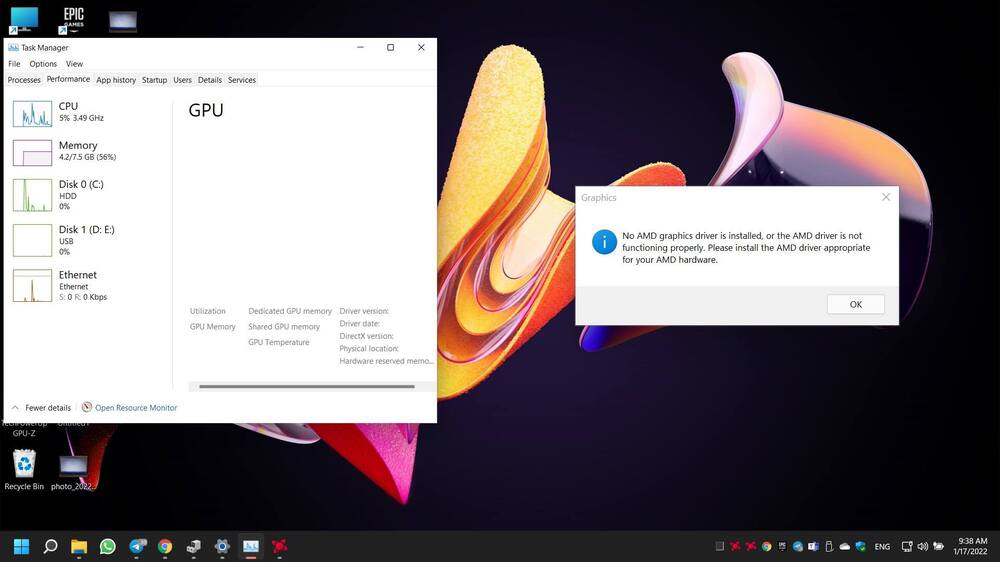
This is my BIOS:
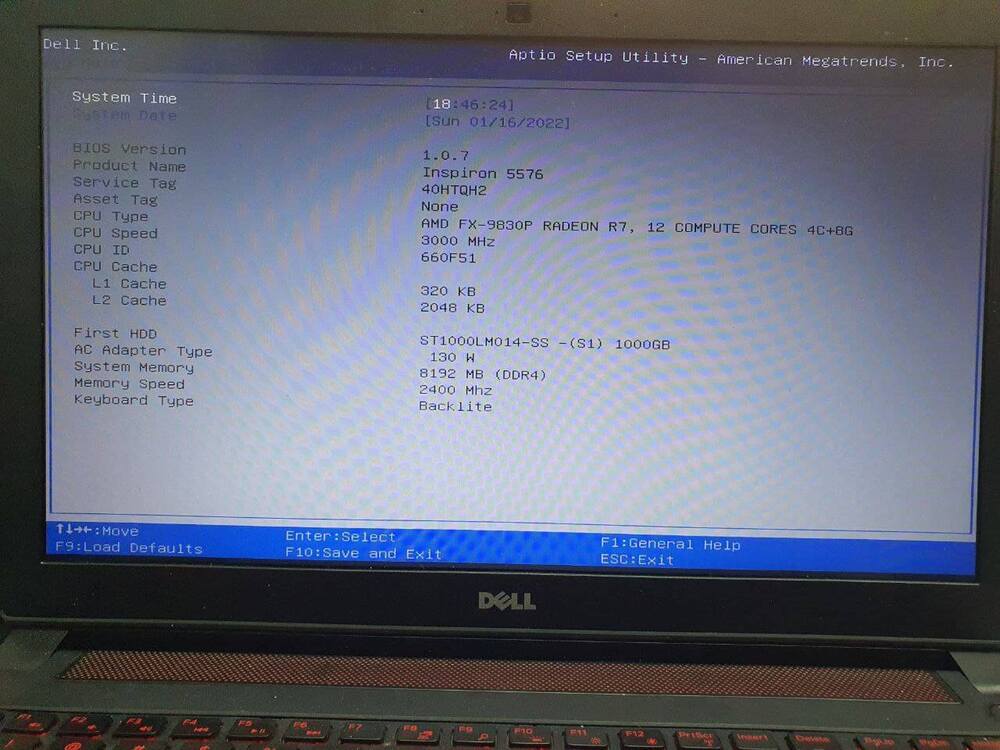
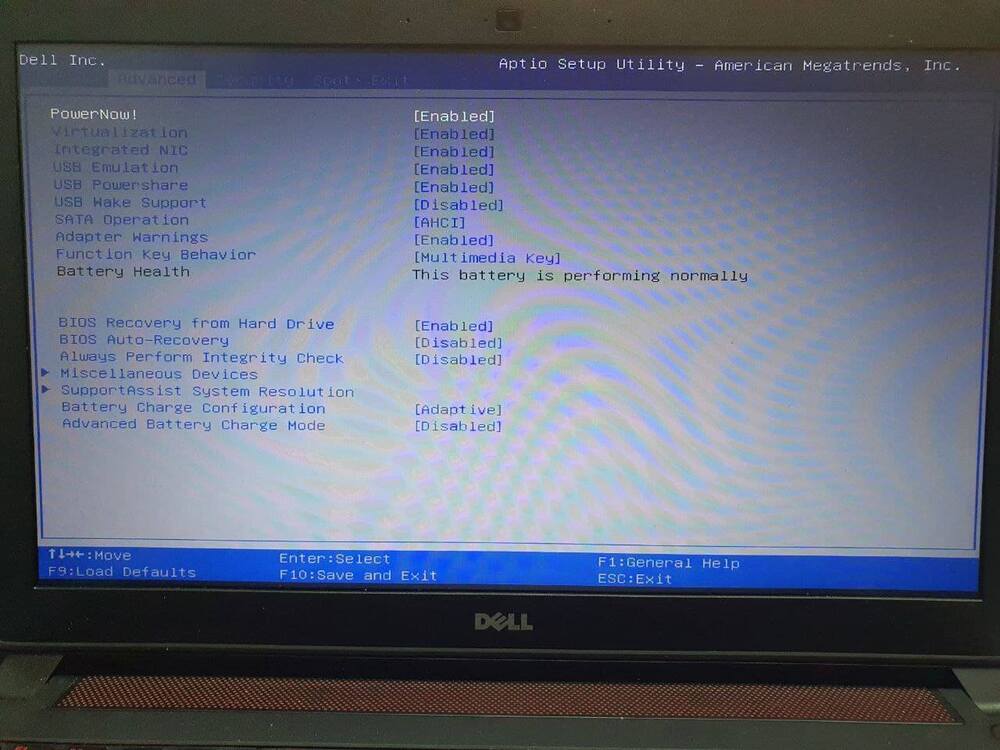

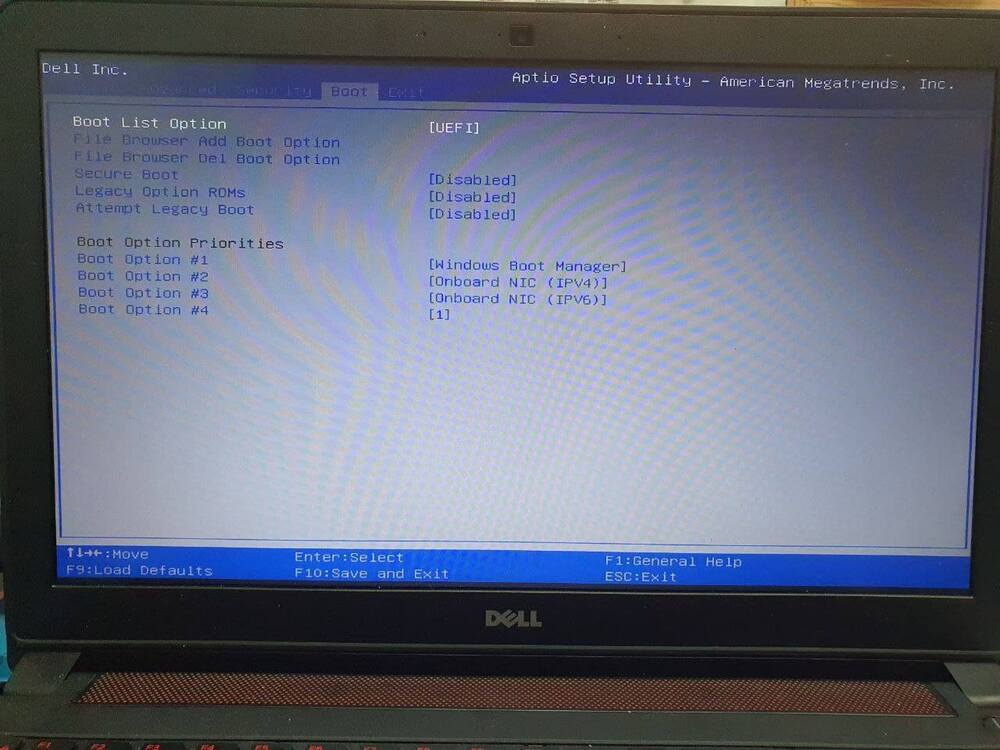
Please help me i dont know what else to do


