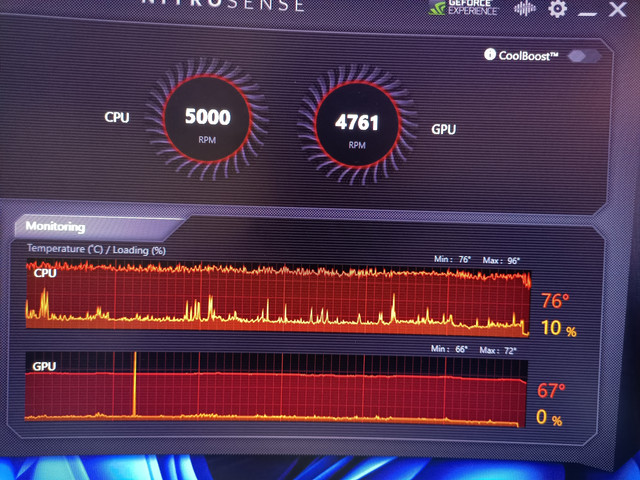Well, I have an Acer Nitro 5 AN517-51, i5 9300H + GTX 1650 + 16 GB ram, up until 2-3 months ago (i don't exactly remember) my laptop, could idle at 32 degree Celsius with the fans turned off and relying on passive cooling (starting a chrome tab etc. would fire them up, but that's beyond the point)
Now give it some time and the CPU fan will start rotating at 4.4k RPM with the GPU one at 3.8k RPM, along with 71 degrees for the cpu and 55 for the GPU (in celsius), all of this when it's idle.
Here are the changes i had done which i think could make a difference:-
1. Shifting from the pre-installed 256 GB Kingston SSD (don't remember the model) and 16 GB of optane to two 512 GB samsung pm981a
2. Reinstalling windows 10, i had to install all drivers and apps like acer nitrosense (the fan monitoring and temp checking program from Acer) and the usual GeForce experience etc. [I know I've downloaded those drivers from legit sites, drivers from Acer only and GeForce experience from nVidia]
3. Plugging it to a monitor, therefore i can understand that my dGPU can't stay idle anymore and will have to use it's fans but does the CPU get affected too? [Monitor is an acer ED320QR, 165Hz {set to 144Hz though, a 1650 can't push further than that even on Valorant}]
So i have some questions
1. The nitrosense app shows my CPU usage spiked up to 52 percent while it was idle as i am typing this (typing on my phone, the laptop is turned on and I'm watching it's temps etc., Everything else is turned off) and the max recorded temperature just after that spike was 92 degrees. What could make that happen?
2. I've read around that gaming laptops, even mainstream ones don't last more than 2-3 years, this Nitro 5 being a budget focused, could it be that it's meeting it's time?
3. I've tried cleaning the fans, opening it and clearing the dust inside, and have it put upon a stand [still the spikes occour]. Is there something else i could try? Except repasting?
4. I have to undervolt my laptop while playing games like Assassin's creed unity and still the CPU reaches 92 degrees. That's harmful for the components, right? I overclock my GPU too but the temps on that never went beyond 74-78 as far as i remember, it crashes otherwise (it did once i was trying to find the overclock limits while playing FF XV).
P.S.:- I've tallied the nitrosense temps with the intel XTU temps too, the package temperature and the temperature nitrosense shows are similar, so i don't think there are any chances of errors.
Now give it some time and the CPU fan will start rotating at 4.4k RPM with the GPU one at 3.8k RPM, along with 71 degrees for the cpu and 55 for the GPU (in celsius), all of this when it's idle.
Here are the changes i had done which i think could make a difference:-
1. Shifting from the pre-installed 256 GB Kingston SSD (don't remember the model) and 16 GB of optane to two 512 GB samsung pm981a
2. Reinstalling windows 10, i had to install all drivers and apps like acer nitrosense (the fan monitoring and temp checking program from Acer) and the usual GeForce experience etc. [I know I've downloaded those drivers from legit sites, drivers from Acer only and GeForce experience from nVidia]
3. Plugging it to a monitor, therefore i can understand that my dGPU can't stay idle anymore and will have to use it's fans but does the CPU get affected too? [Monitor is an acer ED320QR, 165Hz {set to 144Hz though, a 1650 can't push further than that even on Valorant}]
So i have some questions
1. The nitrosense app shows my CPU usage spiked up to 52 percent while it was idle as i am typing this (typing on my phone, the laptop is turned on and I'm watching it's temps etc., Everything else is turned off) and the max recorded temperature just after that spike was 92 degrees. What could make that happen?
2. I've read around that gaming laptops, even mainstream ones don't last more than 2-3 years, this Nitro 5 being a budget focused, could it be that it's meeting it's time?
3. I've tried cleaning the fans, opening it and clearing the dust inside, and have it put upon a stand [still the spikes occour]. Is there something else i could try? Except repasting?
4. I have to undervolt my laptop while playing games like Assassin's creed unity and still the CPU reaches 92 degrees. That's harmful for the components, right? I overclock my GPU too but the temps on that never went beyond 74-78 as far as i remember, it crashes otherwise (it did once i was trying to find the overclock limits while playing FF XV).
P.S.:- I've tallied the nitrosense temps with the intel XTU temps too, the package temperature and the temperature nitrosense shows are similar, so i don't think there are any chances of errors.
Last edited: