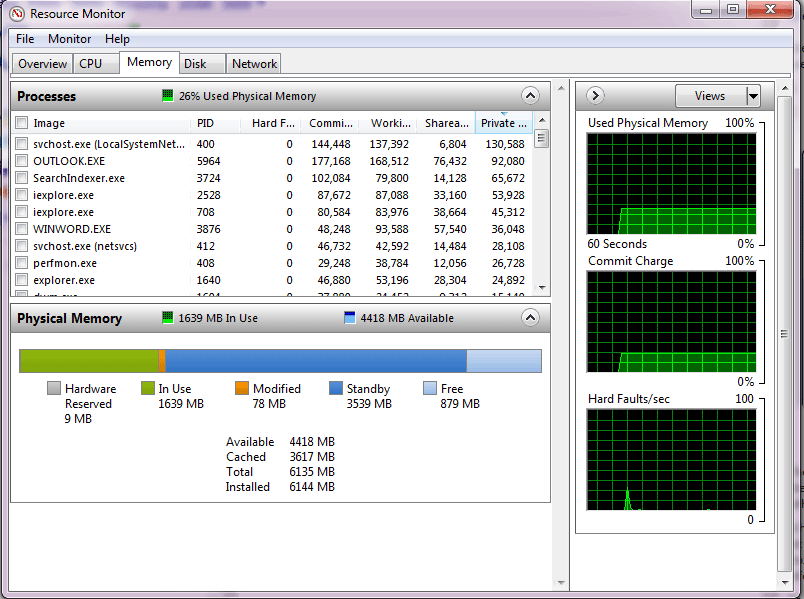I am not sure if my laptop's motherboard memory (ram) slot can handle 4gb DDR3 memory modules.
My current RAM is 4gb (2 x 2gb dual channel DDR3), I want to upgrade my total RAM to 8gb using 2 x 4gb DDR3.
I am afraid that I would buy a 4gb stick but my motherboard would not recognize it because there are no local stores selling ram with a return policy, they only give warranty but you cannot return what you bought.
I am running a 64-bit Windows 7 operating system.
My laptop is MSI CX420 with an Intel HM55 Chipset.
----> http://www.msi.com/product/nb/CX420.html
Here are the specifications:
• via CPU-Z Validator 3.1
----> http://valid.canardpc.com/show_oc.php?id=2413250
According to the MSI website, my laptop can only handle up to 4gb maximum ram which is 2gb per slot.
----> http://www.msi.com/product/nb/CX420.html#/?div=Specification
According to crucial.com, my laptop can only handle up to 4gb maximum ram which is 2gb per slot.
----> http://www.crucial.com/store/listparts.aspx?model=CX420&Cat=RAM
But I have searched for some answers by using google search and found the following discussions (see discussion links below) where-in the people with the same chipset (Intel HM55) says that a 4gb ram in a memory slot would be compatible and could be handled by the motherboard.
----> http://forum.notebookreview.com/msi/516321-intel-hm55-chipset-issues.html#
----> http://forums.lenovo.com/t5/IdeaPad-Y-U-V-and-Z-series/Can-my-U160-be-upgraded-to-8GB-RAM-for-maximum/td-p/343611
Thank you!
My current RAM is 4gb (2 x 2gb dual channel DDR3), I want to upgrade my total RAM to 8gb using 2 x 4gb DDR3.
I am afraid that I would buy a 4gb stick but my motherboard would not recognize it because there are no local stores selling ram with a return policy, they only give warranty but you cannot return what you bought.
I am running a 64-bit Windows 7 operating system.
My laptop is MSI CX420 with an Intel HM55 Chipset.
----> http://www.msi.com/product/nb/CX420.html
Here are the specifications:
• via CPU-Z Validator 3.1
----> http://valid.canardpc.com/show_oc.php?id=2413250
According to the MSI website, my laptop can only handle up to 4gb maximum ram which is 2gb per slot.
----> http://www.msi.com/product/nb/CX420.html#/?div=Specification
According to crucial.com, my laptop can only handle up to 4gb maximum ram which is 2gb per slot.
----> http://www.crucial.com/store/listparts.aspx?model=CX420&Cat=RAM
But I have searched for some answers by using google search and found the following discussions (see discussion links below) where-in the people with the same chipset (Intel HM55) says that a 4gb ram in a memory slot would be compatible and could be handled by the motherboard.
----> http://forum.notebookreview.com/msi/516321-intel-hm55-chipset-issues.html#
----> http://forums.lenovo.com/t5/IdeaPad-Y-U-V-and-Z-series/Can-my-U160-be-upgraded-to-8GB-RAM-for-maximum/td-p/343611
Thank you!