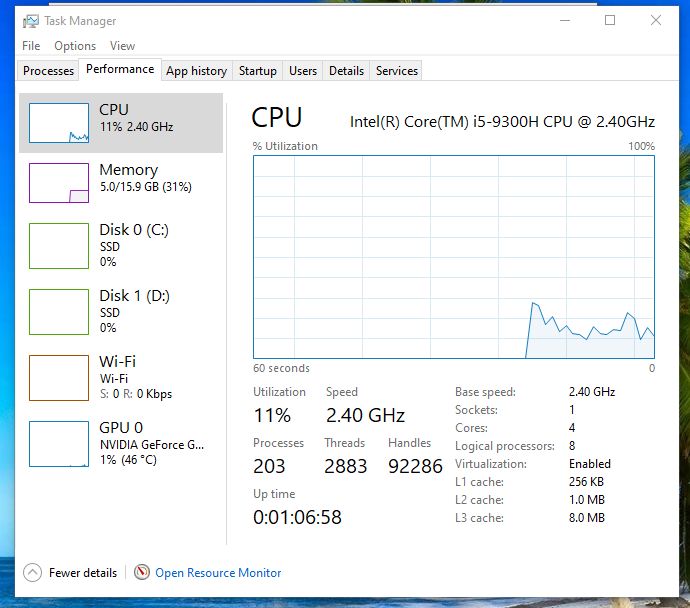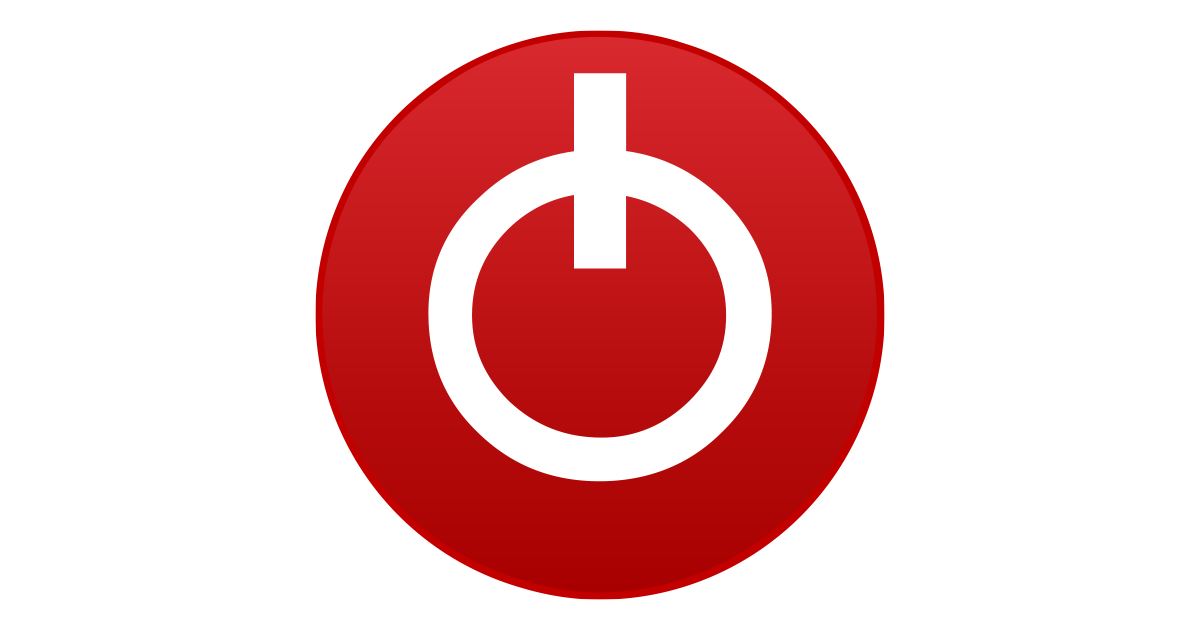2 days ago my laptop over sudden started lagging, I was not able to even browse chrome. I found out that my CPU speed was stuck at 0.79 ghz, I fix that and laptop works a little bit faster but still no even close to what it was before. My games are playing on 10-20 fps. Laptop feels right now like it's not plugged in even tho my battery it's always at 100%.
https://prnt.sc/1qd55gx
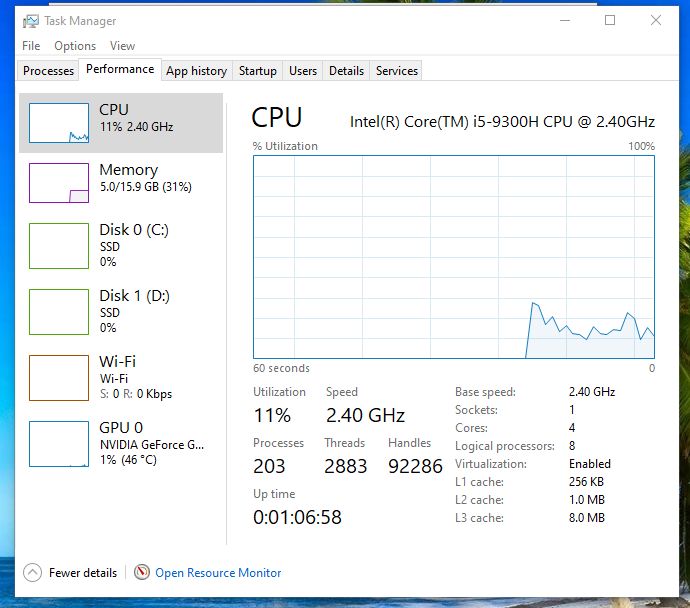
https://prnt.sc/1qd55gx