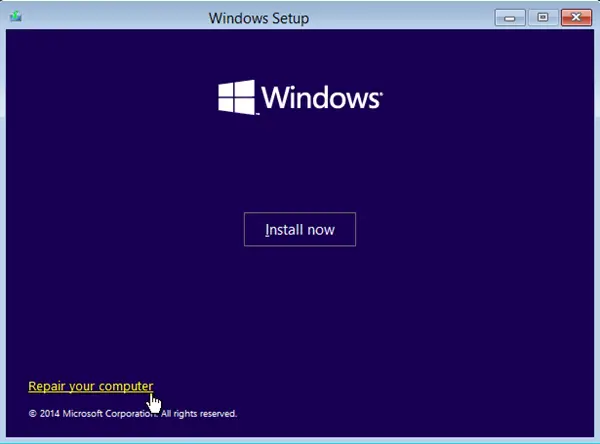Razer Blade 15
OS: Windows 10
Product No.: RZ09-03286E22
Serial No.: [removed by moderator for security reasons]
I was using Diskdrill and Recuva to recover a deleted game file. As Diskdrill was scanning I walked away from the computer for a minute and came back to find my laptop in recovery mode, I clicked start recovery and got a pop up with the number 5 in it and nothing else so I tried exiting out of that and it did the recovery in like a few seconds when it shut down the computer I turned it back on only to end end up back on that initial recovery screen and that's all that happens now. I tried pressing F4-F8 each time I booted up but nothing I press on the keyboard works. I can't access anything but recovery mode when the computer is on.
I tried to seek support here, to no avail:

 computerhelpforums.com
computerhelpforums.com
IMPORTANT! WATCH VIDEO TO SEE EXACT PROBLEM IT SHOULD ANSWER ALL QUESTIONS
View: https://imgur.com/a/8F2Ff6o
OS: Windows 10
Product No.: RZ09-03286E22
Serial No.: [removed by moderator for security reasons]
I was using Diskdrill and Recuva to recover a deleted game file. As Diskdrill was scanning I walked away from the computer for a minute and came back to find my laptop in recovery mode, I clicked start recovery and got a pop up with the number 5 in it and nothing else so I tried exiting out of that and it did the recovery in like a few seconds when it shut down the computer I turned it back on only to end end up back on that initial recovery screen and that's all that happens now. I tried pressing F4-F8 each time I booted up but nothing I press on the keyboard works. I can't access anything but recovery mode when the computer is on.
I tried to seek support here, to no avail:
Laptop stuck in recovery mode
OS: Windows 10 Razer Blade 15 Product No.: RZ09-03286E22 Serial No.: BY2028A9130460 I was using Diskdrill and Recuvra to recover a deleted game file....
 computerhelpforums.com
computerhelpforums.com
IMPORTANT! WATCH VIDEO TO SEE EXACT PROBLEM IT SHOULD ANSWER ALL QUESTIONS
View: https://imgur.com/a/8F2Ff6o
Last edited: