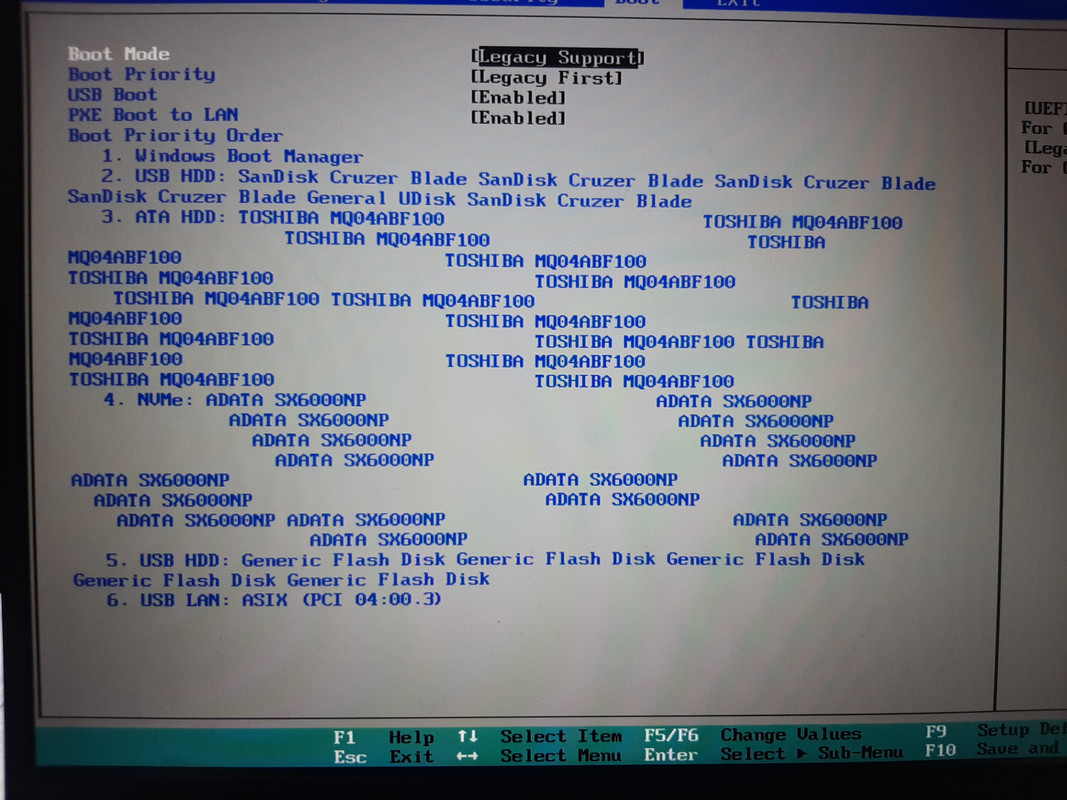Hey,
Laptop IdeaPad 330s 15ARR
With added 4GB DDR4 and 128 GB NVMe SSD separately.
I have been going back and forth between windows 10 and linux mint and now I am running Windows.
I wanted to try linux again since I like it very much but the gaming support is the thing that pushes me away.
Anyways so I was ready to install linux again, shut off the laptop and then powered it back up while spamming the F2 key which previously got me into BIOS but now it didn't work and my pc just went straight into Windows.
Also, if I push the NOVO button and enter the novo menu, any option i chose just boots Windows, no option brings me to bios, even "Boot Menu" returns me to windows.
Things i ve already tried :
Turn off fastboot
Update BIOS ( was already up to date )
Downgraded the BIOS to various versions
Remove CMOS
Remove battery and CMOS for one day
Hold power button for abrupt shutdown and power it back up while hitting F2.
Holding FN+F2
Trying every single function key
Using an external keyboard
Tried Hotkey Mode On/Off ( Read below for how i changed this bios feature )
In BIOS secure boot is off ( yes i can enter the bios, but in a very sketchy way, not the usual way )
And my laptop is 100% off, no soft shutdown or anything. I am absolutely certain that I'm correctly trying to enter BIOS since I've done this countless times.
The only way I can get into the bios is by using advanced restart feature of windows 10 but still it is not normal for me to not be able to manually enter bios after shutdown.
And I don't want to try installing linux knowing I can't get into BIOS without some OS feature because if my linux install fails somehow, and i m stuck without a functional OS then I wouldn't be able to enter it manually.
Also, I wanted to boot into some usbs and after every boot using usb sticks( i used 3 different ones ) my boot options names were doubling for example :
1st time
1.Windows Boot Manager
2nd time
The 3rd time the names became longe, the 4th time longer, and so on and I don't know what is wrong with my laptop.
So what should I do to repair the BIOS?
Laptop IdeaPad 330s 15ARR
With added 4GB DDR4 and 128 GB NVMe SSD separately.
I have been going back and forth between windows 10 and linux mint and now I am running Windows.
I wanted to try linux again since I like it very much but the gaming support is the thing that pushes me away.
Anyways so I was ready to install linux again, shut off the laptop and then powered it back up while spamming the F2 key which previously got me into BIOS but now it didn't work and my pc just went straight into Windows.
Also, if I push the NOVO button and enter the novo menu, any option i chose just boots Windows, no option brings me to bios, even "Boot Menu" returns me to windows.
Things i ve already tried :
Turn off fastboot
Update BIOS ( was already up to date )
Downgraded the BIOS to various versions
Remove CMOS
Remove battery and CMOS for one day
Hold power button for abrupt shutdown and power it back up while hitting F2.
Holding FN+F2
Trying every single function key
Using an external keyboard
Tried Hotkey Mode On/Off ( Read below for how i changed this bios feature )
In BIOS secure boot is off ( yes i can enter the bios, but in a very sketchy way, not the usual way )
And my laptop is 100% off, no soft shutdown or anything. I am absolutely certain that I'm correctly trying to enter BIOS since I've done this countless times.
The only way I can get into the bios is by using advanced restart feature of windows 10 but still it is not normal for me to not be able to manually enter bios after shutdown.
And I don't want to try installing linux knowing I can't get into BIOS without some OS feature because if my linux install fails somehow, and i m stuck without a functional OS then I wouldn't be able to enter it manually.
Also, I wanted to boot into some usbs and after every boot using usb sticks( i used 3 different ones ) my boot options names were doubling for example :
1st time
1.Windows Boot Manager
- NVME SSD
- HDD
2nd time
- Windows Boot Manager Windows Boot Manager
- NVME SSD NVME SSD
- HDD HDD
The 3rd time the names became longe, the 4th time longer, and so on and I don't know what is wrong with my laptop.
So what should I do to repair the BIOS?