Hi guy, i have bought LG24GM77 someday ago and i use DVI DualLink cable to connect it to my PC. I can see 100 - 144hz on windows setting but when i choose it my monitor was...i dont know how to describle that(lagging, movinghorizontal stripes)
I have update new driver for videocard and monitor driver too.
My computer specs:
+Monnitor LG24GM77
+VideoCard GTX 650
+Cable connecter DVI DualLink
+Windows 11
sorry for my bad english. Thanks for your help
image for my settings: https://drive.google.com/file/d/1QJdbVLzAJ4XUYMyyC8WoWOvQzFb-f8f4/view?usp=sharing
video of my trouble
https://photos.app.goo.gl/QRC21v486FCB4ZAeA
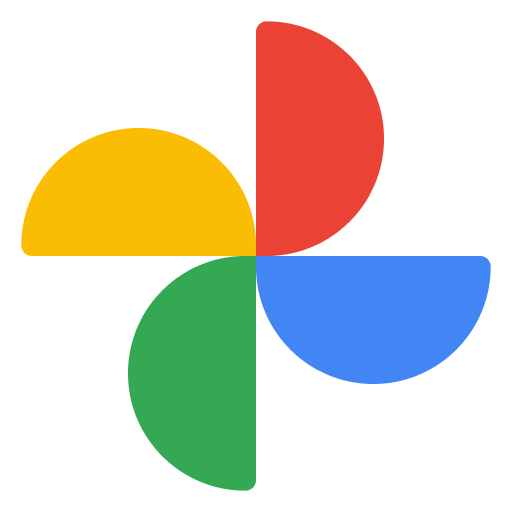 photos.app.goo.gl
photos.app.goo.gl
I have update new driver for videocard and monitor driver too.
My computer specs:
+Monnitor LG24GM77
+VideoCard GTX 650
+Cable connecter DVI DualLink
+Windows 11
sorry for my bad english. Thanks for your help
image for my settings: https://drive.google.com/file/d/1QJdbVLzAJ4XUYMyyC8WoWOvQzFb-f8f4/view?usp=sharing
video of my trouble
https://photos.app.goo.gl/QRC21v486FCB4ZAeA
0 new items by Di Nguyễn
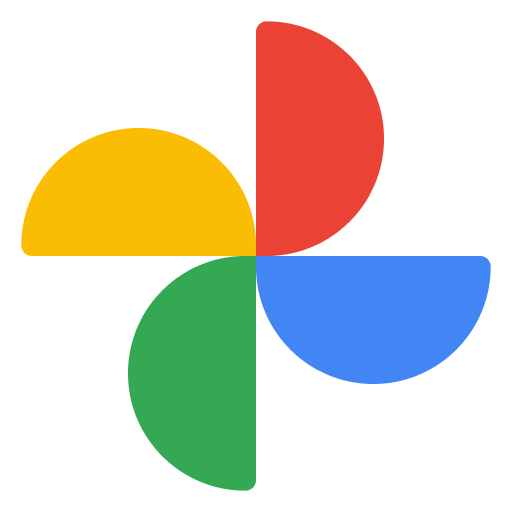 photos.app.goo.gl
photos.app.goo.gl


