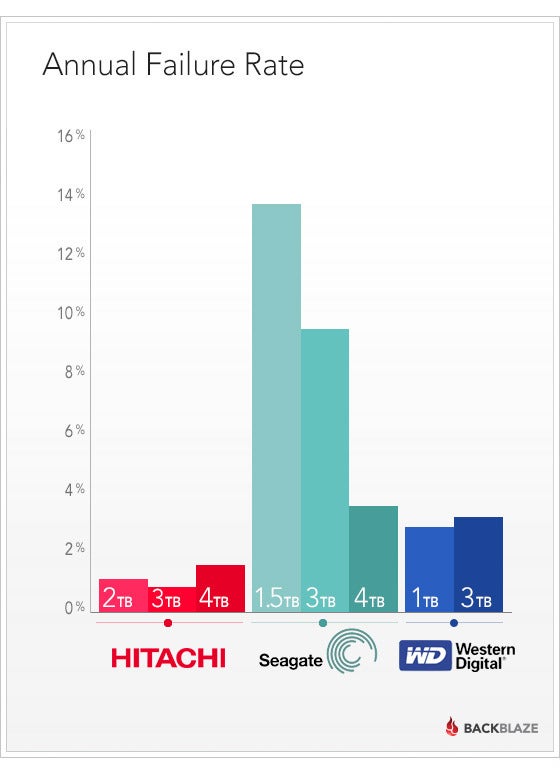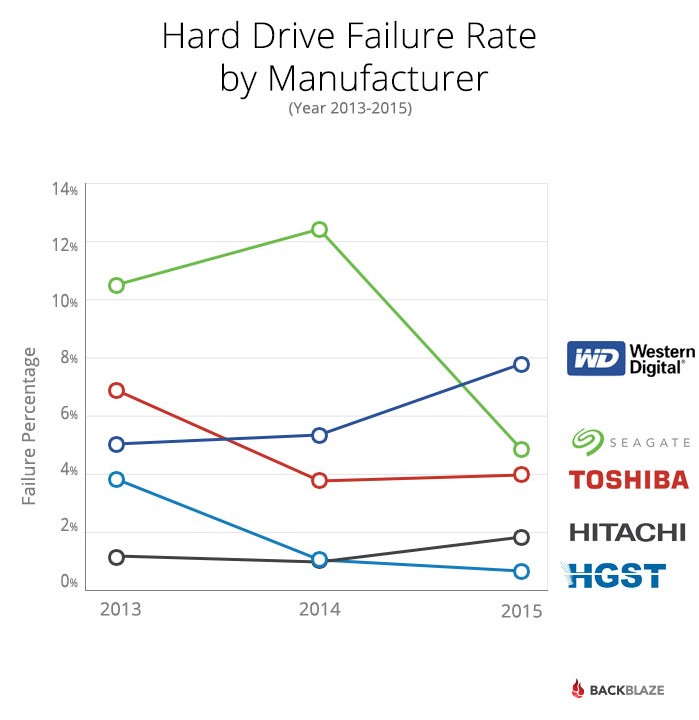I've been digging for an answer for this like forever. I've purchased a new HDD to replace my old one which was making light occasional clicking noises, showing OK at S.M.A.R.T., but most importantly it was gradually losing speed. It was a 7200RPM HDD, which had gone slower than my 5400RPM (same - WD BLUE, different capacity roughly 3 year difference 1TB for 72K, 3TB for 54K)
Now I got a new HDD, also WD Blue 7200 2TB. Now they both are occasionally clicking. Not like the normal writing "Krrr" sound. But some light "TIC... TIC" sounds at random times, usually with long intervals. As I've wrote this post I've yet to hear any of the ticks.
Should I record this noise?
Now I got a new HDD, also WD Blue 7200 2TB. Now they both are occasionally clicking. Not like the normal writing "Krrr" sound. But some light "TIC... TIC" sounds at random times, usually with long intervals. As I've wrote this post I've yet to hear any of the ticks.
Should I record this noise?