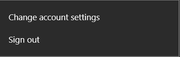I've already used run > netplwiz to disable the login. It works as expected when I reboot. No password prompt. I am the only user.
But if I "log off", it takes me to the lock screen password prompt. So if i want to get in from there, I must enter a password.
But if I instead just reboot the computer from the lock screen option there, I automatically enter windows with no password.
I never saw this behavior before, so how do I stop it from prompting for a password after logging off?
But if I "log off", it takes me to the lock screen password prompt. So if i want to get in from there, I must enter a password.
But if I instead just reboot the computer from the lock screen option there, I automatically enter windows with no password.
I never saw this behavior before, so how do I stop it from prompting for a password after logging off?