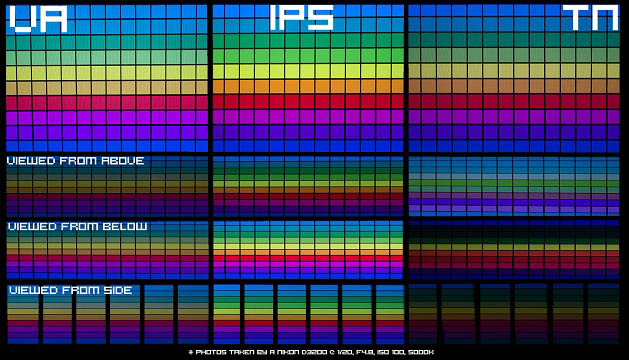Gonna answer the guidelines first.
1. What Is Your Country Of Origin?
England
2. What do you plan to do with this monitor? (ex. Games, Movie Watching, Photo Editing, etc.)
Gaming
3. What resolution and screen size do you want?
27" 1440p
4. What refresh rate do you want? (ex. 60 hz , 70 hz.)
144hz
5. How much are you looking to spend?
£400?
6. Brands Preferred (ex. Samsung, Acer, Asus, AOC, HP, Viewsonic, etc. )
Any
7. Brands Not Preferred (state reason why)
N/A
8. Are You Buying More Than One Monitor?
No
9. How Many Displays Can Your GPU Support Maximum? And what GPU and driver version are you using if applicable?
Using the GTX-2080.
10. What Port Do You Want To Connect To (ex. DVI-D, HDMI, etc).
I need a HDMI free for my Vive so whatever else will work.
11. Is This Monitor A Primary Display Or A Secondary Display?
This will be my primary monitor but I'd still like to use my current monitor at the same time as an extra screen for general purpose stuff if that won't cause issues. My current monitor is: https://eu.aoc.com/en/products/i2769vm
12. Is This A Secondary Display For A Laptop?
No.
Really I just want things to start looking better, getting frames above 60 and really put to use the GTX-2080 till I get a new CPU + Motherboard for Ray Tracing. Now I just need a suitable Monitor. G-sync would be a bonus as far as I know but I'm sure people know more than me so all recommendations are fine. Trying to keep it under £400 if possible but I'll consider higher for a noticeable difference in quality. Perhaps my price is unrealistic for what I'm after so speak up if that's true! I'm happy to consider other resolutions etc as I'm not super knowledgeable, only know the basics so feel free to share recommendations you think are better than what I'm after. I was told 4K won't really work out as well over here so 1440p 144hz seems best: https://forums.tomshardware.com/threads/4k-system-requirements.3454928/
1. What Is Your Country Of Origin?
England
2. What do you plan to do with this monitor? (ex. Games, Movie Watching, Photo Editing, etc.)
Gaming
3. What resolution and screen size do you want?
27" 1440p
4. What refresh rate do you want? (ex. 60 hz , 70 hz.)
144hz
5. How much are you looking to spend?
£400?
6. Brands Preferred (ex. Samsung, Acer, Asus, AOC, HP, Viewsonic, etc. )
Any
7. Brands Not Preferred (state reason why)
N/A
8. Are You Buying More Than One Monitor?
No
9. How Many Displays Can Your GPU Support Maximum? And what GPU and driver version are you using if applicable?
Using the GTX-2080.
10. What Port Do You Want To Connect To (ex. DVI-D, HDMI, etc).
I need a HDMI free for my Vive so whatever else will work.
11. Is This Monitor A Primary Display Or A Secondary Display?
This will be my primary monitor but I'd still like to use my current monitor at the same time as an extra screen for general purpose stuff if that won't cause issues. My current monitor is: https://eu.aoc.com/en/products/i2769vm
12. Is This A Secondary Display For A Laptop?
No.
Really I just want things to start looking better, getting frames above 60 and really put to use the GTX-2080 till I get a new CPU + Motherboard for Ray Tracing. Now I just need a suitable Monitor. G-sync would be a bonus as far as I know but I'm sure people know more than me so all recommendations are fine. Trying to keep it under £400 if possible but I'll consider higher for a noticeable difference in quality. Perhaps my price is unrealistic for what I'm after so speak up if that's true! I'm happy to consider other resolutions etc as I'm not super knowledgeable, only know the basics so feel free to share recommendations you think are better than what I'm after. I was told 4K won't really work out as well over here so 1440p 144hz seems best: https://forums.tomshardware.com/threads/4k-system-requirements.3454928/