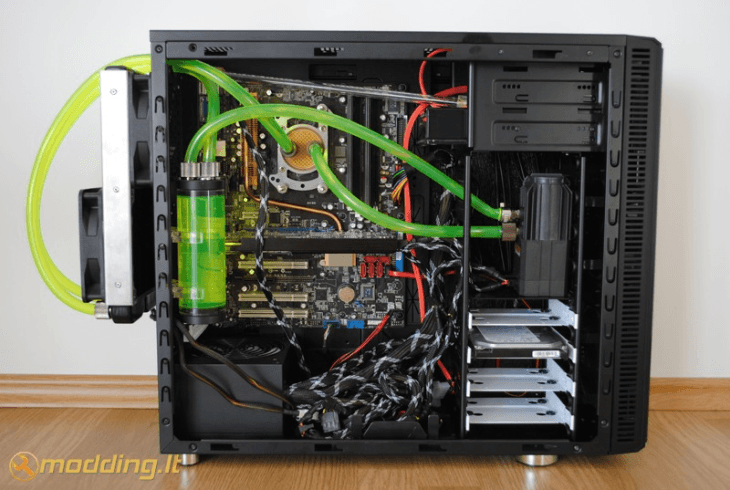I have an X99 Extreme3 in a themaltakeV3 black edition case with an i7 5820k that I wish to overclock.
https://www.newegg.com/Product/Product.aspx?Item=N82E16811133094
problem is the case is only a midtower and the motherboard makes it an even tighter fit. I currently have 3 120mm fans that fit quite snug and do a good job with air flow, and the only place a radiator would fit is in the rear, but there is 5-10mm of clearance beyond the size of the 120mm fan going to the roof of the case and the sides (the length of the side panel to motherboard)
but if you look at the pictures, especially the one depicting the back outside of the case, there are two holes I assume are for tubing. so i could mount the radiator on outside on the back there and feed the tubes through? is this correct? is there a cheap and efficient water cooler that I can mount like this for this particular case?
I am new to water cooling and educated myself on overclocking, but water cooling seems to be process of elimination since there are so many little details that could stop a build that companies cant even anticipate for their product specifications.
https://www.newegg.com/Product/Product.aspx?Item=N82E16811133094
problem is the case is only a midtower and the motherboard makes it an even tighter fit. I currently have 3 120mm fans that fit quite snug and do a good job with air flow, and the only place a radiator would fit is in the rear, but there is 5-10mm of clearance beyond the size of the 120mm fan going to the roof of the case and the sides (the length of the side panel to motherboard)
but if you look at the pictures, especially the one depicting the back outside of the case, there are two holes I assume are for tubing. so i could mount the radiator on outside on the back there and feed the tubes through? is this correct? is there a cheap and efficient water cooler that I can mount like this for this particular case?
I am new to water cooling and educated myself on overclocking, but water cooling seems to be process of elimination since there are so many little details that could stop a build that companies cant even anticipate for their product specifications.