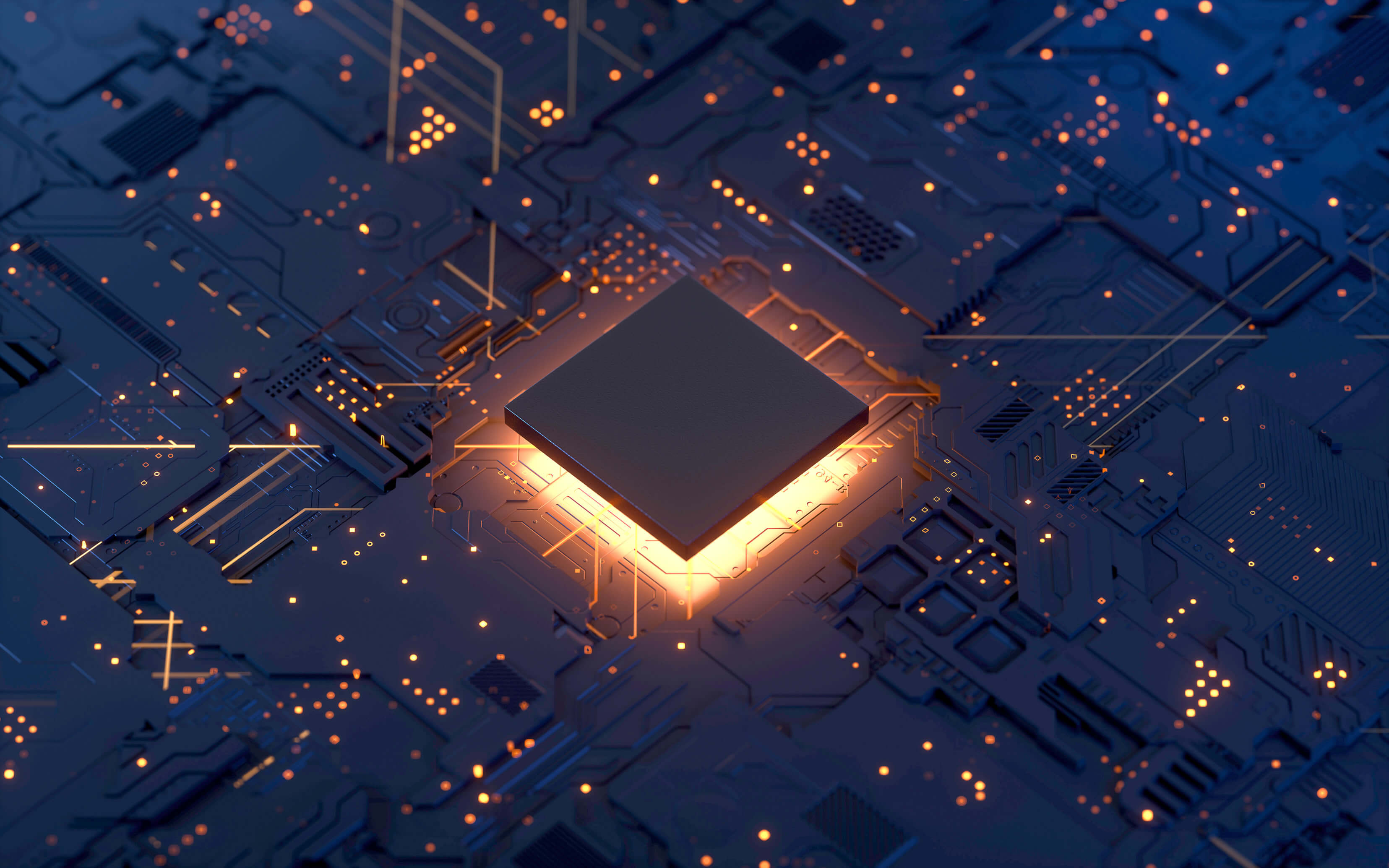Hey everyone, so I am building a PC for Gaming and Photo Editing with LightRoom/Photoshop and my budget is supposed to be $2500. I will post the component parts below - if you could help me reach budget I would be very grateful. Currently the build is WITHOUT a monitor, keyboard, mouse or Power Supply and is still over budget. I am considering changing the idea of storing archived files on a large HDD to perhaps cloud storage. Open to suggestions and where I can cut some costs.
MOBO: Gigabyte Z390 AORUS ULTRA (Intel LGA1151/Z390/ATX/3xM.2 Thermal Guard/Onboard AC Wi-Fi/RGB Fusion/Gaming Motherboard) - $250 (Amazon)
CPU: Intel Core i-9 9900 Coffee Lake, 8-core, 16-Thread 3.6GHz (5.0GHz Turbo) LGA 1151 (300 Series) 95W - $525 (Newegg)
CPU Cooler: Corsair Hydro Series H150i PRO Liquid CPU Cooler - $310 (Newegg)
RAM: Corsair Vengeance RGB Pro 32GB (2 x 16GB) 288-pin DDR4 SDRAM 2666 (PC421300) - $160 (Newegg)
GPU: EVGA GeForce RTX 2080 Super XC Hybrid Gaming, 08G-P4-3188-KR, 8GB GDDR6, RGB LED Logo, Metal Backplate - $780 (Amazon)
Storage: Samsung 970 PRO SSD 1TB - M.2 NVMe Interface Internal Solid State Drive with V-NAND Technology (MZ-V7P1T0BW), Black/Red - $350 (Amazon)
Seagate Barracuda 120 SSD 2TB Internal Solid State Drive – 2.5 Inch SATA 6GB/S for Computer Desktop PC Laptop (ZA2000CM10003) - $250 (Newegg)
Seagate IronWolf 10TB NAS Internal Hard Drive HDD – 3.5 Inch SATA 6Gb/s 7200 RPM 256MB Cache RAID Network Attached Storage Home Servers - $255 (Amazon)
Case: NZXT H710i - $170 (Newegg)
Monitor: LG 34WK650-W 34" UltraWide 21:9 IPS Monitor with HDR10 and FreeSync (2018),black/white - $400 (Amazon)
Mouse: Corsair Gaming Glaive RGB Gaming Mouse, Backlit RGB LED, 16000 DPI, Optical - $78 (Newegg)
Keyboard: Logitech G910 Orion Spark RGB Mechanical Keyboard - $105 (Newegg)
Power Supply: Corsair RMx Series RM650x 650 Watt - $130 (Newegg)
Current Total: $3,633 (Over budget by $1,133)
I want to focus on speed with this PC - Speed and reliability which is why I've gone heavy on the MOBO, CPU, GPU, RAM and Storage options. I've done a pretty significant amount of research and the only thing I'm not certain about is if the Power Supply is rated high enough. The case I could work with changing (there's a lot of options) - the RGB features I thought would be awesome however my wife is not a huge fan, regardless of how 'cool' it will look, it's going to be in the main living room where everyone will see it and she doesn't want it to be an eye sore. The current MOBO is an eATX and the case supports that but so long as the case has some heavy duty cooling and maybe even a tinted glass side panel that's not quite so bright? My wife is a photographer and edits pictures for her business with LightRoom and I do Music Production with Studio One and I enjoy gaming from time to time. With this current build I was entertaining the idea of what it would cost to make it a VR machine too though from what I could tell, the Steam Valve Index is like an additional $1,000 for all of the hardware and such which doesn't make it as practical. Of course with the GPU it would be pretty future proofed for awhile but if I'm NOT going to do VR, then I wouldn't say I need to necessarily go THAT high with it. Additionally, I couldn't find a decent CPU closed circuit liquid cooler - I'm up for suggestions on a different one, since the price tag on the one I found was a whopping $310 which seems a bit over priced. The storage drives I'm also willing to downgrade a bit; my wife is using her 2TB computer and she's at 1.8TB used (so she's right at the tail end). My setup was going to ideally use the m.2 NVMe drive as my OS and LightRoom/Photoshop destination, then the other SSD as the workload drive that will house all the ongoing active projects and then the 10TB HDD as archival storage as I mentioned above. I figured 32GB of RAM would be sufficient, unless you think it may need more or less?
Thank you for your time and suggestions ahead of time!
MOBO: Gigabyte Z390 AORUS ULTRA (Intel LGA1151/Z390/ATX/3xM.2 Thermal Guard/Onboard AC Wi-Fi/RGB Fusion/Gaming Motherboard) - $250 (Amazon)
CPU: Intel Core i-9 9900 Coffee Lake, 8-core, 16-Thread 3.6GHz (5.0GHz Turbo) LGA 1151 (300 Series) 95W - $525 (Newegg)
CPU Cooler: Corsair Hydro Series H150i PRO Liquid CPU Cooler - $310 (Newegg)
RAM: Corsair Vengeance RGB Pro 32GB (2 x 16GB) 288-pin DDR4 SDRAM 2666 (PC421300) - $160 (Newegg)
GPU: EVGA GeForce RTX 2080 Super XC Hybrid Gaming, 08G-P4-3188-KR, 8GB GDDR6, RGB LED Logo, Metal Backplate - $780 (Amazon)
Storage: Samsung 970 PRO SSD 1TB - M.2 NVMe Interface Internal Solid State Drive with V-NAND Technology (MZ-V7P1T0BW), Black/Red - $350 (Amazon)
Seagate Barracuda 120 SSD 2TB Internal Solid State Drive – 2.5 Inch SATA 6GB/S for Computer Desktop PC Laptop (ZA2000CM10003) - $250 (Newegg)
Seagate IronWolf 10TB NAS Internal Hard Drive HDD – 3.5 Inch SATA 6Gb/s 7200 RPM 256MB Cache RAID Network Attached Storage Home Servers - $255 (Amazon)
Case: NZXT H710i - $170 (Newegg)
Monitor: LG 34WK650-W 34" UltraWide 21:9 IPS Monitor with HDR10 and FreeSync (2018),black/white - $400 (Amazon)
Mouse: Corsair Gaming Glaive RGB Gaming Mouse, Backlit RGB LED, 16000 DPI, Optical - $78 (Newegg)
Keyboard: Logitech G910 Orion Spark RGB Mechanical Keyboard - $105 (Newegg)
Power Supply: Corsair RMx Series RM650x 650 Watt - $130 (Newegg)
Current Total: $3,633 (Over budget by $1,133)
I want to focus on speed with this PC - Speed and reliability which is why I've gone heavy on the MOBO, CPU, GPU, RAM and Storage options. I've done a pretty significant amount of research and the only thing I'm not certain about is if the Power Supply is rated high enough. The case I could work with changing (there's a lot of options) - the RGB features I thought would be awesome however my wife is not a huge fan, regardless of how 'cool' it will look, it's going to be in the main living room where everyone will see it and she doesn't want it to be an eye sore. The current MOBO is an eATX and the case supports that but so long as the case has some heavy duty cooling and maybe even a tinted glass side panel that's not quite so bright? My wife is a photographer and edits pictures for her business with LightRoom and I do Music Production with Studio One and I enjoy gaming from time to time. With this current build I was entertaining the idea of what it would cost to make it a VR machine too though from what I could tell, the Steam Valve Index is like an additional $1,000 for all of the hardware and such which doesn't make it as practical. Of course with the GPU it would be pretty future proofed for awhile but if I'm NOT going to do VR, then I wouldn't say I need to necessarily go THAT high with it. Additionally, I couldn't find a decent CPU closed circuit liquid cooler - I'm up for suggestions on a different one, since the price tag on the one I found was a whopping $310 which seems a bit over priced. The storage drives I'm also willing to downgrade a bit; my wife is using her 2TB computer and she's at 1.8TB used (so she's right at the tail end). My setup was going to ideally use the m.2 NVMe drive as my OS and LightRoom/Photoshop destination, then the other SSD as the workload drive that will house all the ongoing active projects and then the 10TB HDD as archival storage as I mentioned above. I figured 32GB of RAM would be sufficient, unless you think it may need more or less?
Thank you for your time and suggestions ahead of time!