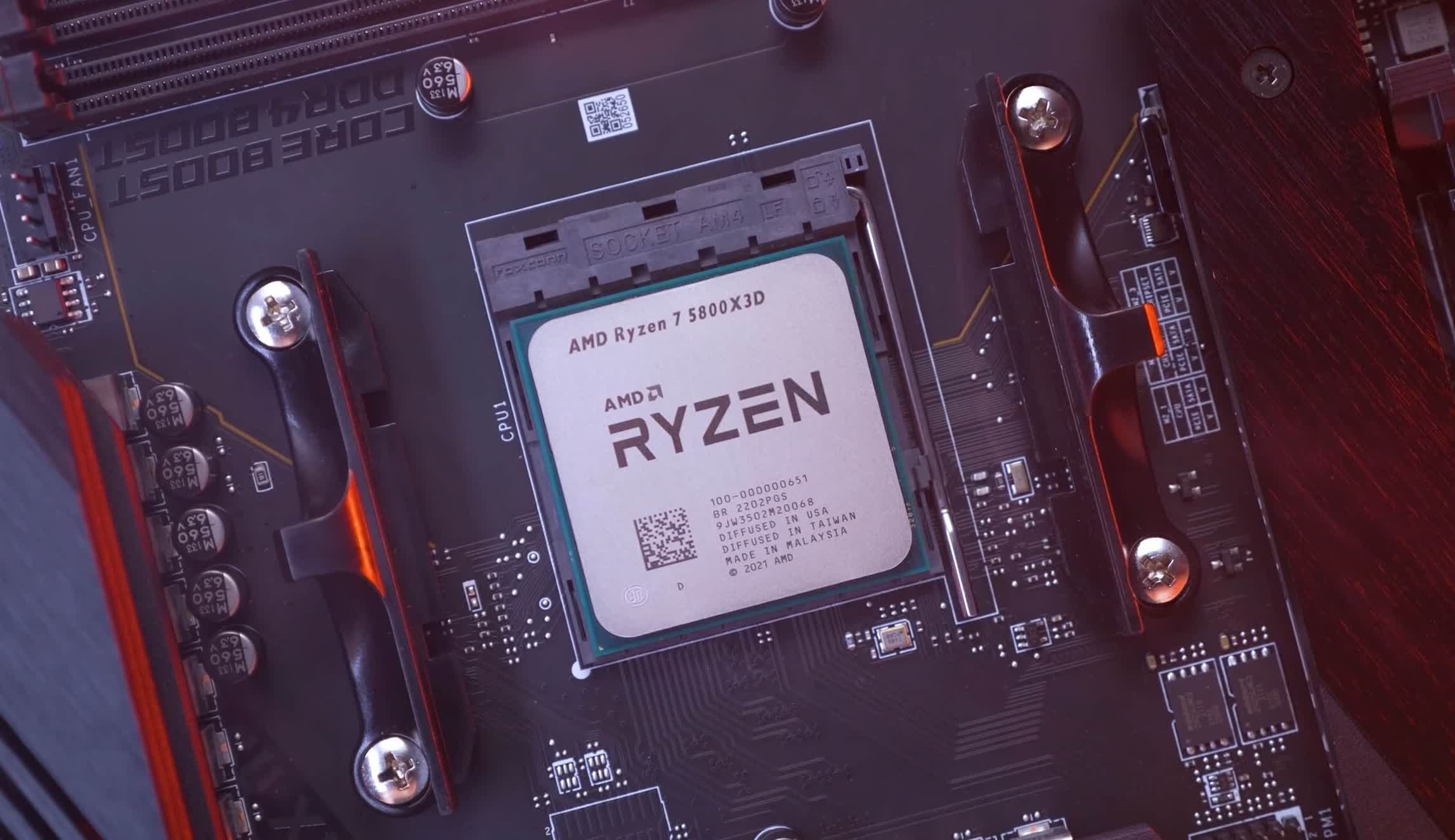Hi Everyone,
I've had my PC for almost 4 years now and I'm starting to see that I'm getting pretty low performance in some of the higher end games that are coming out. It's becoming a challenge to maintain consistent 120+ frames in games like Diablo 4 and I'm barely pushing 80 FPS in HellDivers 2. I'm constantly having to tweak settings to get the smoothest game play experience and it's becoming a real PITA. I feel like my machine is robust enough to handle the load but I'm wondering if there is anything additional I could be doing?
Here is a screenshot of my specs:

Thank you!
I've had my PC for almost 4 years now and I'm starting to see that I'm getting pretty low performance in some of the higher end games that are coming out. It's becoming a challenge to maintain consistent 120+ frames in games like Diablo 4 and I'm barely pushing 80 FPS in HellDivers 2. I'm constantly having to tweak settings to get the smoothest game play experience and it's becoming a real PITA. I feel like my machine is robust enough to handle the load but I'm wondering if there is anything additional I could be doing?
- Should I consider upgrading to 32GB of 4000 Mhz DDR4? (I noticed only 16 GB is recommended on the QVL) I've got the XMP profile running to push the to 3200 Mhz.
- I'm probably going to get scolded for this one but I am running PBO.....with the stock cooler... with the side of the case off..... I think I'm answering my own question here but will the Ryzen PBO push the performance beyond what I'm seeing now if I get an AIO Water Cooler?
Here is a screenshot of my specs:

Thank you!