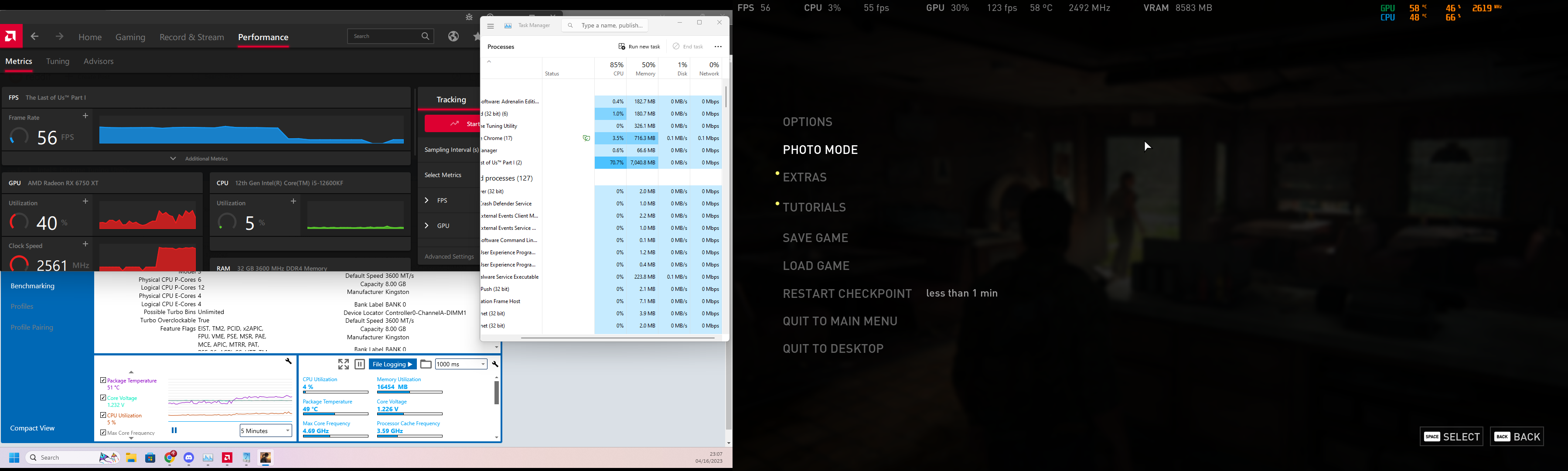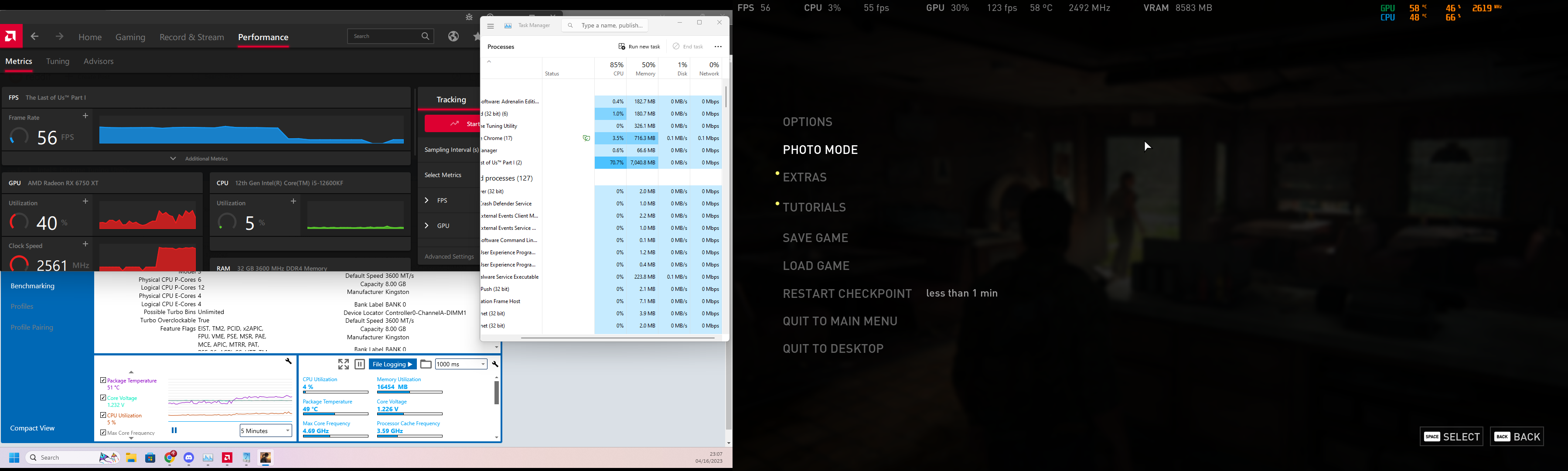Every game I play on windows 11 uses around 5% of my CPU. Whilst using Intel Extreme Tuning, AMD Radeon Software and in game overlay it shows the same low CPU usage but with msi afterburner and task manager I get 60% to 90% CPU usage. In game it is showing that the CPU is bottlenecking the framerate. This applies to every game such as warzone, warthunder and others. I don't know if this is a windows problem, or just that games don't want to use my CPU. When stress testing the CPU gets used 100% and temperature is firmly under 70 degrees. Plus in warthunder CPU usage is 2% but GPU usage is 100%. I tried everything and the only thing left to do is downgrade to windows 10. But I don't know if this is going to help and I also don't want to lose all my data. Any help would be greatly appreciated. Also this screenshot is a screenshot of two of my monitors.