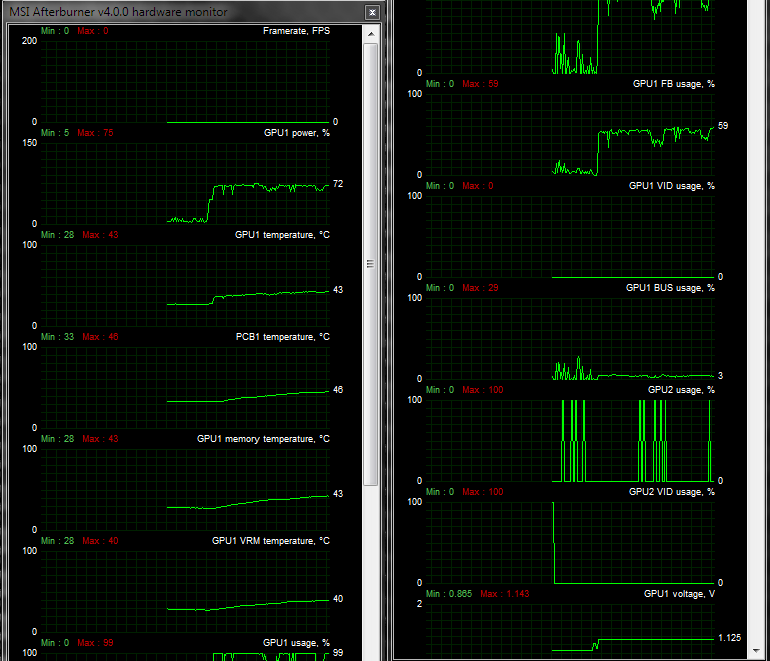So, I recently bought a new motherboard and CPU for my computer. I watched videos and it showed while playing CSGO, Pentium G4560 and GTX 1050 on all low settings can clock about 200 frames, while on all high, get around 120. As I play CSGO on all low settings, I get less than 50 frames and I don't understand what the problem is. Maybe its the fact i'm 13 and not good at building computers, but if someone could please help with this problem, that would be appreciated.
PC Specs:
CPU: Intel Pentium G4560 3.5GHz
GPU: NVIDIA GeForce GTX 1050 2gb
Mobo: MSI H110M Gaming
RAM: 4GB DDR4 G-Skill
PC Specs:
CPU: Intel Pentium G4560 3.5GHz
GPU: NVIDIA GeForce GTX 1050 2gb
Mobo: MSI H110M Gaming
RAM: 4GB DDR4 G-Skill