i have Stuttering and low gpu usage in all game since 2018 and there is no deference in fps if i put the game settings on low or ultra
and i have stuttering most of the time
please help me !
if you want more details tell me
WHAT i've done:
1-fresh install of windows
2-updated windows
3-updated bios
4-installed everything on my motherboard support site like ( chipset driver , audio , and lan )
5-fresh install of windows
6-removed all bloatware from the windows 10 by using shutup 10
7- the bios is on default settings i just turned on xmp and made my cpu ghz to 4.1ghz and my volts 1.35v .
8- cleaned my hardware (cpu fans , gpu fans , the whole case , replaced the thermal paste for cpu and gpu
ps :!!!! i tried the stock clocks for both cpu and gpu and ram and nothing changed , i even tried defrint clocks and volts for cpu and gpu
2nd ps :!!!! im having this problem since 2018 ( the day i bought my pc )and tried everything on the internet and nothing changed
my specs :
motherboard : asus b450 gaming plus tuf
gpu : gtx 1070 ti from asus rog advanced
cpu : ryzen 5 2600 overclocked to 4.1ghz
ram : 16gb 2400mhz cl16,16,16,39 from corsair vengeance (
psu : 700w from thermaltake rgb
ssd : 120gb i have only one game on it ( battlefield 1 )
m.2 : nvme ssd 250gb from corsair ( the windows 10 pro os on it)
hdd: 1tb 7200rpm from wd (blue)
cpu cooler : coolermaster masterliquid ml120l
--------------------------------------------------------------------
MY NVIDIA CONTROL PANEL SETTINGS :
https://ibb.co/Bc24w1p
 https://ibb.co/Nmvz5Xc
https://ibb.co/Nmvz5Xc
 https://ibb.co/vVpygfQ
https://ibb.co/vVpygfQ
 -----------------------------------------------------------------------
-----------------------------------------------------------------------
MY WINDOWS 10 SETTINGS :
https://ibb.co/K2VQSsK
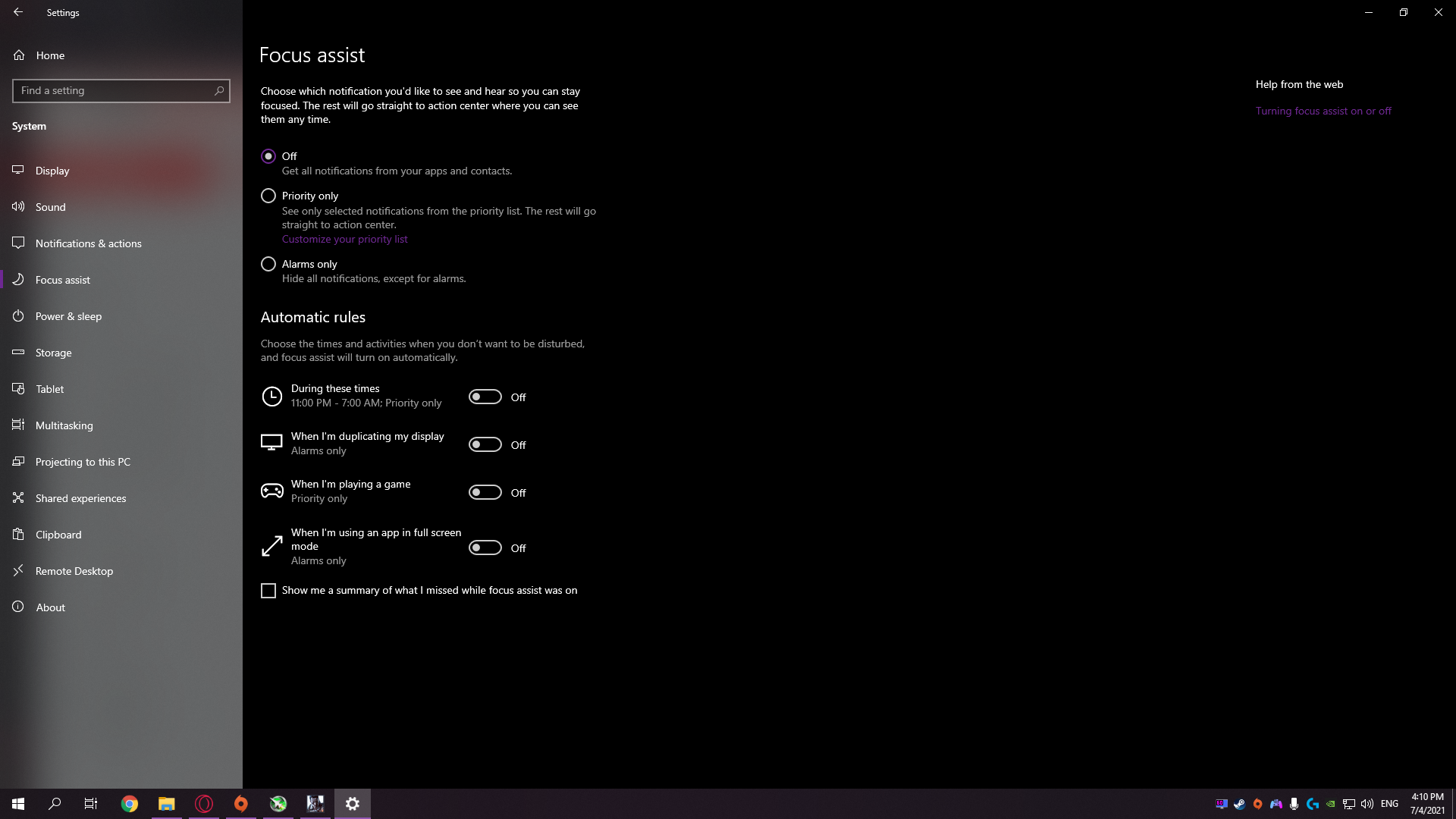
 ibb.co
https://ibb.co/qDcH2KT
ibb.co
https://ibb.co/qDcH2KT
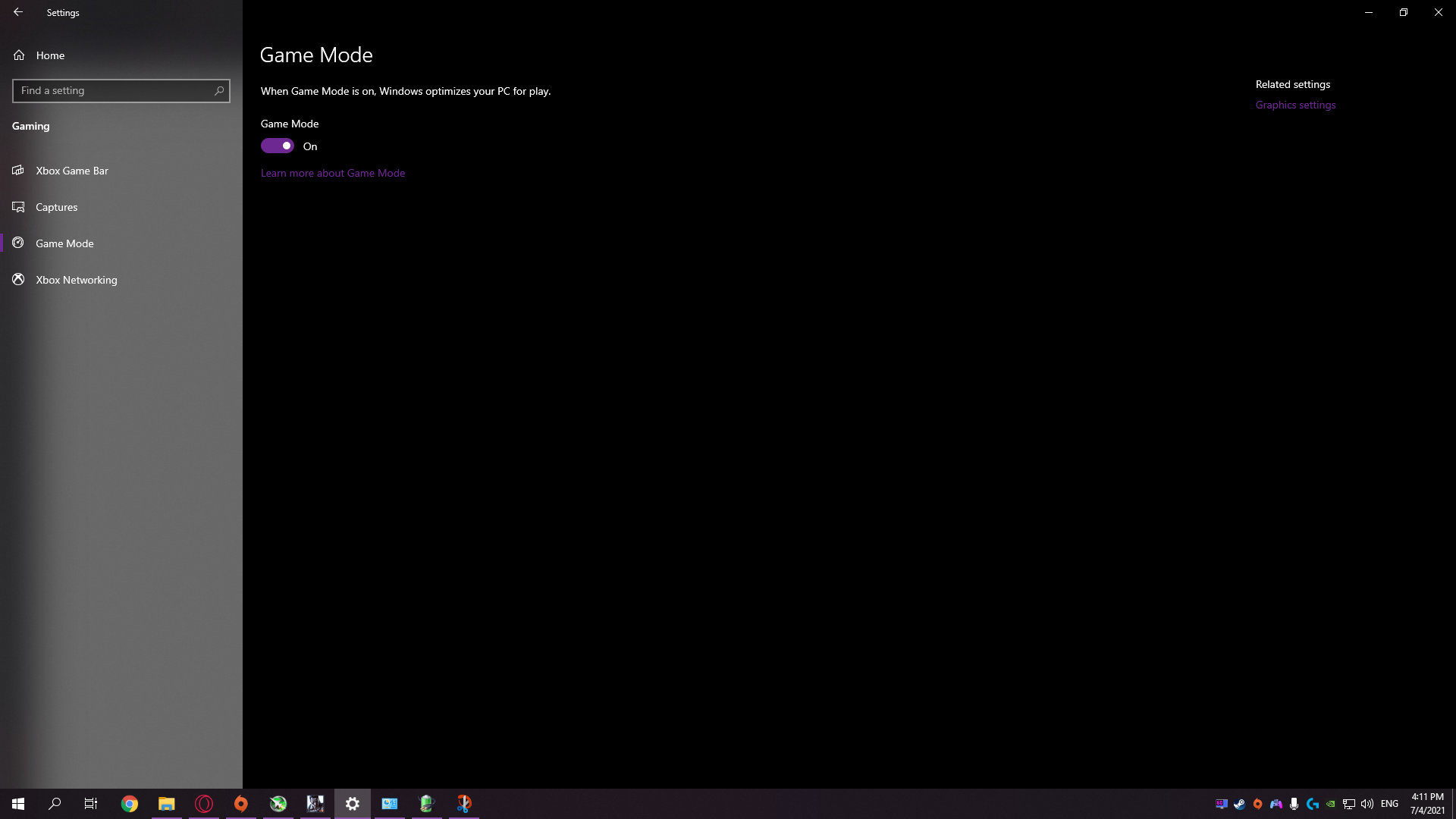
 ibb.co
-----------------------------------------------------------------------
ibb.co
-----------------------------------------------------------------------
MSI AFTERBURNER SETTINGS :
https://ibb.co/Fx2D3Dz
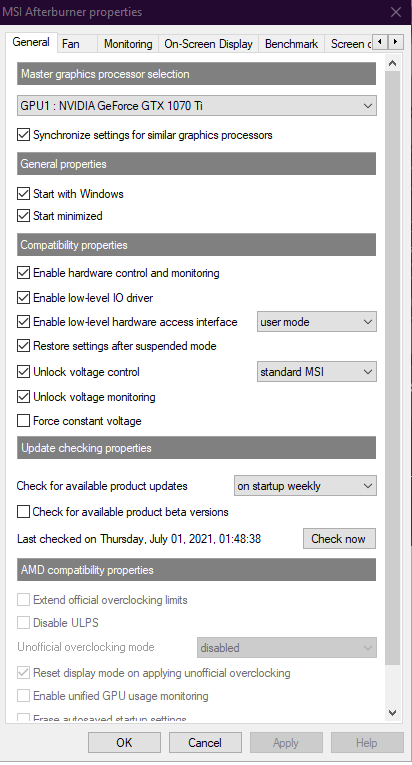 -----------------------------------------------------------------------
-----------------------------------------------------------------------
TASK MANGER :
https://ibb.co/tMVvL2v
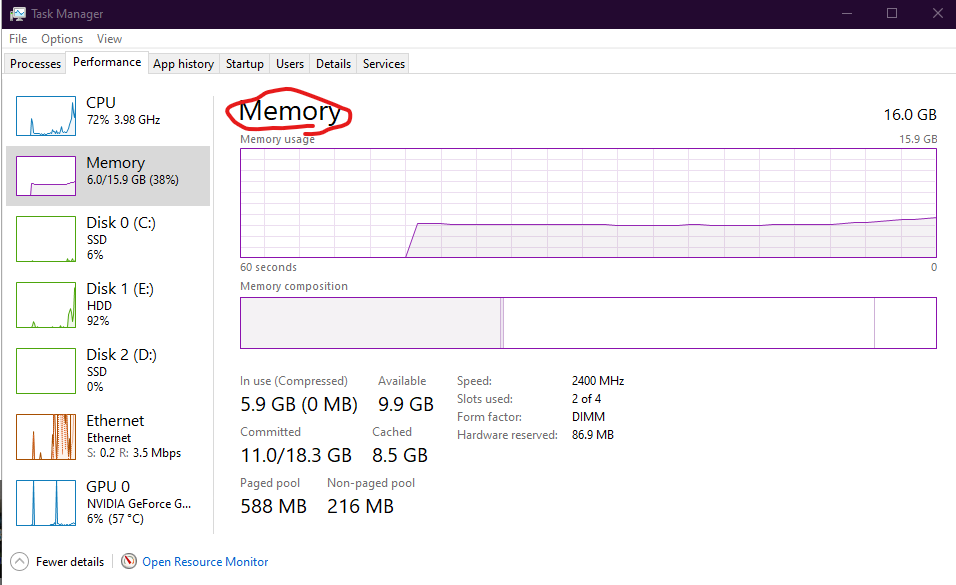
 ibb.co
ibb.co
-----------------------------------------------------------------------
SOME EXAMPLES OF WHAT IM SAYING :
BATTLEFIELD 1 : LOW SETTINGS ( https://ibb.co/M8qL647 )
ULTRA SETTINGS ( https://ibb.co/rwxBw67)
BATTLEFIELD 4 : LOW SETTINGS ( https://ibb.co/1QbxG1r )
ULTRA SETTINGS ( https://ibb.co/YkVykGH )
GTA V : LOW SETTINGS ( https://ibb.co/gV9j5KX )
ULTRA SETTINGS ( https://ibb.co/qRqb9VD )
FAR CRY 5 : LOW SETTINGS ( https://ibb.co/tH8PJxZ )
ULTRA SETTINGS ( https://ibb.co/kQSwMKj )
csgo : as for csgo i recorded a video to show y'all how my problem is big ! this the youtube video (
View: https://youtu.be/roO4sfJp_tw
)
-----------------------------------------------------------------------
-----------------------------------------------------------------------
and i have stuttering most of the time
please help me !
if you want more details tell me
WHAT i've done:
1-fresh install of windows
2-updated windows
3-updated bios
4-installed everything on my motherboard support site like ( chipset driver , audio , and lan )
5-fresh install of windows
6-removed all bloatware from the windows 10 by using shutup 10
7- the bios is on default settings i just turned on xmp and made my cpu ghz to 4.1ghz and my volts 1.35v .
8- cleaned my hardware (cpu fans , gpu fans , the whole case , replaced the thermal paste for cpu and gpu
ps :!!!! i tried the stock clocks for both cpu and gpu and ram and nothing changed , i even tried defrint clocks and volts for cpu and gpu
2nd ps :!!!! im having this problem since 2018 ( the day i bought my pc )and tried everything on the internet and nothing changed
my specs :
motherboard : asus b450 gaming plus tuf
gpu : gtx 1070 ti from asus rog advanced
cpu : ryzen 5 2600 overclocked to 4.1ghz
ram : 16gb 2400mhz cl16,16,16,39 from corsair vengeance (
psu : 700w from thermaltake rgb
ssd : 120gb i have only one game on it ( battlefield 1 )
m.2 : nvme ssd 250gb from corsair ( the windows 10 pro os on it)
hdd: 1tb 7200rpm from wd (blue)
cpu cooler : coolermaster masterliquid ml120l
--------------------------------------------------------------------
MY NVIDIA CONTROL PANEL SETTINGS :
https://ibb.co/Bc24w1p



MY WINDOWS 10 SETTINGS :
https://ibb.co/K2VQSsK
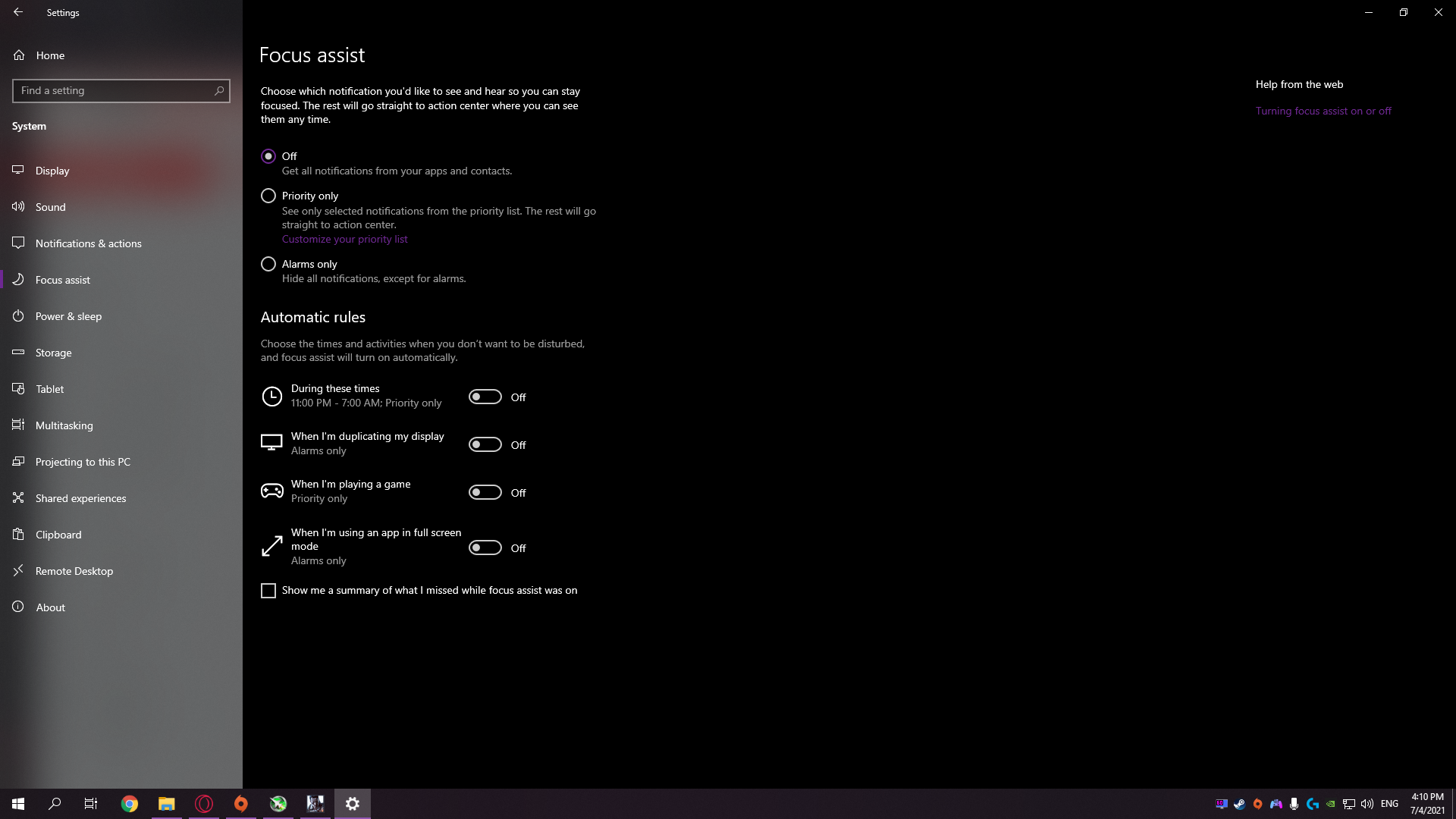
Desktop-Screenshot-2021-07-04-16-10-48-70 hosted at ImgBB
Image Desktop-Screenshot-2021-07-04-16-10-48-70 in Aitsh's images album
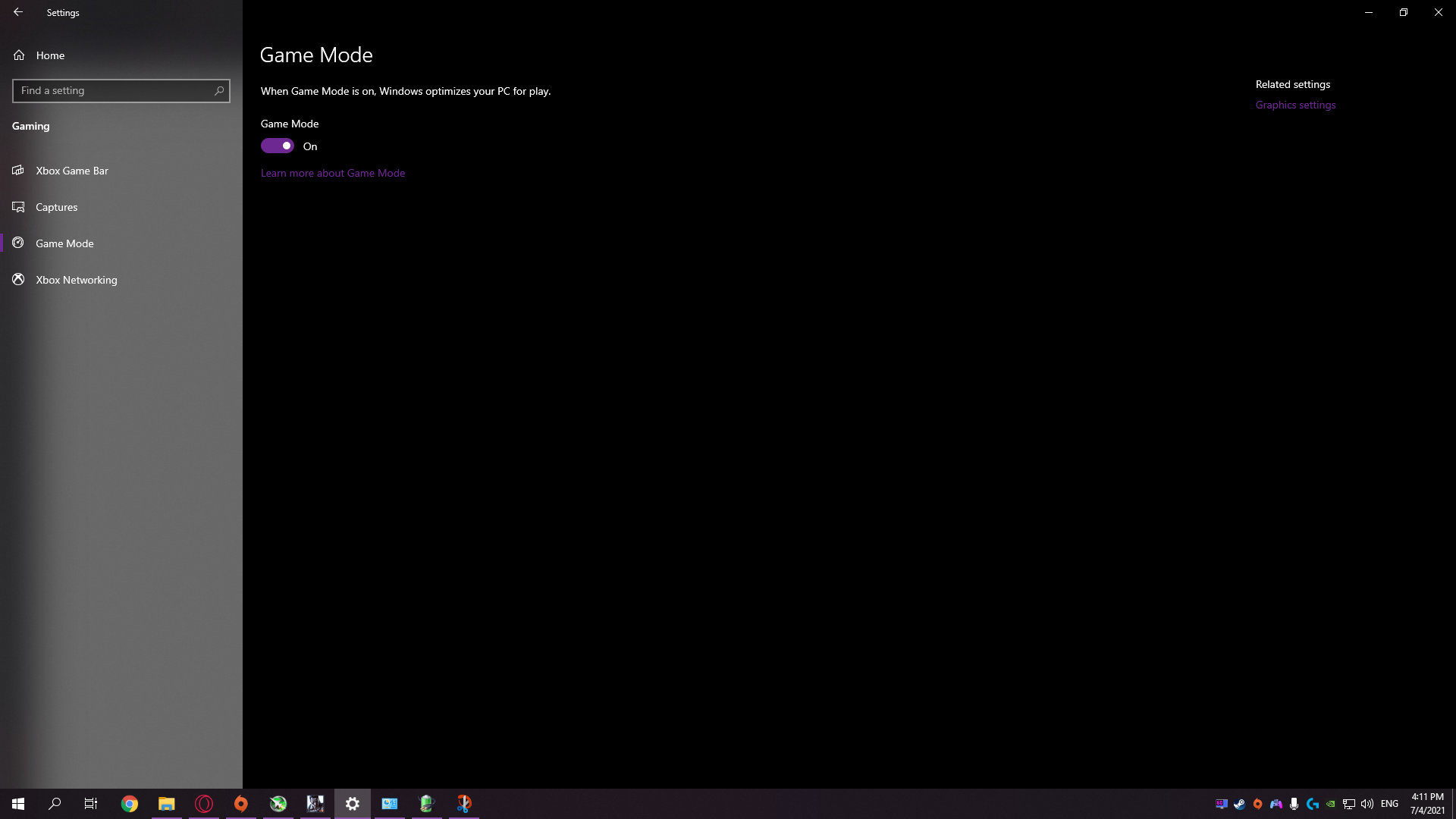
Desktop-Screenshot-2021-07-04-16-11-55-27 hosted at ImgBB
Image Desktop-Screenshot-2021-07-04-16-11-55-27 in Aitsh's images album
MSI AFTERBURNER SETTINGS :
https://ibb.co/Fx2D3Dz
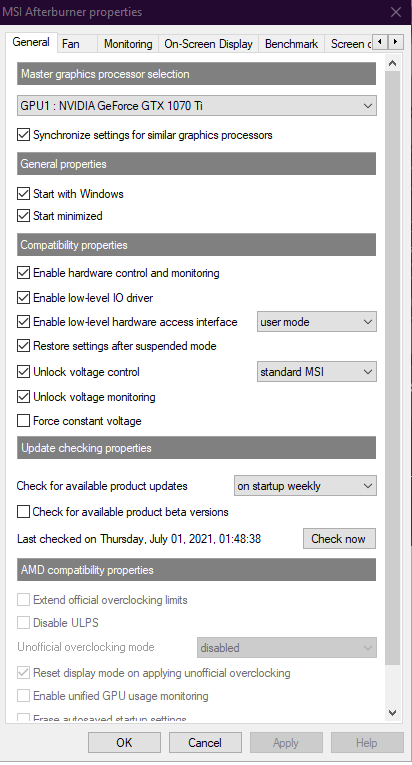
TASK MANGER :
https://ibb.co/tMVvL2v
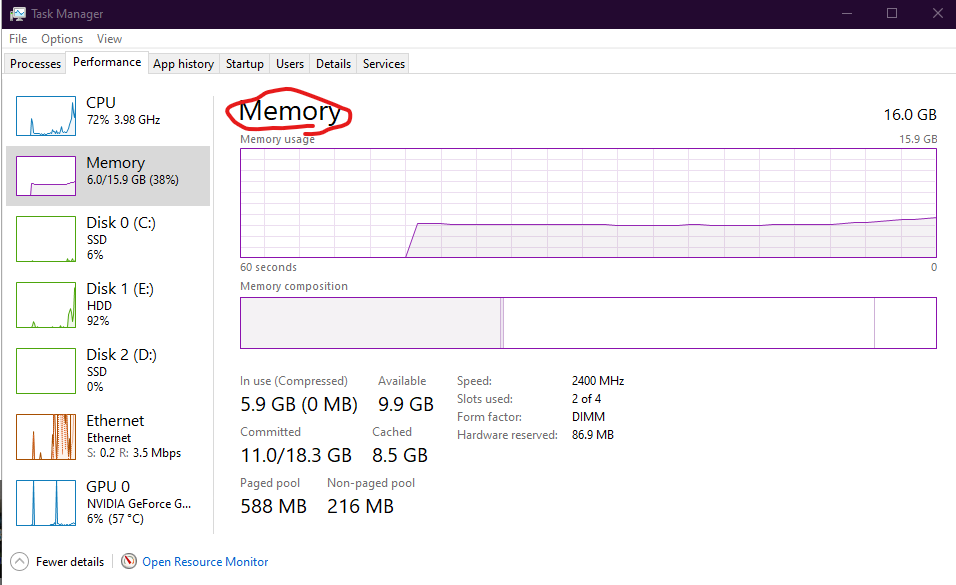
image-2021-07-04-163035 hosted at ImgBB
Image image-2021-07-04-163035 in Aitsh's images album
-----------------------------------------------------------------------
SOME EXAMPLES OF WHAT IM SAYING :
BATTLEFIELD 1 : LOW SETTINGS ( https://ibb.co/M8qL647 )
ULTRA SETTINGS ( https://ibb.co/rwxBw67)
BATTLEFIELD 4 : LOW SETTINGS ( https://ibb.co/1QbxG1r )
ULTRA SETTINGS ( https://ibb.co/YkVykGH )
GTA V : LOW SETTINGS ( https://ibb.co/gV9j5KX )
ULTRA SETTINGS ( https://ibb.co/qRqb9VD )
FAR CRY 5 : LOW SETTINGS ( https://ibb.co/tH8PJxZ )
ULTRA SETTINGS ( https://ibb.co/kQSwMKj )
csgo : as for csgo i recorded a video to show y'all how my problem is big ! this the youtube video (
)
-----------------------------------------------------------------------
-----------------------------------------------------------------------


