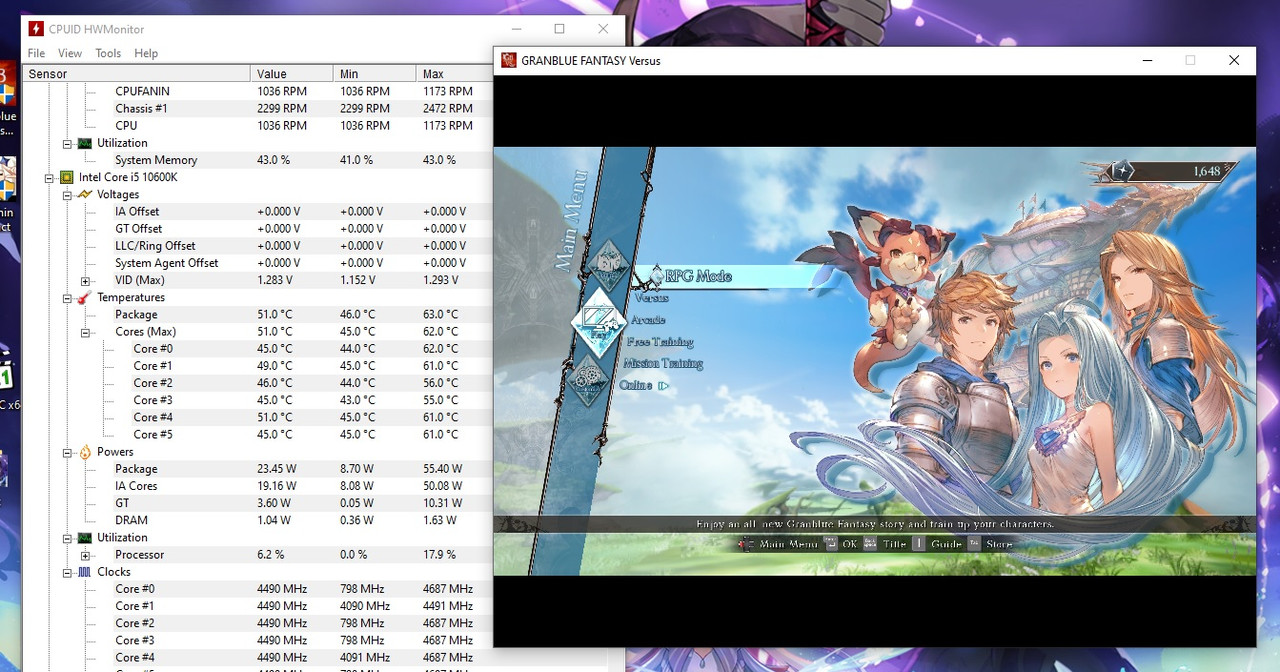Hi, have a little problem with ram clearance.
as can be seen in the pic, the second ram slot is almost below the fan of the cooler, cannot attach another kingston to it
question: are there low profile 16gb DDR4 ram available for my board? Planning to buy pair.
mobo: https://www.asus.com/Motherboards-Components/Motherboards/PRIME/PRIME-B560M-K/
cpu: i5-10600k
ram: Kingston Fury Beast, CL 16 1.2v
cooler: Cryorig M9 Plus

as can be seen in the pic, the second ram slot is almost below the fan of the cooler, cannot attach another kingston to it
question: are there low profile 16gb DDR4 ram available for my board? Planning to buy pair.

mobo: https://www.asus.com/Motherboards-Components/Motherboards/PRIME/PRIME-B560M-K/
cpu: i5-10600k
ram: Kingston Fury Beast, CL 16 1.2v
cooler: Cryorig M9 Plus

Last edited: