Hello, after I upgraded the ram 4X4gb Hyperx 1600 Mhz, I made some tests and saw that the write speed is extremely low, I noticed even that my gpu (gigabite 1060 6gb) performs way lower on that it should in benchmarks, even 35% lower than the 3c gb model. I have an asrock 970 extreme 3 rev.2 MB, amd fx 8350 cpu, 750w power source, should I overclock nb frequency, I dont know...please help.
low ram write speed
- Thread starter Mircea Benga
- Start date
You are using an out of date browser. It may not display this or other websites correctly.
You should upgrade or use an alternative browser.
You should upgrade or use an alternative browser.
- Status
- Not open for further replies.
Supahos :
Most likely your ram has defaulted to 1333 and needs xmp/docp enabled in bios to get them back up to speed
Supahos :
www.userbenchmark.com
Run this and post the link it opens in your browser here
Run this and post the link it opens in your browser here
Hmm... What is the voltage on that ram?
If it's below 1.6v change it to 1.6v
What are the timings? They should be something like 9-9-9-27 if they are 11-11-11-30 or something change them to the 9-9-9-27
Additionally check the GPU temp with msi afterburner during a run of the benchmark. It's only running at 1200 mhz and I think stock boost clock should be 1500 or so
https://www.userbenchmark.com/UserRun/13793932
What it should look like if everything is working properly n(my SSD is too full to run the benchmark on it lol)
If it's below 1.6v change it to 1.6v
What are the timings? They should be something like 9-9-9-27 if they are 11-11-11-30 or something change them to the 9-9-9-27
Additionally check the GPU temp with msi afterburner during a run of the benchmark. It's only running at 1200 mhz and I think stock boost clock should be 1500 or so
https://www.userbenchmark.com/UserRun/13793932
What it should look like if everything is working properly n(my SSD is too full to run the benchmark on it lol)
http://
I put a link with photos, tried to overclock the nb, went wrong, and I had to do reset to original bios settings, now I "forced" it back to 1911 Mhz again with msi afterburner. I even overclocked to maximum "safe", bu the gpu still not perform at it's maximum score,
Supahos :
Hmm... What is the voltage on that ram?
If it's below 1.6v change it to 1.6v
What are the timings? They should be something like 9-9-9-27 if they are 11-11-11-30 or something change them to the 9-9-9-27
Additionally check the GPU temp with msi afterburner during a run of the benchmark. It's only running at 1200 mhz and I think stock boost clock should be 1500 or so
https://www.userbenchmark.com/UserRun/13793932
What it should look like if everything is working properly n(my SSD is too full to run the benchmark on it lol)
If it's below 1.6v change it to 1.6v
What are the timings? They should be something like 9-9-9-27 if they are 11-11-11-30 or something change them to the 9-9-9-27
Additionally check the GPU temp with msi afterburner during a run of the benchmark. It's only running at 1200 mhz and I think stock boost clock should be 1500 or so
https://www.userbenchmark.com/UserRun/13793932
What it should look like if everything is working properly n(my SSD is too full to run the benchmark on it lol)
I put a link with photos, tried to overclock the nb, went wrong, and I had to do reset to original bios settings, now I "forced" it back to 1911 Mhz again with msi afterburner. I even overclocked to maximum "safe", bu the gpu still not perform at it's maximum score,

InfoSponge16
Commendable
I think it may be the board, it could also be the ram itself. If the memory is not the right type, the board won't be able to run all four sticks st the rated 1600 speed. You have to research the configuration of the chips in the ram. If its not the right kind, you will have to run two sticks to get 1600Mhz. The board itself may also only be able to support 4 sticks of 2gb at full speed.
InfoSponge16 :
I think it may be the board, it could also be the ram itself. If the memory is not the right type, the board won't be able to run all four sticks st the rated 1600 speed. You have to research the configuration of the chips in the ram. If its not the right kind, you will have to run two sticks to get 1600Mhz. The board itself may also only be able to support 4 sticks of 2gb at full speed.
kerberos_20
Champion
lousy memory write is normal on FX cpus, that is beacuse of lousy slowpoke write cache (l1/l2 cache)
overclocking northbridge wont help you, that will only give u ability to run ram at 2GHz+
overclocking your CPU will give your ram much higher boost
u could ry toy with memory/bank interleaving, there should be few options for it, see which will give u best performance
overclocking northbridge wont help you, that will only give u ability to run ram at 2GHz+
overclocking your CPU will give your ram much higher boost
u could ry toy with memory/bank interleaving, there should be few options for it, see which will give u best performance
kerberos_20 :
lousy memory write is normal on FX cpus, that is beacuse of lousy slowpoke write cache (l1/l2 cache)
overclocking northbridge wont help you, that will only give u ability to run ram at 2GHz+
overclocking your CPU will give your ram much higher boost
u could ry toy with memory/bank interleaving, there should be few options for it, see which will give u best performance
overclocking northbridge wont help you, that will only give u ability to run ram at 2GHz+
overclocking your CPU will give your ram much higher boost
u could ry toy with memory/bank interleaving, there should be few options for it, see which will give u best performance
thank you! i'm so affrait to overclock my cpu since i have a 4+1 power phase MB...could lowering the timmings to 1333mhz increase the way cpu imc handles the rams with the risc of decreasing memory copy and memory read but to increase Memory write wich is half the other two? I have bank interleaving, channel interleaving on auto, i'll tri with those...is there a way to activate amp? I woldn't care, but I obtain 30%-40% lower scores on my 1060 6gb cpu than therest of users...7600 points vs 10000+ points even on 3 gb model...
InfoSponge16
Commendable
Mircea Benga :
InfoSponge16 :
I think it may be the board, it could also be the ram itself. If the memory is not the right type, the board won't be able to run all four sticks st the rated 1600 speed. You have to research the configuration of the chips in the ram. If its not the right kind, you will have to run two sticks to get 1600Mhz. The board itself may also only be able to support 4 sticks of 2gb at full speed.
I may not remember correctly. But the NB should be beneficial to storage speeds. So that wouldn't be helpful. If the NB is the same as Hyper Bus (i forgot then actual name) then it should help with graphics, but not the memory.
Do a bit of research to find out if your memory controller is located on the board. I think it is.
That many sticks is a large load for that controller, so it could be getting hot, that would hurt your latency. You could try to over clock the memory but that would make the controller get hotter.
I would locate the memory controller on the board and make sure its not getting near 105c if it is that is about the thermal limit.
It probably is not close but maybe still hot, heat increases latency. So your going to have to experiment to find a solution to get it cooling.
Make sure your case is properly ventilated. Then look for other means if need be.
kerberos_20
Champion
hyperthreading is for storage, nb is for ram transfer limit
as for half write speed then read...theres nothing u can do about it, cpu was designed this way
u can check other userbenchmark scores, click on your cpu in there that will give u page with other users test for this cpu, open any, and check theirs ram speed, no matter which frequency/timings they use, its about same result u have
as for half write speed then read...theres nothing u can do about it, cpu was designed this way
u can check other userbenchmark scores, click on your cpu in there that will give u page with other users test for this cpu, open any, and check theirs ram speed, no matter which frequency/timings they use, its about same result u have
InfoSponge16
Commendable
kerberos_20 :
hyperthreading is for storage, nb is for ram transfer limit
as for half write speed then read...theres nothing u can do about it, cpu was designed this way
u can check other userbenchmark scores, click on your cpu in there that will give u page with other users test for this cpu, open any, and check theirs ram speed, no matter which frequency/timings they use, its about same result u have
as for half write speed then read...theres nothing u can do about it, cpu was designed this way
u can check other userbenchmark scores, click on your cpu in there that will give u page with other users test for this cpu, open any, and check theirs ram speed, no matter which frequency/timings they use, its about same result u have
I remember the name, its not hyperthreading. Its the Hyper transport bus. Which is the connection between the CPU and the sb. Storage and PCI/PCIe lanes are connected to the CPU through the Hypertransport bus. You aren't wrong about the way some programs report the speed of the memory. However, he still higher latency by a hair, his graphics seem to be quite low compared to others. Or that is what he has said.
Because he has issues with his memory latency, and graphics, I suspect an inner case ambient temp issue.
InfoSponge16 :
kerberos_20 :
hyperthreading is for storage, nb is for ram transfer limit
as for half write speed then read...theres nothing u can do about it, cpu was designed this way
u can check other userbenchmark scores, click on your cpu in there that will give u page with other users test for this cpu, open any, and check theirs ram speed, no matter which frequency/timings they use, its about same result u have
as for half write speed then read...theres nothing u can do about it, cpu was designed this way
u can check other userbenchmark scores, click on your cpu in there that will give u page with other users test for this cpu, open any, and check theirs ram speed, no matter which frequency/timings they use, its about same result u have
I remember the name, its not hyperthreading. Its the Hyper transport bus. Which is the connection between the CPU and the sb. Storage and PCI/PCIe lanes are connected to the CPU through the Hypertransport bus. You aren't wrong about the way some programs report the speed of the memory. However, he still higher latency by a hair, his graphics seem to be quite low compared to others. Or that is what he has said.
Because he has issues with his memory latency, and graphics, I suspect an inner case ambient temp issue.
kerberos_20
Champion
InfoSponge16 :
kerberos_20 :
hyperthreading is for storage, nb is for ram transfer limit
as for half write speed then read...theres nothing u can do about it, cpu was designed this way
u can check other userbenchmark scores, click on your cpu in there that will give u page with other users test for this cpu, open any, and check theirs ram speed, no matter which frequency/timings they use, its about same result u have
as for half write speed then read...theres nothing u can do about it, cpu was designed this way
u can check other userbenchmark scores, click on your cpu in there that will give u page with other users test for this cpu, open any, and check theirs ram speed, no matter which frequency/timings they use, its about same result u have
I remember the name, its not hyperthreading. Its the Hyper transport bus. Which is the connection between the CPU and the sb. Storage and PCI/PCIe lanes are connected to the CPU through the Hypertransport bus. You aren't wrong about the way some programs report the speed of the memory. However, he still higher latency by a hair, his graphics seem to be quite low compared to others. Or that is what he has said.
Because he has issues with his memory latency, and graphics, I suspect an inner case ambient temp issue.
i dont see that his graphic card is running bad, as far as i know he didnt say which graphic card (full name) he has, u see there are 3 wariants of 6gb card , 6pin, 8pin and ddr5x variant
here i still have my benchmark of previous 3GB gtx 1060 with 6pin pcie plug, it had lowered voltages for better overclock and external fan controller for ~6watts power savings for card
https://www.userbenchmark.com/UserRun/10576750
as u can see it runs at 65.1% performance of gtx 1070, his card (6GB) is at 68.8% which is in line of 6GB performance, and id guess he has windforce 6pin pcie edition which has 150watts tdp limit
latency will drop slightly when he oveclocks cpu and ram, 63latency is fine, but it wont drop by much, l2+l3 cache has high latency, ram transfer will go up
here is latency for fx 5950 (5GHz) pairred with 1866 ram
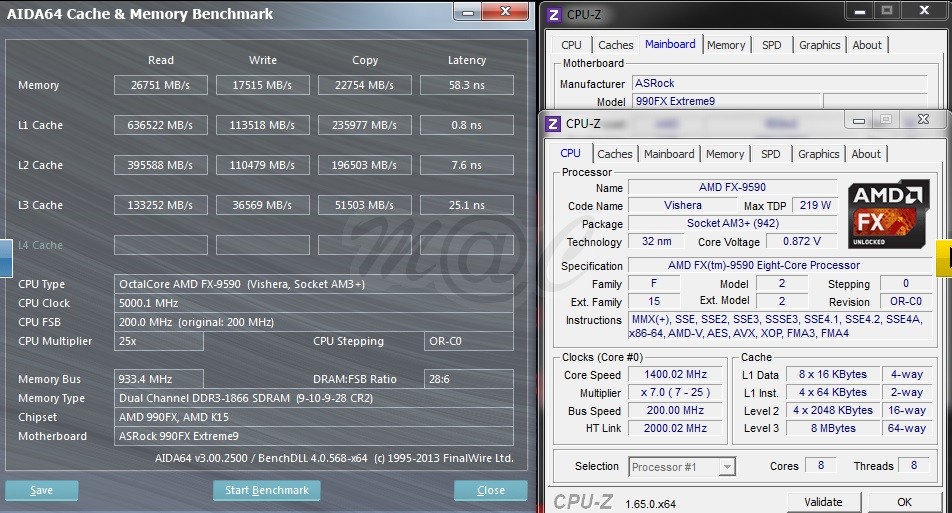
InfoSponge16
Commendable
Based upon your findings, his card is running just fine. I didn't do alot of legwork for him in providing the answers I provided.
I also don't have personal experience with that specific card.
His memory latency reads at 63ns. On his user benchmark it shows that they are underperforming.
Another user benchmark showed 60ns and reported performance was very good.
Which is strange that it would report that for 3ns, both with AMD systems.
Yours shows 58.3ns which is slightly faster.
As another person said, his system is about the same as others. He has a 970 whereas you have a 990fx. That may account for the slight difference.
I also don't have personal experience with that specific card.
His memory latency reads at 63ns. On his user benchmark it shows that they are underperforming.
Another user benchmark showed 60ns and reported performance was very good.
Which is strange that it would report that for 3ns, both with AMD systems.
Yours shows 58.3ns which is slightly faster.
As another person said, his system is about the same as others. He has a 970 whereas you have a 990fx. That may account for the slight difference.
kerberos_20
Champion
userbenchmark doesnt care about ns, it just shows u benchmark result for same hardware component on other systems, as long u see your self inside (from lowest to highest) its all fine, if u see yourself outside, smt is wrong then
if he would get intel from that era, same ram sticks would perform much faster
if he would get intel from that era, same ram sticks would perform much faster
kerberos_20 :
InfoSponge16 :
kerberos_20 :
hyperthreading is for storage, nb is for ram transfer limit
as for half write speed then read...theres nothing u can do about it, cpu was designed this way
u can check other userbenchmark scores, click on your cpu in there that will give u page with other users test for this cpu, open any, and check theirs ram speed, no matter which frequency/timings they use, its about same result u have
as for half write speed then read...theres nothing u can do about it, cpu was designed this way
u can check other userbenchmark scores, click on your cpu in there that will give u page with other users test for this cpu, open any, and check theirs ram speed, no matter which frequency/timings they use, its about same result u have
I remember the name, its not hyperthreading. Its the Hyper transport bus. Which is the connection between the CPU and the sb. Storage and PCI/PCIe lanes are connected to the CPU through the Hypertransport bus. You aren't wrong about the way some programs report the speed of the memory. However, he still higher latency by a hair, his graphics seem to be quite low compared to others. Or that is what he has said.
Because he has issues with his memory latency, and graphics, I suspect an inner case ambient temp issue.
i dont see that his graphic card is running bad, as far as i know he didnt say which graphic card (full name) he has, u see there are 3 wariants of 6gb card , 6pin, 8pin and ddr5x variant
here i still have my benchmark of previous 3GB gtx 1060 with 6pin pcie plug, it had lowered voltages for better overclock and external fan controller for ~6watts power savings for card
https://www.userbenchmark.com/UserRun/10576750
as u can see it runs at 65.1% performance of gtx 1070, his card (6GB) is at 68.8% which is in line of 6GB performance, and id guess he has windforce 6pin pcie edition which has 150watts tdp limit
latency will drop slightly when he oveclocks cpu and ram, 63latency is fine, but it wont drop by much, l2+l3 cache has high latency, ram transfer will go up
here is latency for fx 5950 (5GHz) pairred with 1866 ram
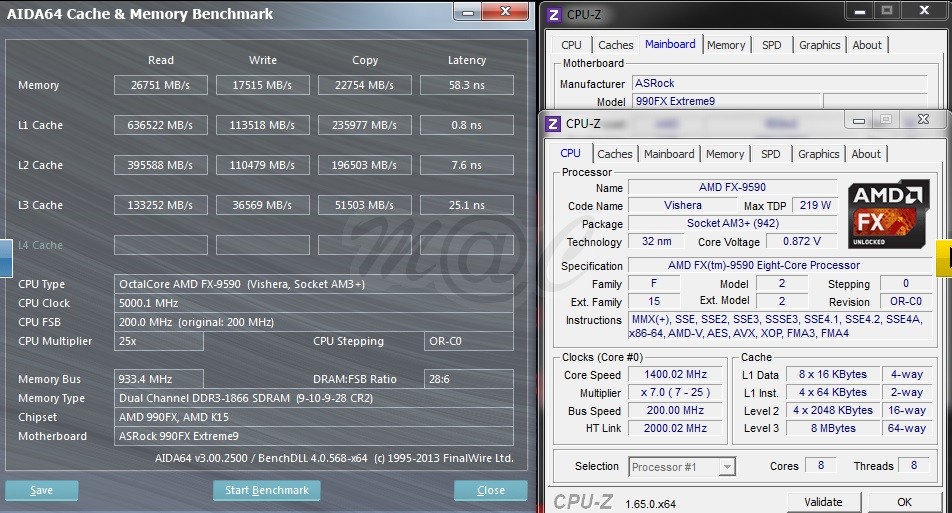
wow, you have at least double all my tests...how come?
kerberos_20
Champion
Mircea Benga :
wow, you have at least double all my tests...how come?
different hardware, different result
still, it should explain you a bit why write speed is slow on FX CPUs, cpu cache is crap

kerberos_20 :
Mircea Benga :
wow, you have at least double all my tests...how come?
different hardware, different result
still, it should explain you a bit why write speed is slow on FX CPUs, cpu cache is crap

Total L1 Cache
384KB
Total L2 Cache
8MB
Total L3 Cache
8MB
But there is some cache in this cpu...
InfoSponge16
Commendable
Mircea Benga, Thinking back on research I've done in the past, your scores are actually pretty good.
If your worried about power delivery, don't overclock. Though that would increase your write speeds.
I have a suggestion, am mentioned, don't overclock the CPU, but instead, up the voltage by the smallest amounts your board allows as a time. Test your write speed in between settings. This will help lower your write, but don't raise voltage too high.
Raising the voltage without over clocking does actually increase the clock speed. But you don't alter the clocks. It's just the effect of higher voltages.
Doing that should put you somewhere between the 8350 and the 8370.
Kerberos 20 has a 9590 at 5Ghz so his scores will be better. Your 1060 appears to be overclocked by your scores.
If your worried about power delivery, don't overclock. Though that would increase your write speeds.
I have a suggestion, am mentioned, don't overclock the CPU, but instead, up the voltage by the smallest amounts your board allows as a time. Test your write speed in between settings. This will help lower your write, but don't raise voltage too high.
Raising the voltage without over clocking does actually increase the clock speed. But you don't alter the clocks. It's just the effect of higher voltages.
Doing that should put you somewhere between the 8350 and the 8370.
Kerberos 20 has a 9590 at 5Ghz so his scores will be better. Your 1060 appears to be overclocked by your scores.
I finally tested in Aida 64: Read 22344Mb/s, Write: 16143 Mb/s, Copy: 20443 Mb/s, Latency: 68.7ns, maybe Maxmem2 shows bad results: 11000-6000-1100 half the aida 64's results...I didn'k know that those amd chips have bad memory controller (dindn't know even what was memory controlers.  I'll pick a random solution, because all advices were very usefull, thank you again!
I'll pick a random solution, because all advices were very usefull, thank you again!
 I'll pick a random solution, because all advices were very usefull, thank you again!
I'll pick a random solution, because all advices were very usefull, thank you again!- Status
- Not open for further replies.
TRENDING THREADS
-
News Windows 11 will reportedly display a watermark if your PC does not support AI requirements
- Started by Admin
- Replies: 21
-
-
Discussion What's your favourite video game you've been playing?
- Started by amdfangirl
- Replies: 3K
-
Latest posts
-
-
-
Question Eine ehrliche Bewertung von Glucoslim zur Gewichtsreduktion
- Latest: GlucoslimPreisDeutschland
-
-
-

Tom's Hardware is part of Future plc, an international media group and leading digital publisher. Visit our corporate site.
© Future Publishing Limited Quay House, The Ambury, Bath BA1 1UA. All rights reserved. England and Wales company registration number 2008885.

