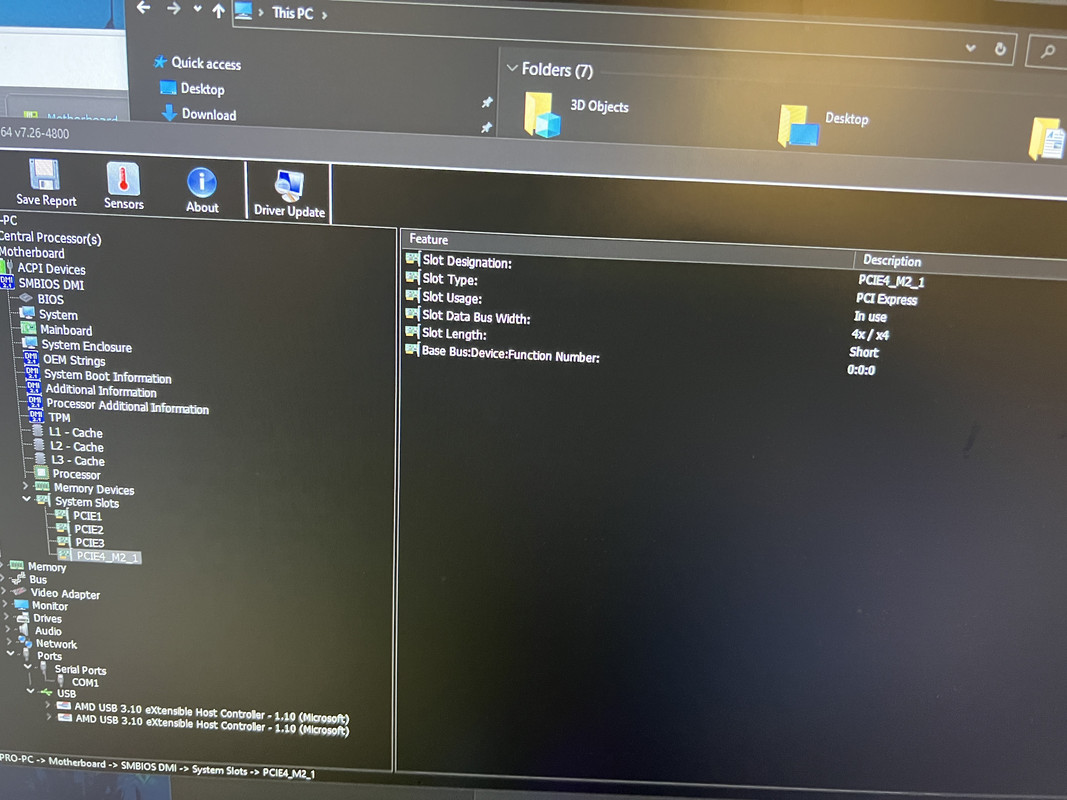I have an Asrock B450M Steel Legend MB with a ryzen 9 5950x. The motherboard is new and just got it, and I'm trying to determine if there is a missing setting or if I should return/replace it via warranty.
The PCI-E M.2 slot in the motherboard does not recognize an NVME Samsung 970 Plus (the disk has been tested on another Asrock MB that works fine). In this BIOS, it's almost as if the slot doesn't exist, because it doesn't show up under advanced / Storage Config (it only shows the SATA M.2 which I inserted a drive to test). I opened HWiNFO to check the PCI-E lanes and it does show the M.2_1 as "In Use" however it does not elaborate anything. Boot Manager, nor disk management, nor nothing else recognize any activity from the slot. Should I get the board replaced?

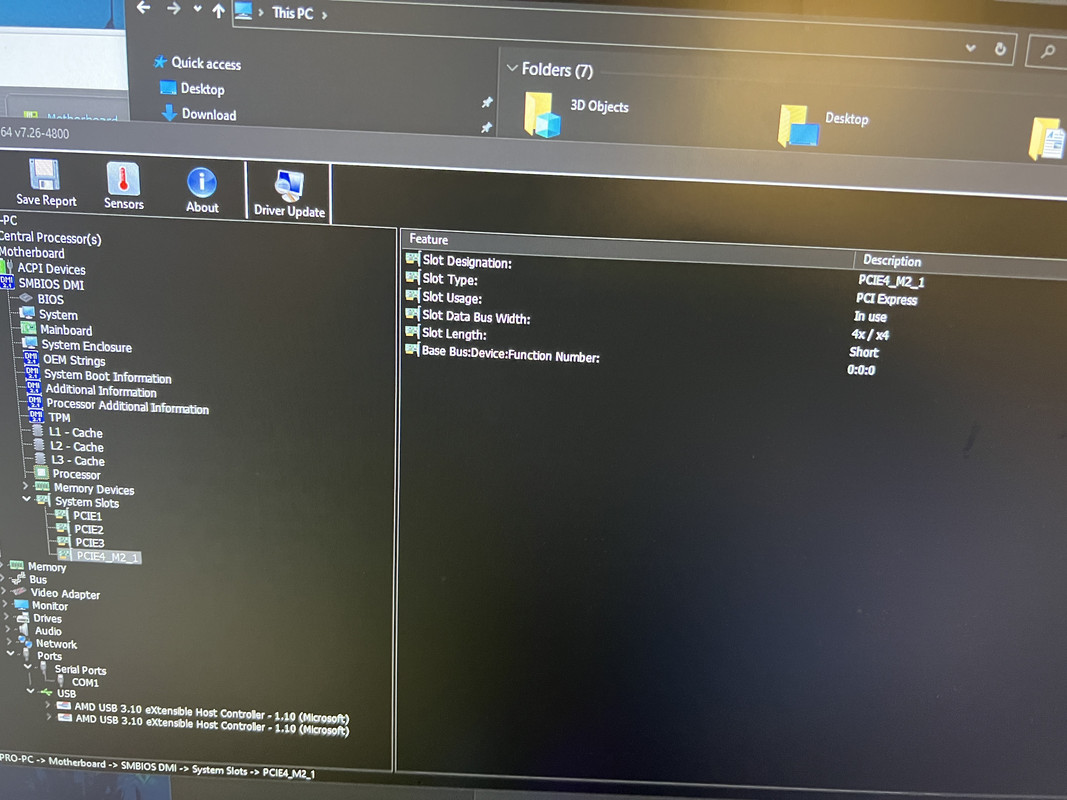
The PCI-E M.2 slot in the motherboard does not recognize an NVME Samsung 970 Plus (the disk has been tested on another Asrock MB that works fine). In this BIOS, it's almost as if the slot doesn't exist, because it doesn't show up under advanced / Storage Config (it only shows the SATA M.2 which I inserted a drive to test). I opened HWiNFO to check the PCI-E lanes and it does show the M.2_1 as "In Use" however it does not elaborate anything. Boot Manager, nor disk management, nor nothing else recognize any activity from the slot. Should I get the board replaced?