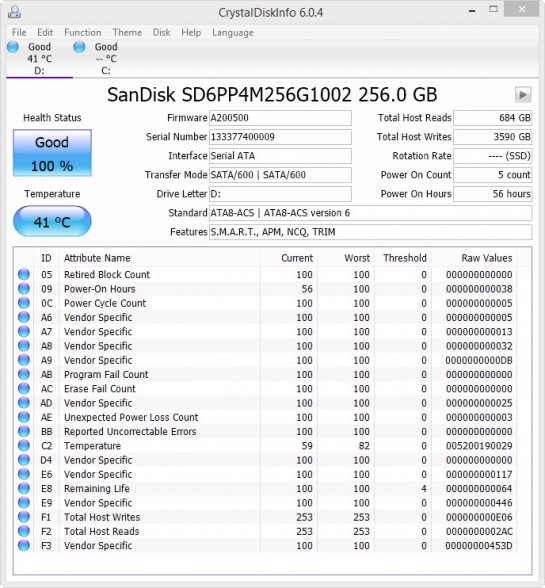Hi,
I would like to know if my M.2 disk is SATA or NVME, according the specs page (https://www.memory4less.com/sandisk-ssd-sd6pp4m-256g) it says PCI Express 2.0 x2, so my first guess would be that its NVME, but my laptop (HP Open 15-5100np) on linux recognizes it as /dev/sda, and not /dev/nvme...
smartctl -i /dev/sda
smartctl 7.2 2021-01-17 r5171 [x86_64-linux-5.11.17-200.fc33.x86_64] (local build)
Copyright (C) 2002-20, Bruce Allen, Christian Franke, www.smartmontools.org
=== START OF INFORMATION SECTION ===
Device Model: SanDisk SD6PP4M-256G-1006
Serial Number: 151188400322
LU WWN Device Id: 5 001b44 e3f1ce4c2
Firmware Version: A200906
User Capacity: 256,060,514,304 bytes [256 GB]
Sector Size: 512 bytes logical/physical
Rotation Rate: Solid State Device
Form Factor: < 1.8 inches
TRIM Command: Available, deterministic, zeroed
Device is: Not in smartctl database [for details use: -P showall]
ATA Version is: ACS-2, ATA8-ACS T13/1699-D revision 6
SATA Version is: SATA 3.1, 6.0 Gb/s (current: 6.0 Gb/s)
Local Time is: Sat May 8 13:50:59 2021 CEST
SMART support is: Available - device has SMART capability.
SMART support is: Enabled
Anyone has any idea?
I would like to know if my M.2 disk is SATA or NVME, according the specs page (https://www.memory4less.com/sandisk-ssd-sd6pp4m-256g) it says PCI Express 2.0 x2, so my first guess would be that its NVME, but my laptop (HP Open 15-5100np) on linux recognizes it as /dev/sda, and not /dev/nvme...
smartctl -i /dev/sda
smartctl 7.2 2021-01-17 r5171 [x86_64-linux-5.11.17-200.fc33.x86_64] (local build)
Copyright (C) 2002-20, Bruce Allen, Christian Franke, www.smartmontools.org
=== START OF INFORMATION SECTION ===
Device Model: SanDisk SD6PP4M-256G-1006
Serial Number: 151188400322
LU WWN Device Id: 5 001b44 e3f1ce4c2
Firmware Version: A200906
User Capacity: 256,060,514,304 bytes [256 GB]
Sector Size: 512 bytes logical/physical
Rotation Rate: Solid State Device
Form Factor: < 1.8 inches
TRIM Command: Available, deterministic, zeroed
Device is: Not in smartctl database [for details use: -P showall]
ATA Version is: ACS-2, ATA8-ACS T13/1699-D revision 6
SATA Version is: SATA 3.1, 6.0 Gb/s (current: 6.0 Gb/s)
Local Time is: Sat May 8 13:50:59 2021 CEST
SMART support is: Available - device has SMART capability.
SMART support is: Enabled
Anyone has any idea?