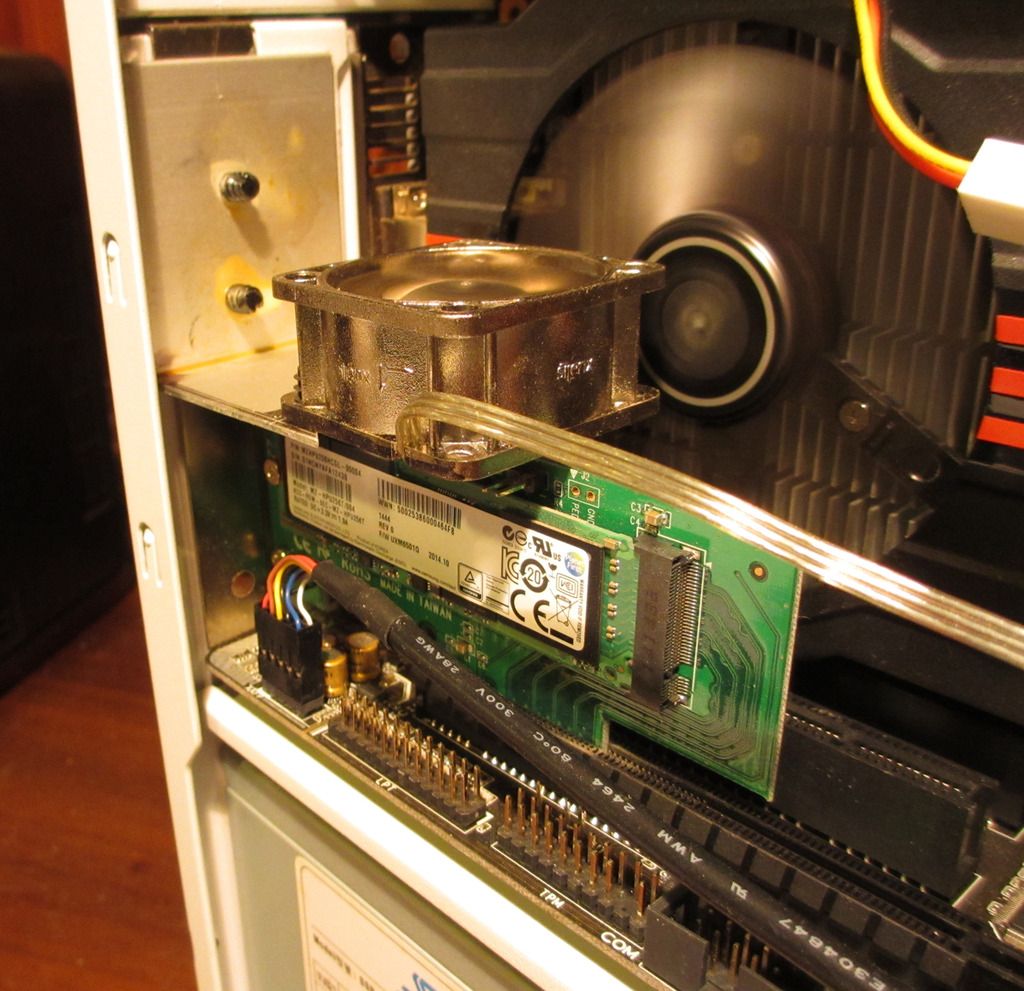from the reports i've seen, the samsung sm951 has a thermal limiter built in that is apparently set at 82C, dropping transfer speed to 70MB/s for a couple of seconds when temps go over 82C -, there was one report in legitreviews.com review
http://www.legitreviews.com/samsung-sm951-512gb-m-2-pcie-ssd-review_161689/3 , and iirc there was also a more recent report on another website but my brain is "hiccuping" in remembering which.
I went with the xp941 as it lacked any thermal limiters and have measured temps, with a non-contact thermometer, as high as 97C when rendering video files (one review indicated they'd measured 113C). That temp is limited to the controller, but it's not really putting out enough heat (or btu) to effect surrounding components. The controller and hot spot is an area approx
.5X
.5" right under the "IC circle 20" text on the label in the shot below.
I did install a small 40X40X20mm fan directly over the xp941 and max temp i've seen since is 78C - i'm toying with the idea of playing with some solvents to try to peel the label back without damaging the label (in case i need svc under the warranty), just enough to uncover the controller, so it can shed it's heat better - that plastic label is simply acting as an insulator.
here's a shot of my fan
.
you probably don't have room for an active cooling solution, but i suspect your board already has air circulation around the m.2 socket