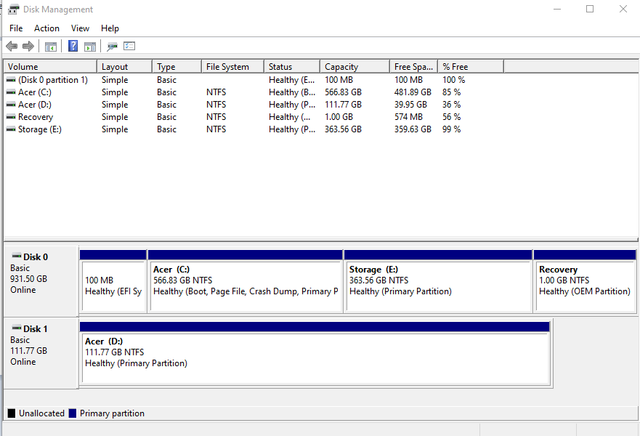Hello,
Hi, i installed Kingston A400 120G SATA M.2 2280 Internal SSD - SA400M8/120G for my acer aspire a515-51g. I installed it by myself, when i did there this screw to hold the m2 was missing, so i used one of the HDD screw to fix it. It worked and i made it available from partitioning, cloned using Macrium Reflect, everything was done. And when it comes to the last step of changing HDD to SSD in boot option,its not showing there, i could only see HDD as before.
Please check the images below
BIOS Info page and it recognizes there
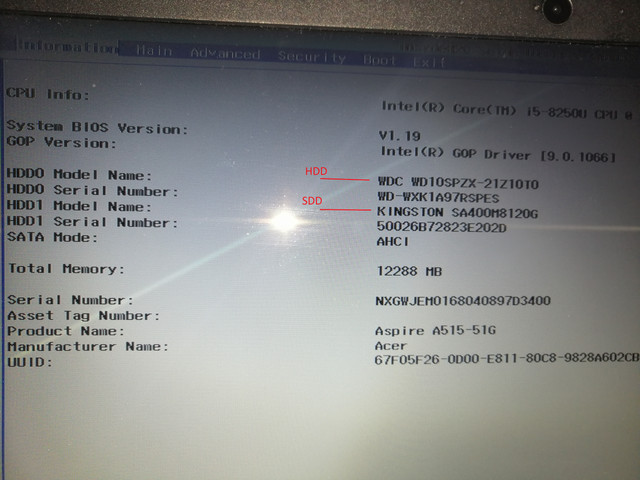
Boot menu
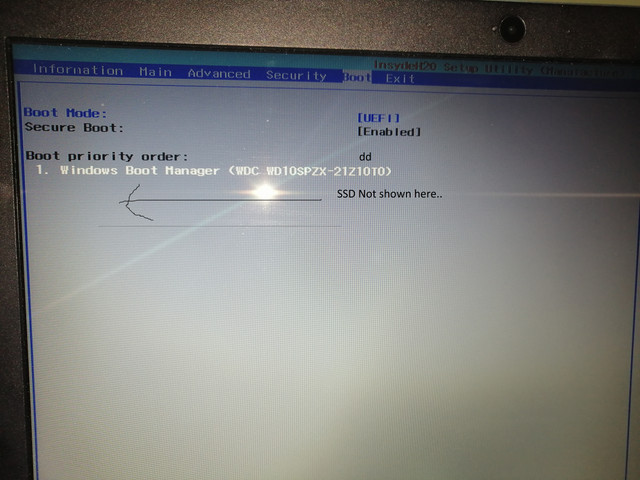
PC (its showing there.)
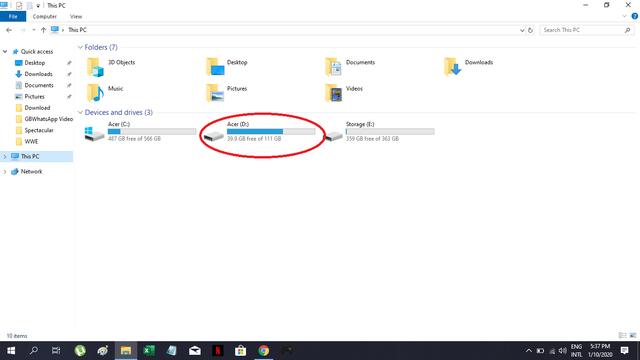
Im looking for a quick response, help would be much appreciated.
Thanks
Hi, i installed Kingston A400 120G SATA M.2 2280 Internal SSD - SA400M8/120G for my acer aspire a515-51g. I installed it by myself, when i did there this screw to hold the m2 was missing, so i used one of the HDD screw to fix it. It worked and i made it available from partitioning, cloned using Macrium Reflect, everything was done. And when it comes to the last step of changing HDD to SSD in boot option,its not showing there, i could only see HDD as before.
Please check the images below
BIOS Info page and it recognizes there
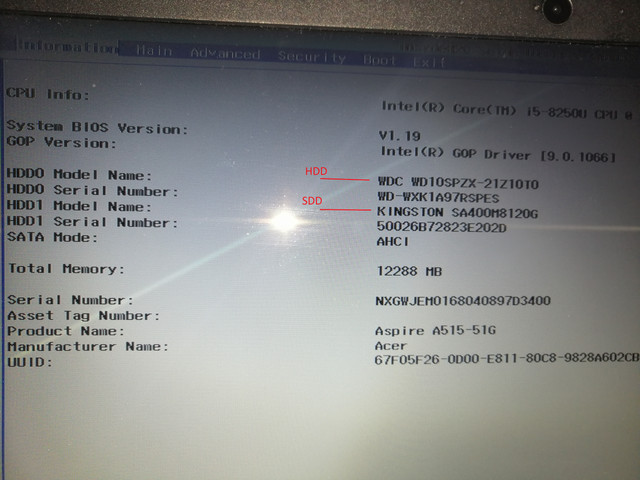
Boot menu
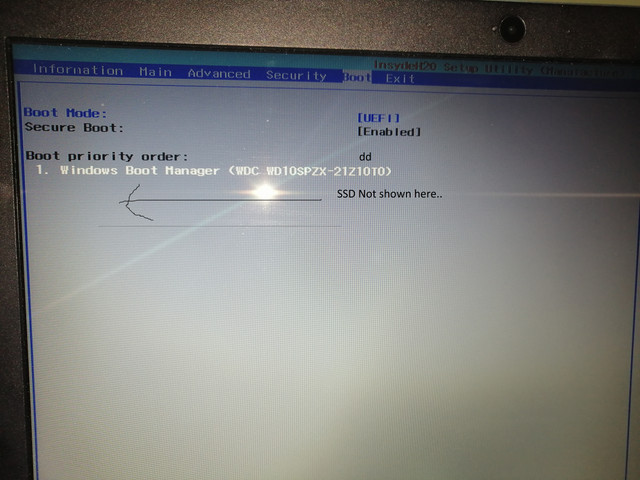
PC (its showing there.)
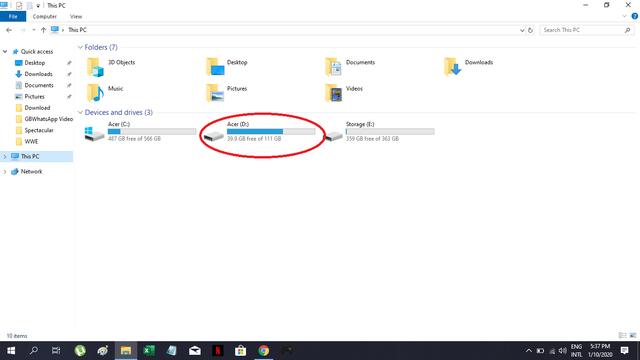
Im looking for a quick response, help would be much appreciated.
Thanks