Days now am searching for a good m.2 ssd to istalling windows and some other apps like photoshop , sony vegas but many people are telling me that m.2 ssd and specific the Samsung SM951 256GB NVMe AND Samsung 950 Pro NVMe 256GB having problems on over heating is true? can i use them like a normal ssd or i can istall only windows on them or only files? Anyone can help me please on yuotube i can't find anwers! , thanx
M.2 SSD's throttling?
- Thread starter chrispredatorhd
- Start date
You are using an out of date browser. It may not display this or other websites correctly.
You should upgrade or use an alternative browser.
You should upgrade or use an alternative browser.
Solution
here's a screen capture of the temps of my 950 PRO - general browsing or light duty applicatons/tasks sees the temps generally run in the 37-38C range (the thermal limit for the 950 PRO, iirc is 70C). When i render video files, i see the temp rise to 42-44C,

but i am running active cooling, ie a small 40mm noctura fan directly over the controller on the 950
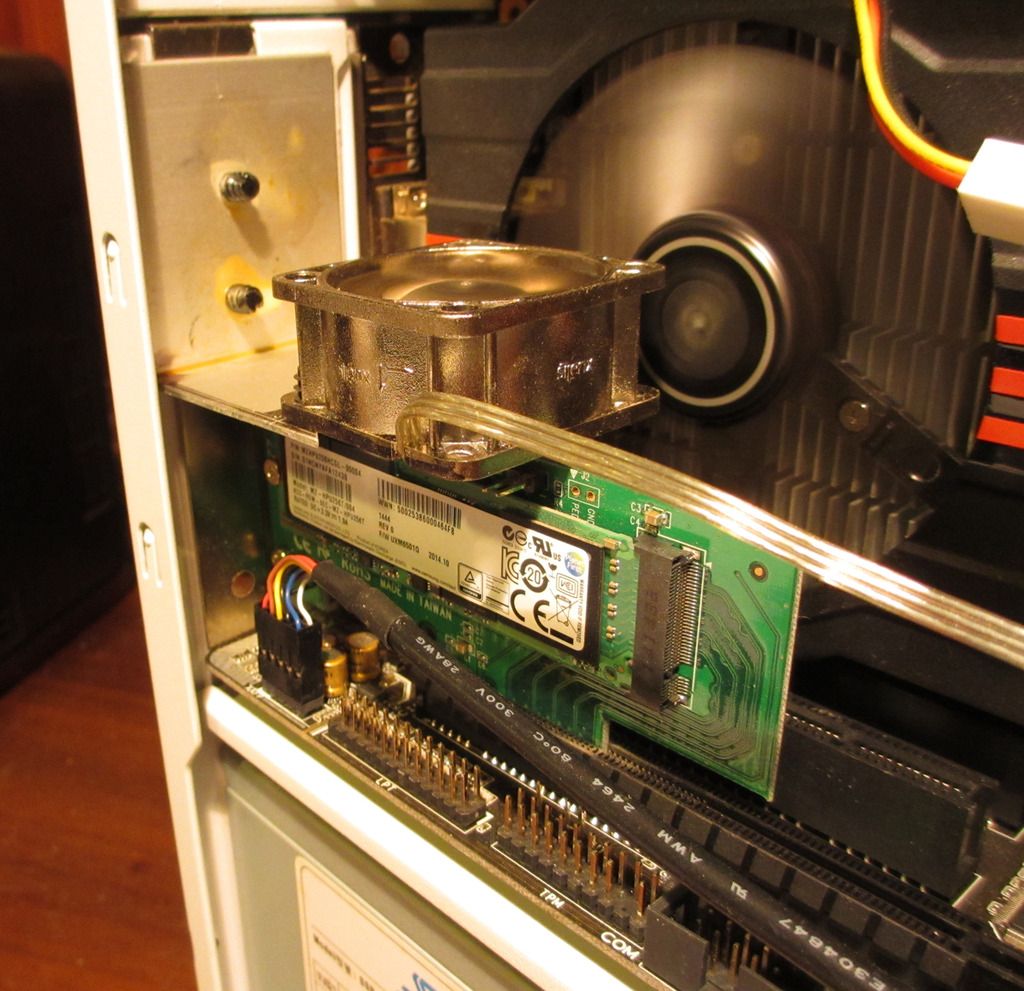
when i measured temp differences with and without that fan on an earlier samsung xp941, i saw a 19-20C temp drop with the fan - i assume the same drop from that fan on the 950, as it's the same expansion card in use. So...

but i am running active cooling, ie a small 40mm noctura fan directly over the controller on the 950
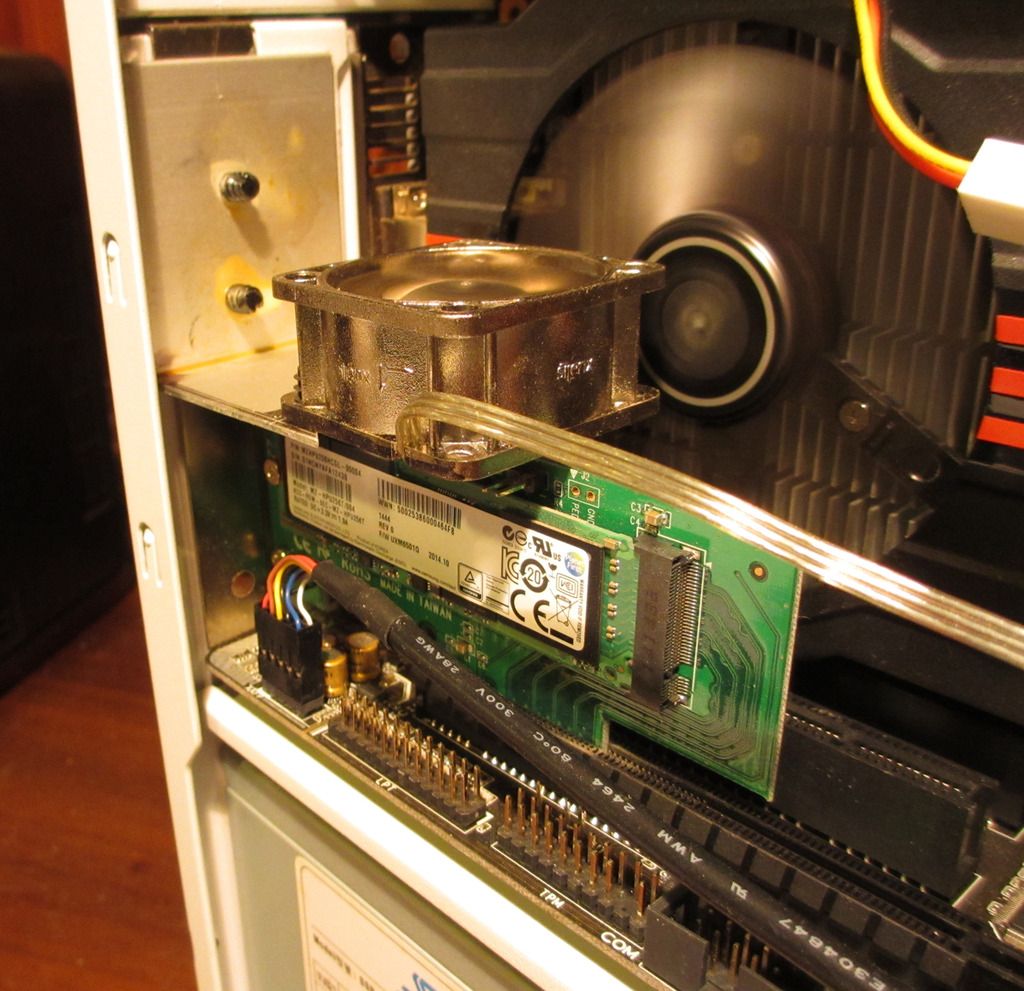
when i measured temp differences with and without that fan on an earlier samsung xp941, i saw a 19-20C temp drop with the fan - i assume the same drop from that fan on the 950, as it's the same expansion card in use. So...
Wouldn't really expect Youtube to have such answers, an overheating/throttling drive doesn't exactly entertain the masses.
NVMe/M.2/and SATA SSDs are all bootable drives. Some of the early PCIe NVMe drives are not bootable if I recall correctly (but I am not sure those were truly NVMe)
A quick search turned up this:
As this is not a SSD problem but NVMe driver policy behaviour.
The low performance was caused by the FUA(Forced Unit Access) command. It was originally blocked by the storage driver in MS Windows OS but the NVMe driver passes that command. And the benchmark tools that recently released invoke a bunch of FUA command so the performance of the SM951 NVMe dramatically goes down. MS is also aware of this issue and they are going to release a technical doc in MSDN near future. By that time, the way to avoid the FUA command is by checking “Turn off write-cache buffer” option (see below) under the device property of the SSD in your Device Manager”.
Seems that temperature isn't the real problem, but can cause throttling. Better airflow across the motherboard should help with that.
NVMe/M.2/and SATA SSDs are all bootable drives. Some of the early PCIe NVMe drives are not bootable if I recall correctly (but I am not sure those were truly NVMe)
A quick search turned up this:
As this is not a SSD problem but NVMe driver policy behaviour.
The low performance was caused by the FUA(Forced Unit Access) command. It was originally blocked by the storage driver in MS Windows OS but the NVMe driver passes that command. And the benchmark tools that recently released invoke a bunch of FUA command so the performance of the SM951 NVMe dramatically goes down. MS is also aware of this issue and they are going to release a technical doc in MSDN near future. By that time, the way to avoid the FUA command is by checking “Turn off write-cache buffer” option (see below) under the device property of the SSD in your Device Manager”.
Seems that temperature isn't the real problem, but can cause throttling. Better airflow across the motherboard should help with that.
The Original Ralph
Distinguished
here's a screen capture of the temps of my 950 PRO - general browsing or light duty applicatons/tasks sees the temps generally run in the 37-38C range (the thermal limit for the 950 PRO, iirc is 70C). When i render video files, i see the temp rise to 42-44C,

but i am running active cooling, ie a small 40mm noctura fan directly over the controller on the 950
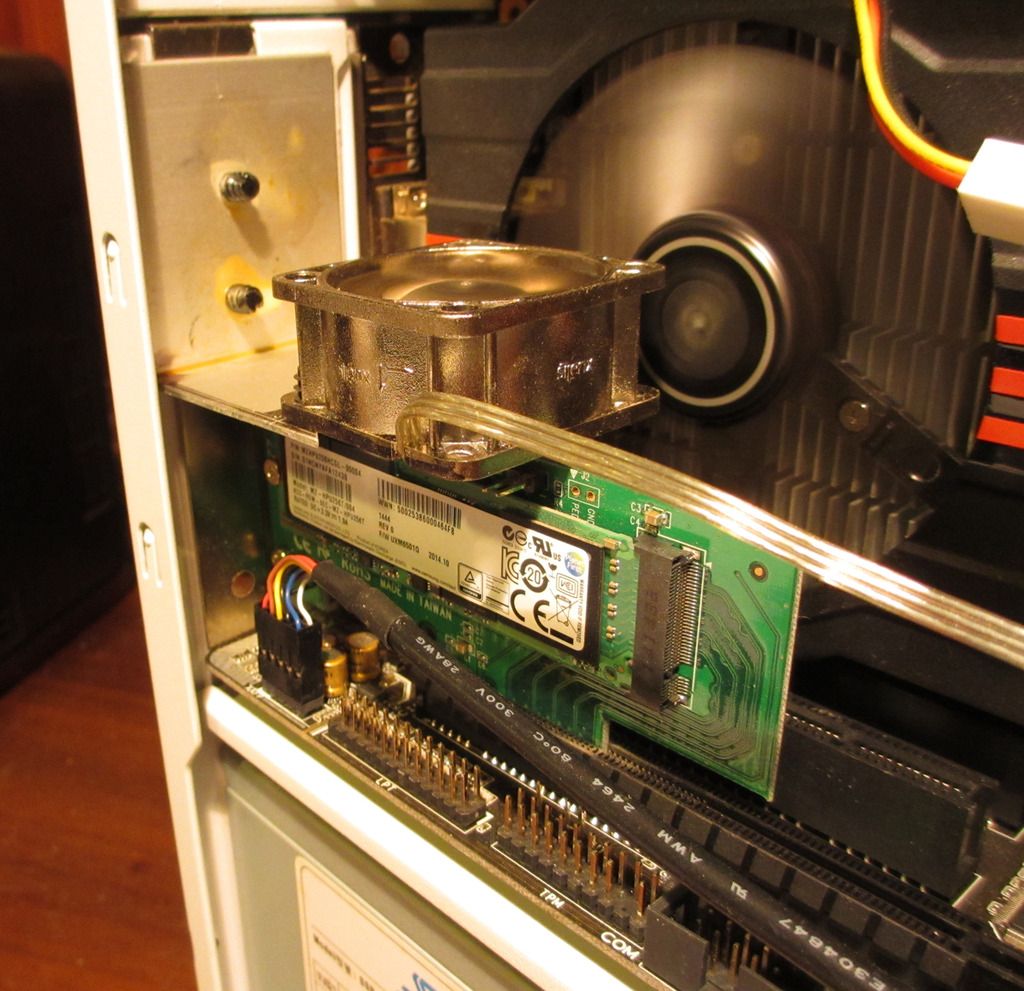
when i measured temp differences with and without that fan on an earlier samsung xp941, i saw a 19-20C temp drop with the fan - i assume the same drop from that fan on the 950, as it's the same expansion card in use. So assuming that is correct, max controller temp without the fan would run 64C, which would still be 6C below the thermal throttle limit. I installed the fan mainly to enhance the life of the 950 PRO.
one german website that did a review and studied the thermal throttling on the 950 PRO found it didn't throttle until 120 GB had been written non-stop - JohnnyLucky had the link so he might pop in and post it. But even after or with the throttling, the overall performance didn't seem affected very much - iirc, the max drop in overall transfer speeds was something in the 3% range
fwiw

but i am running active cooling, ie a small 40mm noctura fan directly over the controller on the 950
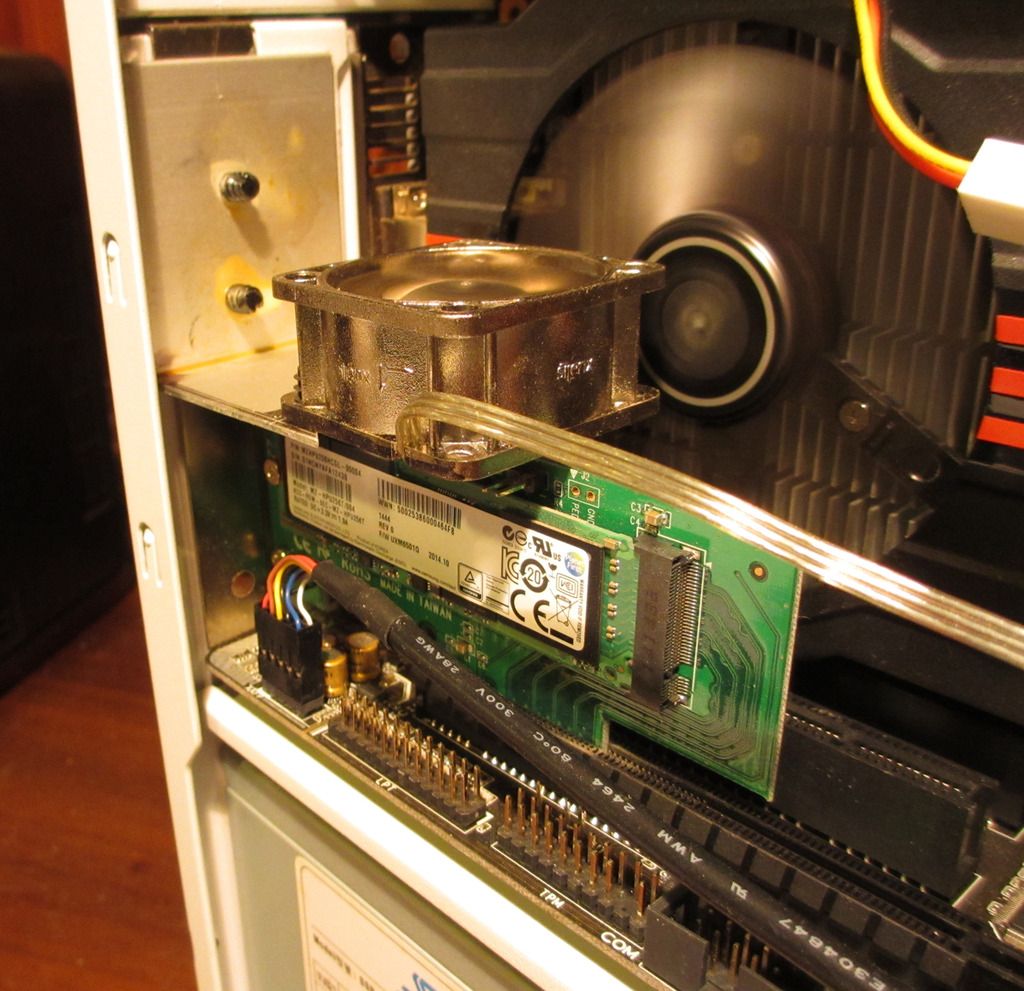
when i measured temp differences with and without that fan on an earlier samsung xp941, i saw a 19-20C temp drop with the fan - i assume the same drop from that fan on the 950, as it's the same expansion card in use. So assuming that is correct, max controller temp without the fan would run 64C, which would still be 6C below the thermal throttle limit. I installed the fan mainly to enhance the life of the 950 PRO.
one german website that did a review and studied the thermal throttling on the 950 PRO found it didn't throttle until 120 GB had been written non-stop - JohnnyLucky had the link so he might pop in and post it. But even after or with the throttling, the overall performance didn't seem affected very much - iirc, the max drop in overall transfer speeds was something in the 3% range
fwiw
The Original Ralph :
here's a screen capture of the temps of my 950 PRO - general browsing or light duty applicatons/tasks sees the temps generally run in the 37-38C range (the thermal limit for the 950 PRO, iirc is 70C). When i render video files, i see the temp rise to 42-44C,

but i am running active cooling, ie a small 40mm noctura fan directly over the controller on the 950
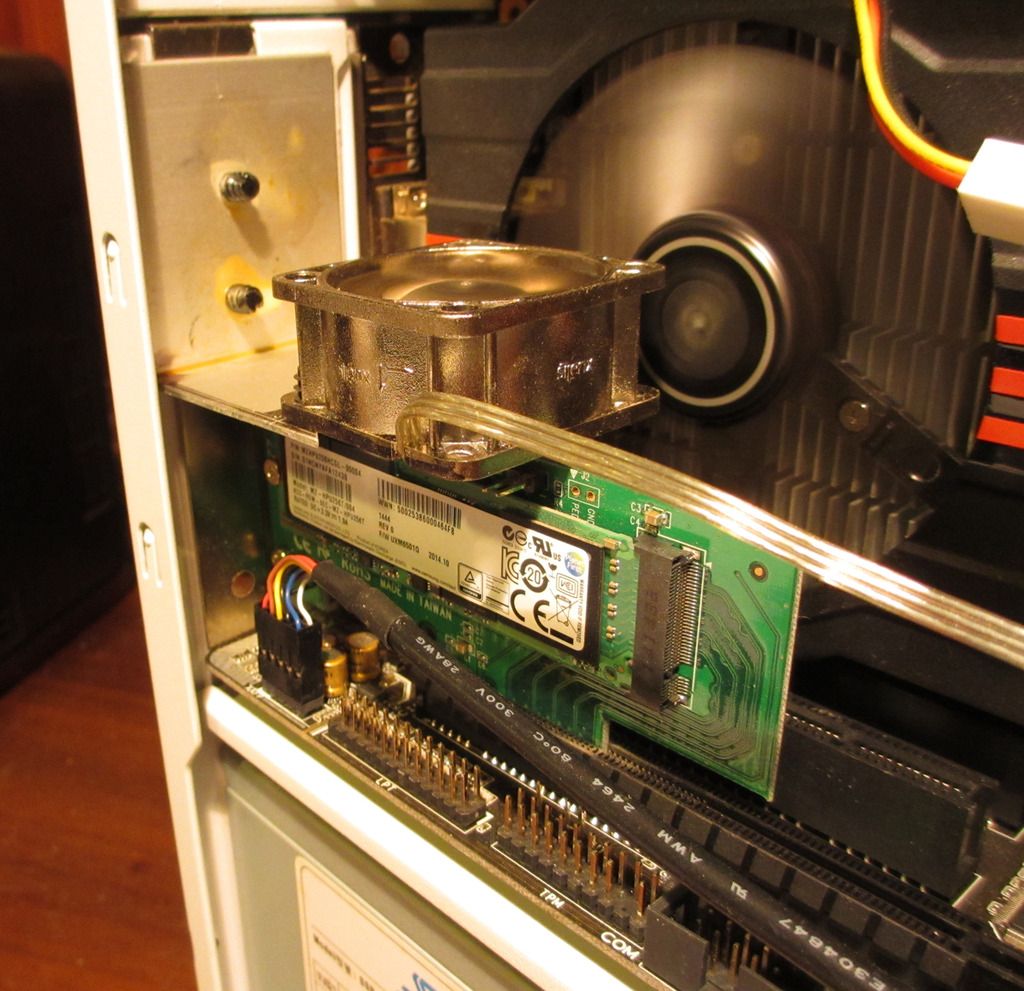
when i measured temp differences with and without that fan on an earlier samsung xp941, i saw a 19-20C temp drop with the fan - i assume the same drop from that fan on the 950, as it's the same expansion card in use. So assuming that is correct, max controller temp without the fan would run 64C, which would still be 6C below the thermal throttle limit. I installed the fan mainly to enhance the life of the 950 PRO.
one german website that did a review and studied the thermal throttling on the 950 PRO found it didn't throttle until 120 GB had been written non-stop - JohnnyLucky had the link so he might pop in and post it. But even after or with the throttling, the overall performance didn't seem affected very much - iirc, the max drop in overall transfer speeds was something in the 3% range
fwiw

but i am running active cooling, ie a small 40mm noctura fan directly over the controller on the 950
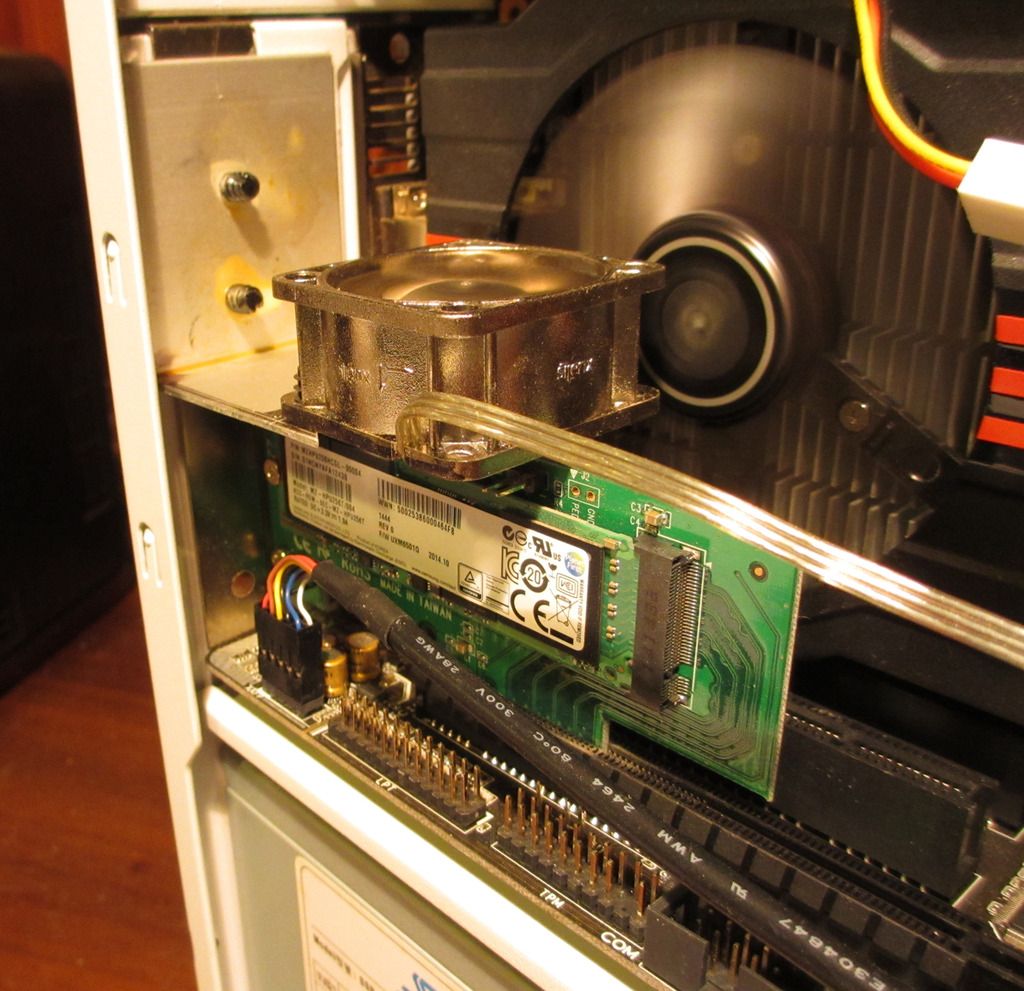
when i measured temp differences with and without that fan on an earlier samsung xp941, i saw a 19-20C temp drop with the fan - i assume the same drop from that fan on the 950, as it's the same expansion card in use. So assuming that is correct, max controller temp without the fan would run 64C, which would still be 6C below the thermal throttle limit. I installed the fan mainly to enhance the life of the 950 PRO.
one german website that did a review and studied the thermal throttling on the 950 PRO found it didn't throttle until 120 GB had been written non-stop - JohnnyLucky had the link so he might pop in and post it. But even after or with the throttling, the overall performance didn't seem affected very much - iirc, the max drop in overall transfer speeds was something in the 3% range
fwiw
So if i have good airflow am not gonna have any problems , thanx you guys~!
TRENDING THREADS
-
-
-
-
-
Discussion What's your favourite video game you've been playing?
- Started by amdfangirl
- Replies: 4K
-
Latest posts
-
-
-
-
-
Question Why given computer became so "slow"? (including context)
- Latest: aputsiaqgeisler
-
-

Space.com is part of Future plc, an international media group and leading digital publisher. Visit our corporate site.
© Future Publishing Limited Quay House, The Ambury, Bath BA1 1UA. All rights reserved. England and Wales company registration number 2008885.
