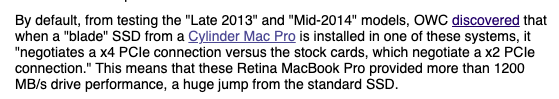Hi guys. I have been rocking a Macbook Pro with retina display 15'' (Model: A1398 MacBookPro11,2) Mid 2014 model since its launch. I wish to upgrade it's SSD which is rather small 250 GBs to a 1GB module. (I know there is the this difference between normal m2 SSD drive pins vs. Apple proprietary pins. So I already got an adapter for this.) However there is still things that I do not get:
1- My Macbook model's slot is PCIE 2.0 x2. However almost all the new m2 SSDs are newer PCIE models. Like: 2.0 x2 or 3.0 x4. What I want to know is if all these are backwards compatible with my earlier slot version.
2- The Everymac website says that Cylinder Mac Pro's SSD blade is compatible with my macbook pro and gives faster results. I checked what kind of SSD the Cylinder Mac Pro has: PCIe 2.0 x4. So this answers my first question, right?
3- Finally, what is the difference between the 2.0 3.0 4.0 versions vs x2 x3 x4 versions. Can someone explain this to me like I am 5 years old?
PS: Please see my SSD information screenshot and relevant piece from the Everymac article.
Thanks a lot.

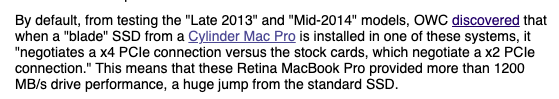
1- My Macbook model's slot is PCIE 2.0 x2. However almost all the new m2 SSDs are newer PCIE models. Like: 2.0 x2 or 3.0 x4. What I want to know is if all these are backwards compatible with my earlier slot version.
2- The Everymac website says that Cylinder Mac Pro's SSD blade is compatible with my macbook pro and gives faster results. I checked what kind of SSD the Cylinder Mac Pro has: PCIe 2.0 x4. So this answers my first question, right?
3- Finally, what is the difference between the 2.0 3.0 4.0 versions vs x2 x3 x4 versions. Can someone explain this to me like I am 5 years old?
PS: Please see my SSD information screenshot and relevant piece from the Everymac article.
Thanks a lot.