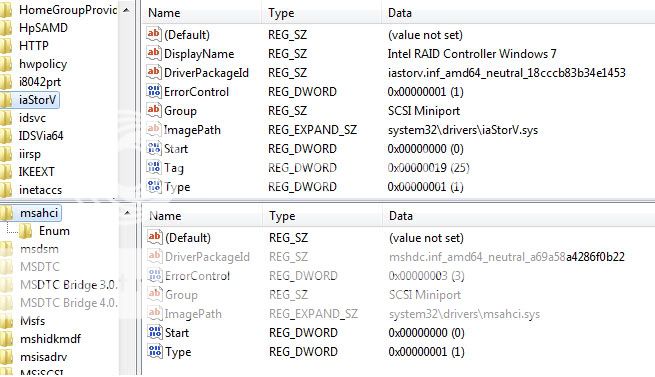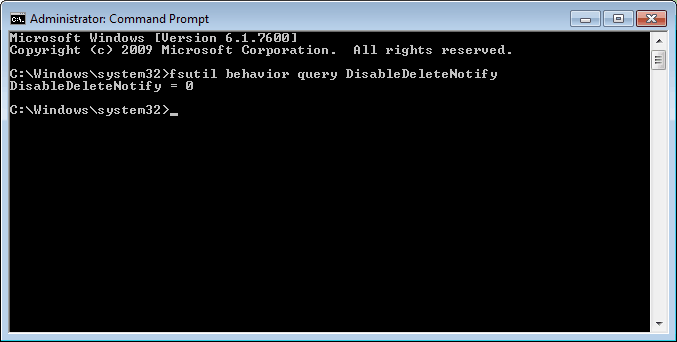Hello all, I have been advised to post my problem in this section too after having no luck in the ASUS motherboard section. So here goes. I will quickly abreviate what was said in the other thread between myself and the great tom's Hardware member WR2.
Hello all I have just noticed that I never had AHCI enabled and performed the following regestry edit
1.Exit all Windows-based programs.
2.Click Start, type regedit in the Start Search box, and then press ENTER.
3.If you receive the User Account Control dialog box, click Continue.
4.Locate and then click the following registry subkey:
HKEY_LOCAL_MACHINESystemCurrentControlSetServicesMsahci
5.In the right pane, right-click Start in the Name column, and then click Modify.
6.In the Value data box, type 0, and then click OK.
7.On the File menu, click Exit to close Registry Editor.
After this you’ll have to restart your computer, go to BIOS and enable AHCI. When you log in to Windows again, you’ll notice the installation of drivers for AHCI. Another restart will be required to finish the driver installation.
These steps are provided at your own risk and not suggested unless you know and understand the risks. You will want to make sure the controller driver and MB BIOS support this option before you enable it
But after that when I restart in AHCI mode I get this message:
Error CD-ROM boot priority ...no boot Medium Reboot and select proper boot device and press a key or just shoot yourself
The only way I can get windows to boot is to change the storage configuration back to IDE.
Any help would be ferkin brilliant, I have No Idea.
I just re-read what I posted and realized that with what I have written it looks as though I should probably have posted this in the Windows section but what I'm actually asking is where do I get the drivers I need for my Asus M4N98TD EVO that I'm being asked for during the boot process, and once I have them do I have to burn them to a disc and insert it once it asks?...
I can't find them at the official ASUS site and it also looks like I'm missing my coprocessor driver which I also can't find!.
Hello hankmarvin;
drivers for AHCI = SATA drivers.
What version of Windows are you working with?
Windows 7 Home premium 64 bit
Which already has SATA drivers installed.
Have you tried a System Restore yet?
I did yes
This is a fresh install after that didnt work
Just to double check it is in the storage configuration on the first page of the BIOS that I set it from IDE to AHCI isn't it?...why is it asking me to put a disc in and hit any key, what disc is it referring to do you know?...
I'm not familiar with your BIOS:
As far as I know there will only be one place in the BIOS where that change ACHI would be possible.
I didn't know about AHCI before I installed windows the first time. I changed the registry manually via those instructions when I changed the BIOS settings to AHCI it goes to the black screen asking for the boot cd. I unselected AHCI back to IDE it boots to windows again. I ran Microsoft updates until the cows came home. I manually checked all my drivers via device manager, there is only one driver with a problem, the coprocessor is not there and windows cannot find an update for it and neither can I. I figured something had become messed up somewhere along the line and re-imaged windows. Still no joy so I re-installed windows and still no joy. I tried to install windows with AHCI option enabled and it would not do anything, it just said it could not install windows to disc 0 partition 1, the only way to re-install windows that I could find is to just re-install in IDE mode and re-try to manually adjust the AHCI option after again. No joy.
The strange thing is I re ran the Windows System performance test and the hard drive rating did increase even without the AHCI option enabled in the BIOS. It went from 5.9 to 6.5?...how's that even possible!.
I've run out of ideas. A punt to the Storage forum is still an option.
Also - you can edit the topic title here to mention your motherboard and see if you can get a M4N98TD EVO owner to peek in who might know something more.
Hopefully that was coherent, if not then the original thread can be found here
http://www.tomshardware.co.uk/forum/298889-12-ahci-regedit-disaster#t2020906
Hello all I have just noticed that I never had AHCI enabled and performed the following regestry edit
1.Exit all Windows-based programs.
2.Click Start, type regedit in the Start Search box, and then press ENTER.
3.If you receive the User Account Control dialog box, click Continue.
4.Locate and then click the following registry subkey:
HKEY_LOCAL_MACHINESystemCurrentControlSetServicesMsahci
5.In the right pane, right-click Start in the Name column, and then click Modify.
6.In the Value data box, type 0, and then click OK.
7.On the File menu, click Exit to close Registry Editor.
After this you’ll have to restart your computer, go to BIOS and enable AHCI. When you log in to Windows again, you’ll notice the installation of drivers for AHCI. Another restart will be required to finish the driver installation.
These steps are provided at your own risk and not suggested unless you know and understand the risks. You will want to make sure the controller driver and MB BIOS support this option before you enable it
But after that when I restart in AHCI mode I get this message:
Error CD-ROM boot priority ...no boot Medium Reboot and select proper boot device and press a key or just shoot yourself
The only way I can get windows to boot is to change the storage configuration back to IDE.
Any help would be ferkin brilliant, I have No Idea.
I just re-read what I posted and realized that with what I have written it looks as though I should probably have posted this in the Windows section but what I'm actually asking is where do I get the drivers I need for my Asus M4N98TD EVO that I'm being asked for during the boot process, and once I have them do I have to burn them to a disc and insert it once it asks?...
I can't find them at the official ASUS site and it also looks like I'm missing my coprocessor driver which I also can't find!.
Hello hankmarvin;
drivers for AHCI = SATA drivers.
What version of Windows are you working with?
Windows 7 Home premium 64 bit
Which already has SATA drivers installed.
Have you tried a System Restore yet?
I did yes
This is a fresh install after that didnt work
Just to double check it is in the storage configuration on the first page of the BIOS that I set it from IDE to AHCI isn't it?...why is it asking me to put a disc in and hit any key, what disc is it referring to do you know?...
I'm not familiar with your BIOS:
As far as I know there will only be one place in the BIOS where that change ACHI would be possible.
I didn't know about AHCI before I installed windows the first time. I changed the registry manually via those instructions when I changed the BIOS settings to AHCI it goes to the black screen asking for the boot cd. I unselected AHCI back to IDE it boots to windows again. I ran Microsoft updates until the cows came home. I manually checked all my drivers via device manager, there is only one driver with a problem, the coprocessor is not there and windows cannot find an update for it and neither can I. I figured something had become messed up somewhere along the line and re-imaged windows. Still no joy so I re-installed windows and still no joy. I tried to install windows with AHCI option enabled and it would not do anything, it just said it could not install windows to disc 0 partition 1, the only way to re-install windows that I could find is to just re-install in IDE mode and re-try to manually adjust the AHCI option after again. No joy.
The strange thing is I re ran the Windows System performance test and the hard drive rating did increase even without the AHCI option enabled in the BIOS. It went from 5.9 to 6.5?...how's that even possible!.
I've run out of ideas. A punt to the Storage forum is still an option.
Also - you can edit the topic title here to mention your motherboard and see if you can get a M4N98TD EVO owner to peek in who might know something more.
Hopefully that was coherent, if not then the original thread can be found here
http://www.tomshardware.co.uk/forum/298889-12-ahci-regedit-disaster#t2020906