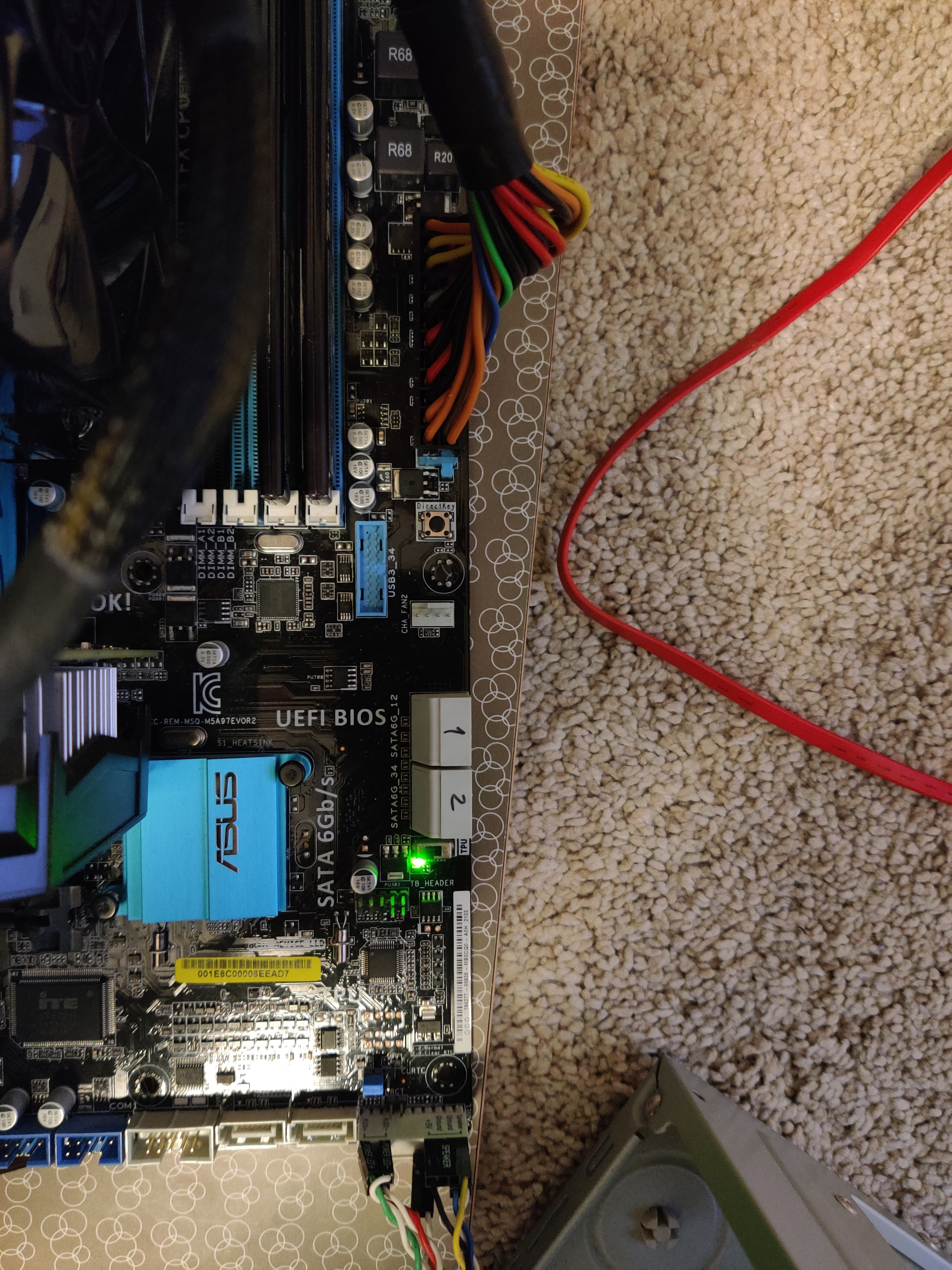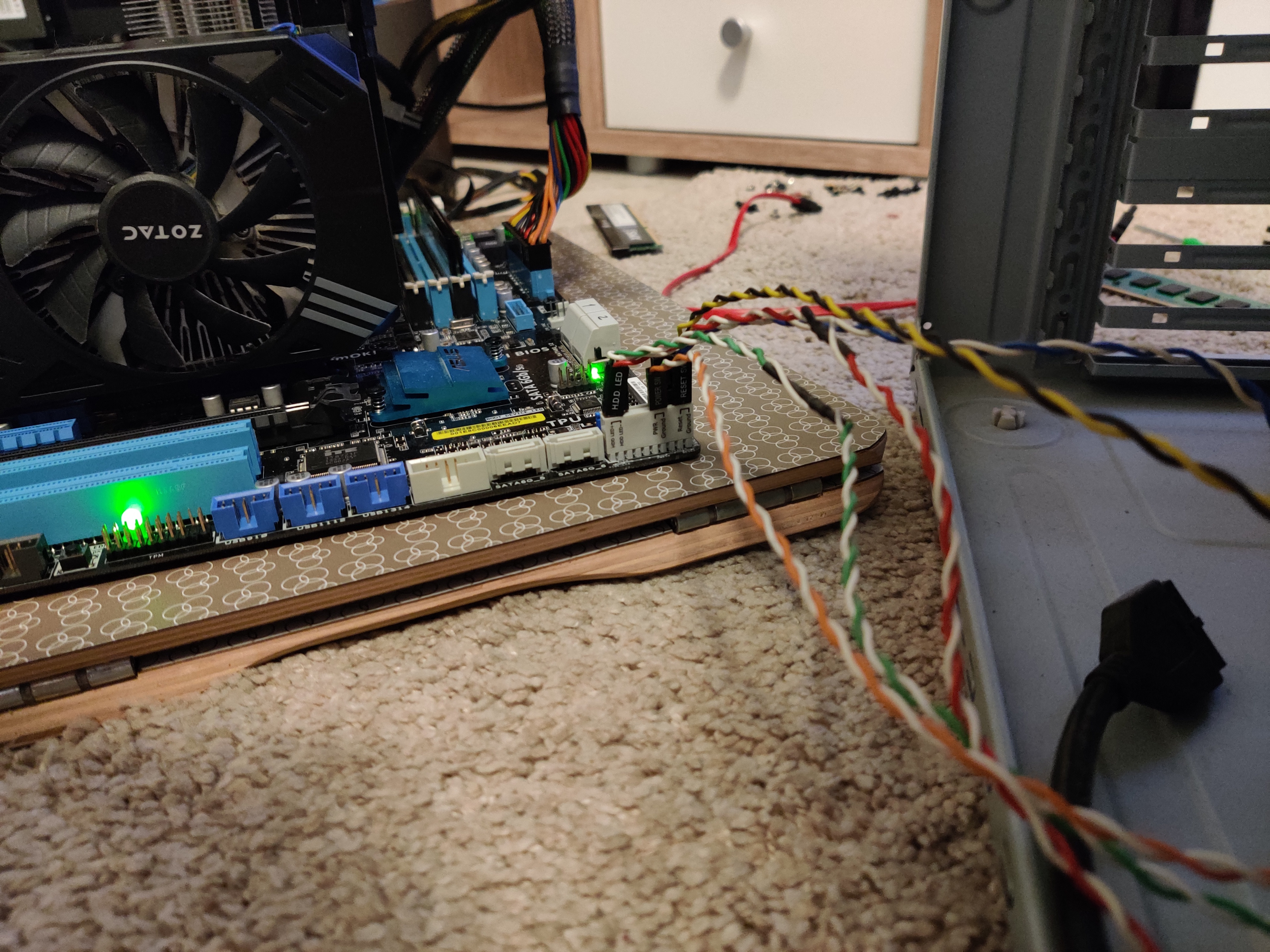Hello guys, I need your help.
Today I have bought a new case for my PC and I tried to move my PC into the new case. Unplugged everything, dismantled, reinstalled in the new case and PC won't boot.
I tried:
The mainboard is powered, because the green light is ON (see picture). Pressing the reset bios button on the mainboard works, I saw it reset the bios. Pressing the memtest does nothing. Pressing the instant power-up from mainboard does not work. I don't understand what part is causing this fault because until today it was working fine.
When I dismantled and reinstalled everything I didn't' hit anything, nothing smelled as burned, no sparks, it shouldn't be anything burned or short circuit.
Mainboard: M5A97 R 2.0
CPU is: 8350 AMD
RAM: 12 GB DDR3 (but I tried putting only 1 bar, 2, 3, nothing)
VGA: 1600 GTX
PSU: 750W Cooler Master
I really don't know what to do! Please, any help is welcomed
Images of the PC here:
https://ibb.co/tm8h2nx
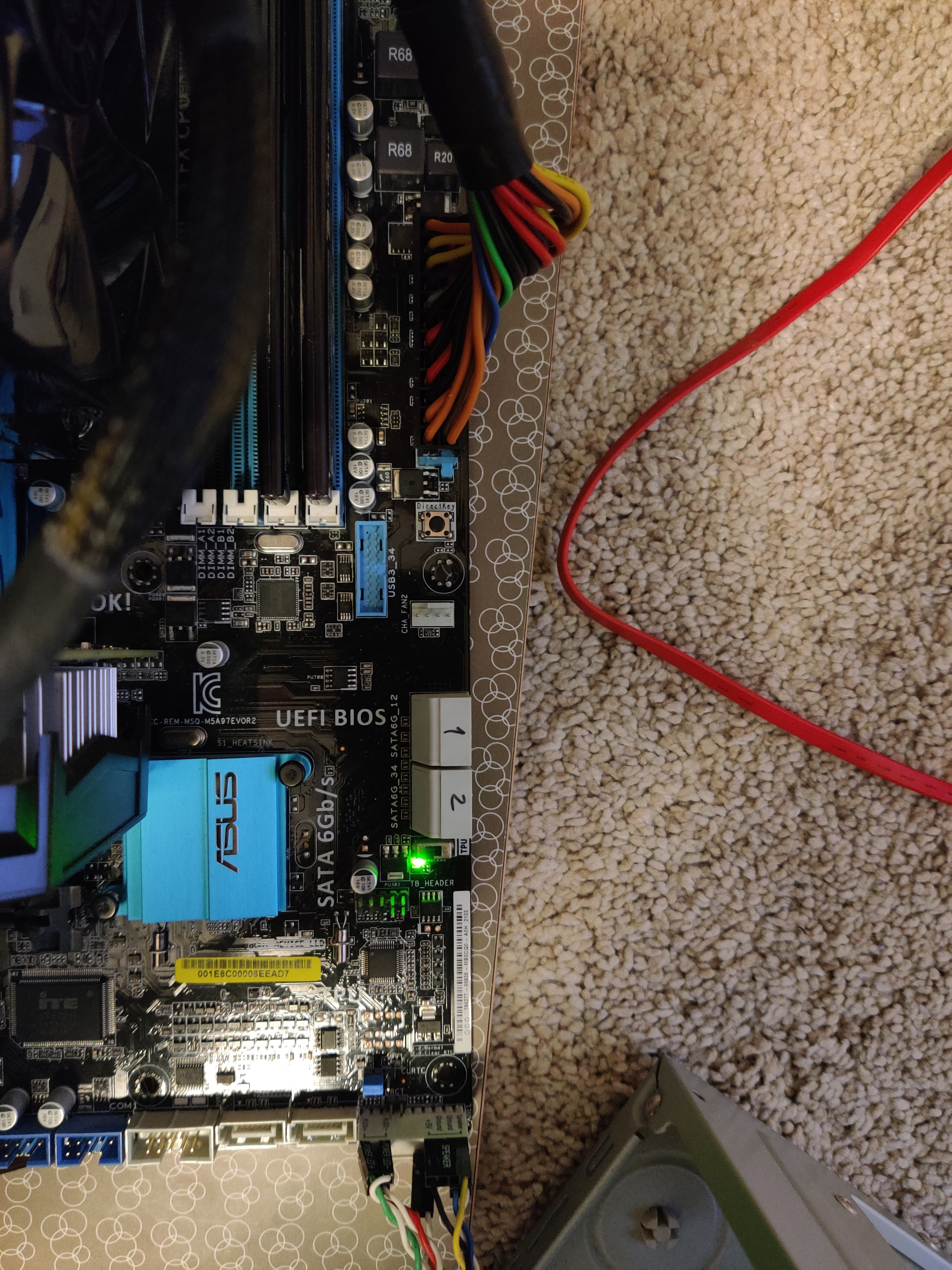 https://ibb.co/JmzSv81
https://ibb.co/JmzSv81
 https://ibb.co/LdNRNvz
https://ibb.co/LdNRNvz
Today I have bought a new case for my PC and I tried to move my PC into the new case. Unplugged everything, dismantled, reinstalled in the new case and PC won't boot.
I tried:
- dismantling everything again, put the mainboard on a piece of wood, plugged in only CPU/Video --> nothing
- connected memories --> nothing
- disconnected everything --> nothing
- changed power cords around --> nothing
The mainboard is powered, because the green light is ON (see picture). Pressing the reset bios button on the mainboard works, I saw it reset the bios. Pressing the memtest does nothing. Pressing the instant power-up from mainboard does not work. I don't understand what part is causing this fault because until today it was working fine.
When I dismantled and reinstalled everything I didn't' hit anything, nothing smelled as burned, no sparks, it shouldn't be anything burned or short circuit.
Mainboard: M5A97 R 2.0
CPU is: 8350 AMD
RAM: 12 GB DDR3 (but I tried putting only 1 bar, 2, 3, nothing)
VGA: 1600 GTX
PSU: 750W Cooler Master
I really don't know what to do! Please, any help is welcomed
Images of the PC here:
https://ibb.co/tm8h2nx