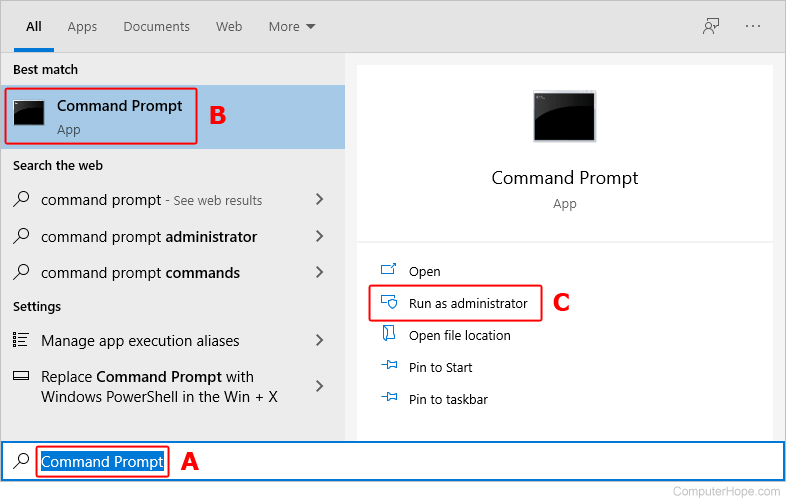I used to have a 512 GB SSD as my primary Windows boot drive. I bought a new 1TB NVMe SSD and installed Windows on that. In so doing I left the old 512 GB SSD as is, with Windows still installed on it and whatnot.
I am in a situation now where if I remove the old 512 drive my system refuses to boot into windows. So in short, my system boots into my 1TB drive via the 512 drive. I suspect this has something to do with fact that the old 512 drive has an EFI partition on it and the 1 TB one does not. My current drive setup can be viewed here . The drive I want to boot into is C: (top drive in pic).
I am running an ASUS X99-DELUXE using a UEFI BIOS.
Is there a way I can make my C: drive in the pic bootable? Can that be done via windows? I suspect I need to add an EFI system partition to it; if so steps how to achieve that would be appreciated.
EDIT: my goal is to remove the 512 drive completely, however doing so makes my system non bootable. I am trying to use the 1TB drive as my system / boot drive and have my D drive as my storage drive. Therefore I need (apparently) to create a UEFI partition on the 1TB drive (see pic) and would like to know if its possible to do so without doing a clean OS install.
I am in a situation now where if I remove the old 512 drive my system refuses to boot into windows. So in short, my system boots into my 1TB drive via the 512 drive. I suspect this has something to do with fact that the old 512 drive has an EFI partition on it and the 1 TB one does not. My current drive setup can be viewed here . The drive I want to boot into is C: (top drive in pic).
I am running an ASUS X99-DELUXE using a UEFI BIOS.
Is there a way I can make my C: drive in the pic bootable? Can that be done via windows? I suspect I need to add an EFI system partition to it; if so steps how to achieve that would be appreciated.
EDIT: my goal is to remove the 512 drive completely, however doing so makes my system non bootable. I am trying to use the 1TB drive as my system / boot drive and have my D drive as my storage drive. Therefore I need (apparently) to create a UEFI partition on the 1TB drive (see pic) and would like to know if its possible to do so without doing a clean OS install.
Last edited: