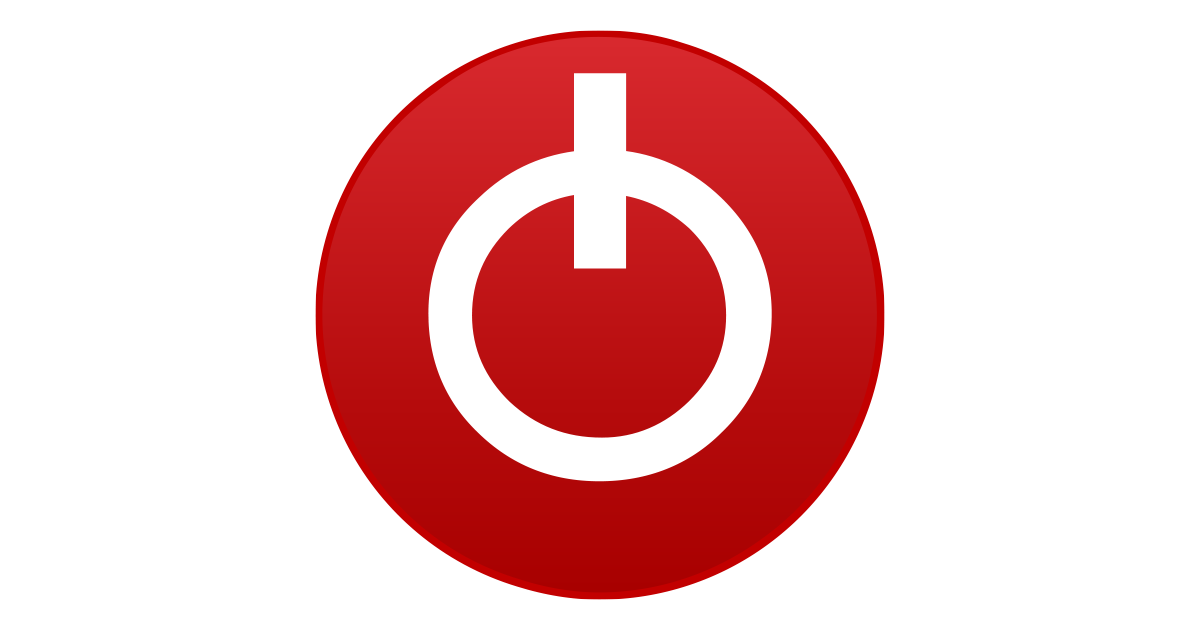I've got an old EVGA GTX 970 that is dying. It started with crashes in high load, now it crashes just after the system starts. Made many tests and now I'm convinced it's a hw problem. I can't buy a new graphics card right now, so I'm trying to make the most of this one.
I've been using EVGA Precision to underclock. Initially, I would only use -100MHz and would be ok, but now I have to use -750MHz to be able to work. Once I do underclock, I have no problems and can get things done.
The EVGA Precision doesn't save my underclock, so I have to set it manually every time (am I missing sth here?). But sometimes it's not fast enough, and takes too long to load. So I started using MSI Afterburner, that saves my underclock and loads much faster. The problem is, the Afterburner only goes as far as -502MHz...
So...
Thanks in advance.
I've been using EVGA Precision to underclock. Initially, I would only use -100MHz and would be ok, but now I have to use -750MHz to be able to work. Once I do underclock, I have no problems and can get things done.
The EVGA Precision doesn't save my underclock, so I have to set it manually every time (am I missing sth here?). But sometimes it's not fast enough, and takes too long to load. So I started using MSI Afterburner, that saves my underclock and loads much faster. The problem is, the Afterburner only goes as far as -502MHz...
So...
- Is there a way to make the EVGA precision to load faster AND save the underclock?
- Is there a way to underclock to -750MHz in the Afterburner? (preferred)
Thanks in advance.