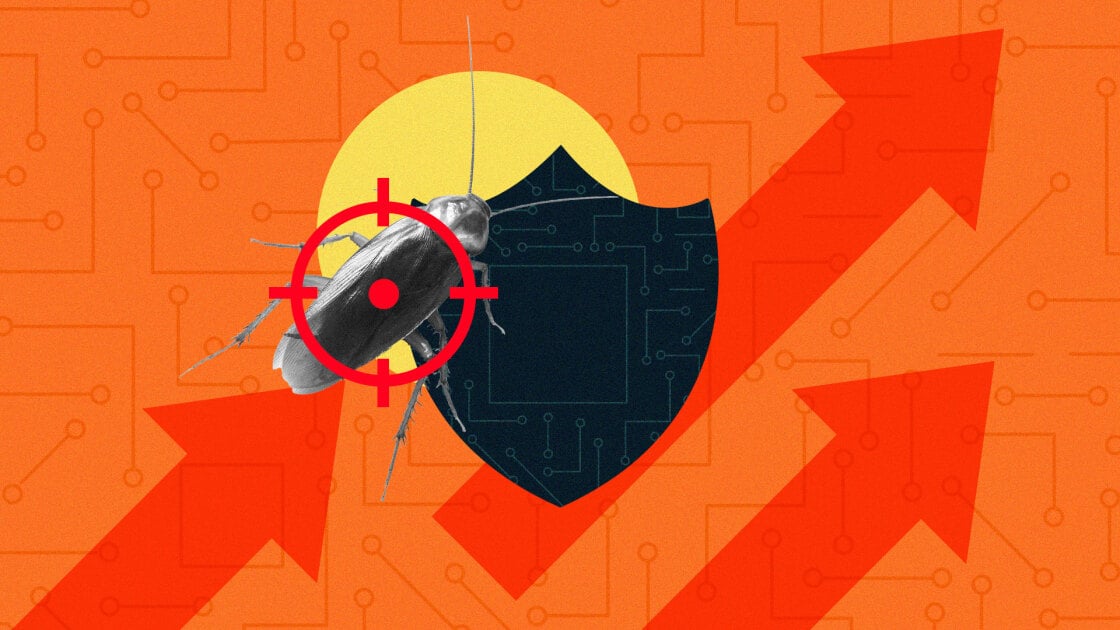Hello. I use the internet for online shopping, online banking, free video sites  , youtube, facebook, Google Duo video chat, my pc for gaming, and emails. I have a laptop and gaming PC and I want to make sure I am secure for these things.
, youtube, facebook, Google Duo video chat, my pc for gaming, and emails. I have a laptop and gaming PC and I want to make sure I am secure for these things.
Back a few years ago I was getting emails saying that people have accepted money from me via E-transfer. Now, I do send e-tranfers alot but the people identified in the emails I did not recognize. This leads me to believe I need some form of internet security.
I am currently using Malware Bytes free Trial and it found 19 files to be quarantined recently. I could get that but it is expensive and I could probably not afford it for more than one device.
Am I good with Windows Defender? How about a VPN?
Back a few years ago I was getting emails saying that people have accepted money from me via E-transfer. Now, I do send e-tranfers alot but the people identified in the emails I did not recognize. This leads me to believe I need some form of internet security.
I am currently using Malware Bytes free Trial and it found 19 files to be quarantined recently. I could get that but it is expensive and I could probably not afford it for more than one device.
Am I good with Windows Defender? How about a VPN?