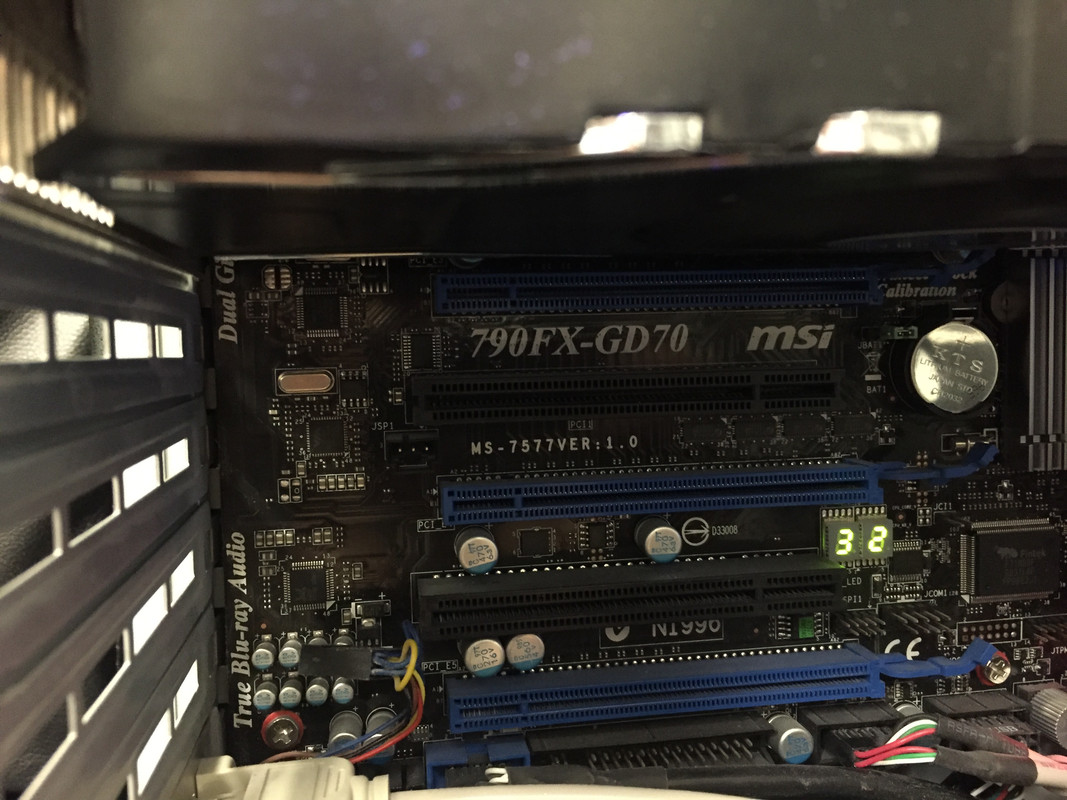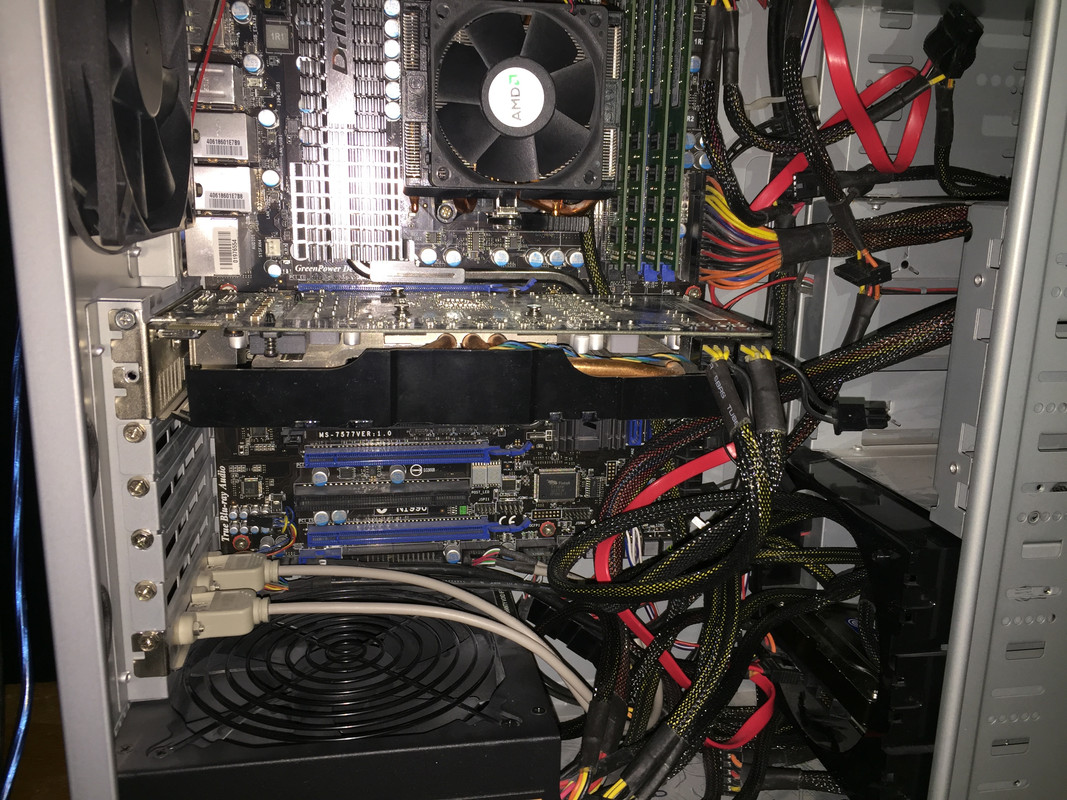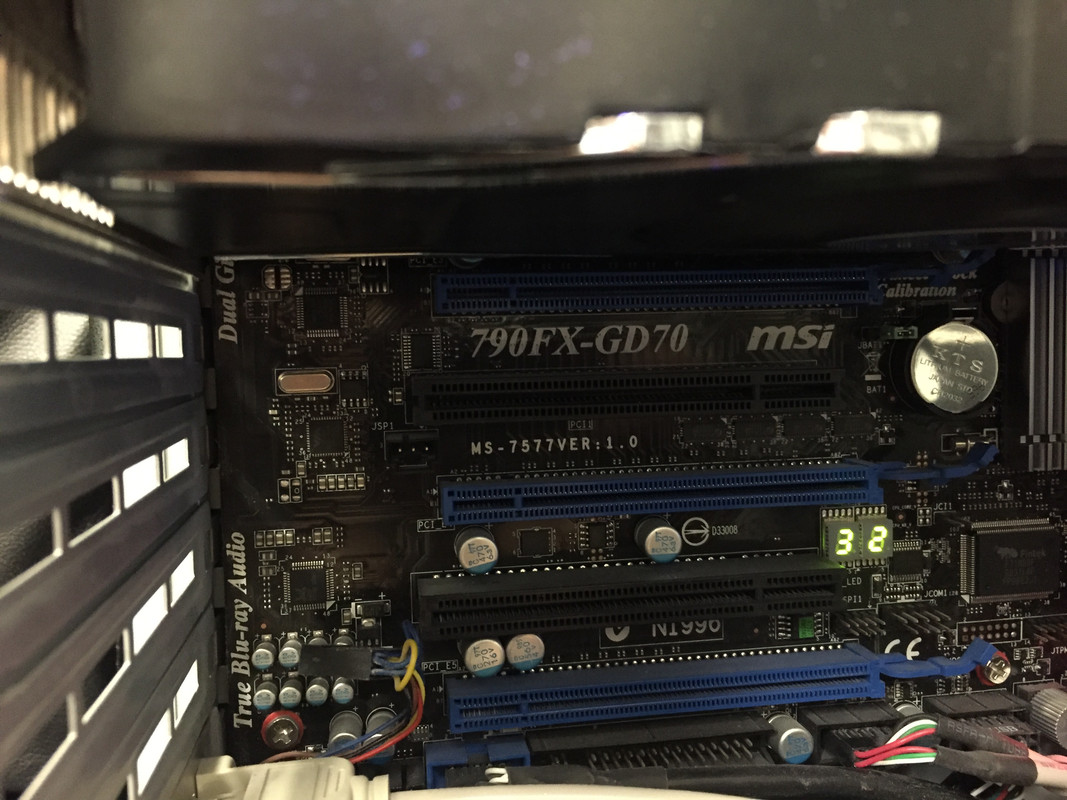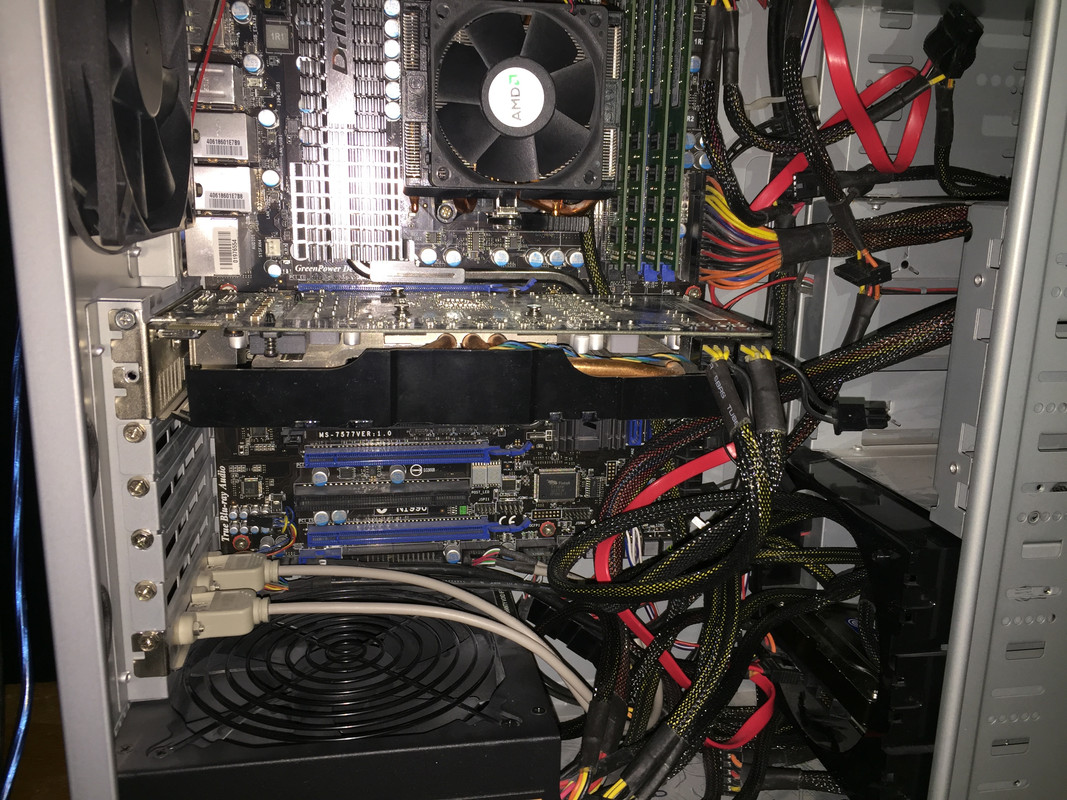Ah, there is probably a case-mounted fan control system involved. Almost for sure that means that the fans are NOT under any mobo control. Now, the phrase "knob IN the case" grabbed my attention. Many cases come with some sort of manual control for their fans, and to use it all those fans have to be plugged into that control module. But almost all of those system put the control (knob, button, slider, whatever) in an obvious location easy to access. If the builder really means INside the case, then that control may be something you have to search for inside. Try tracing the wires from several fans from the fan motor to where they plug into something. The "something" may have a control on it that you can use.
Depending on what connectors are on the ends of the wires from the fans, you MAY be able to change your system to have the mobo SYS_FAN headers do the automatic control you would like. Look closely at the wires from the fans and at the connectors on their ends. There are two main types of fans commonly used now, but there are others, too.
"3-pin fans" have THREE wires from the motor ending in a female connector about 3/8" wide with three holes in a straight line, and two ridges on one side of the connector. When that is plugged into a mobo fan header, those ridges slide just outside a plastic tongue that sticks up beside the pins of the mobo make header. This type of fan can have its speed controlled only by the older Voltage Control Mode (aka DC Mode), and it happens that your mobo has only that type of SYS_FAN header on it. The third wire normally is Yellow and it reports the fan speed to the mobo header.
"4-pin fans" are the newer design and guess what? They have FOUR wires from the motor ending in a very similar female connector a bit wider with 4 holes. It still has the ridges along one side, but the fourth hole is outside the ridge span. This connector can fit onto BOTH 3-pin and 4-pin male mobo headers. It is designed for use with a different control method called PWM, but is has backwards compatibility features. Net result is the it CAN be plugged into a 3-pin mobo SYS_FAN header and its speed WILL be controlled that way.
Less common fans may come with only TWO wires (normally Red and Black) from the motor and end in a much wider (about "3/4") connector with space for four round pins in a single row inside a shroud, although there may be only two pins installed. This type of connector is intended to plug into a female (with holes) 4-pin Molex output from the PSU. It can NOT report its speed to anything. Oh, and another wrinkle on these! SOME fans are sold with BOTH a 3-pin standard connector and a Molex male connector on their wires so that you can choose to connect it using ONE of those two possibilities.
So, OP, IF you find that your fans are of the common 3-pin or 4-pin type, you could disconnect them from some manual fan control module in your case and plug them instead into mobo SYS_FAN headers. Then the mobo could exercise control over their speeds based on actual cooling needs as measured by a temperature sensor on the mobo.
Let us know what you find as you trace the fan wiring.