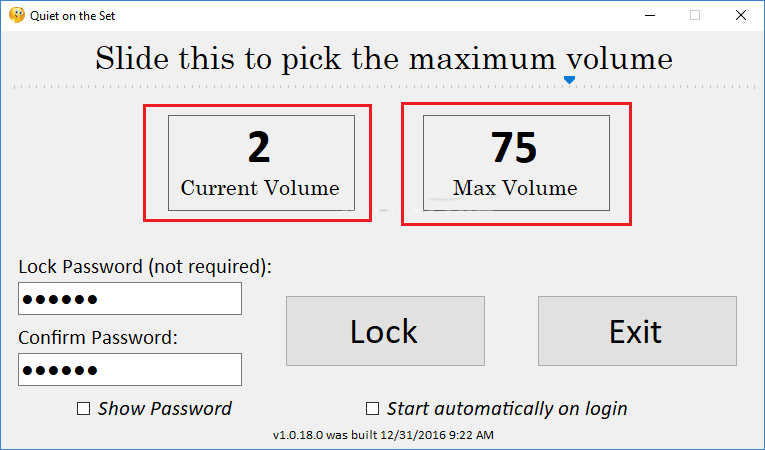Ok. So here is the thing. I spend quite some time playing computer games, and have done so for a very very long time. But in about the last two years or so, i started to hear a ringing noise in my ears, which did indeed make me turn down the volume on basically everything i do. It has gotten to a point, that just to be safe, i put master volume in some games at 25%.
But. This is not really the best solution. Because this means that in quiet areas, i can't hear anything, and in really huge battles, the sound can still be really loud.
So what i need to do, is either to buy some hardware that can sort of suppress sound so that it never goes above a certain threshold, or i can maybe find an app that can do this real time in windows.
I would like to be able to keep the sound loud in my games, so that i can hear the small things like footsteps and such when it's needed, but also not go deaf when all hell breaks loose.
Anyone have any bright ideas on what i should do?
Everything that can help with this is of great help.
But. This is not really the best solution. Because this means that in quiet areas, i can't hear anything, and in really huge battles, the sound can still be really loud.
So what i need to do, is either to buy some hardware that can sort of suppress sound so that it never goes above a certain threshold, or i can maybe find an app that can do this real time in windows.
I would like to be able to keep the sound loud in my games, so that i can hear the small things like footsteps and such when it's needed, but also not go deaf when all hell breaks loose.
Anyone have any bright ideas on what i should do?
Everything that can help with this is of great help.