Question MB Drivers
- Thread starter harpsinuno
- Start date
You are using an out of date browser. It may not display this or other websites correctly.
You should upgrade or use an alternative browser.
You should upgrade or use an alternative browser.
JohnBonhamsGhost
Champion
looks as if it is telling you that there is an ethernet adapter connected that is not supported.
whether you have a corrupt file in place or maybe have downloaded the wrong set of drivers would take some troubleshooting by you.
whether you have a corrupt file in place or maybe have downloaded the wrong set of drivers would take some troubleshooting by you.
looks as if it is telling you that there is an ethernet adapter connected that is not supported.
whether you have a corrupt file in place or maybe have downloaded the wrong set of drivers would take some troubleshooting by you.
New computer and new instalation...
It seems to be the driver for ethernet connection (MSI MEG Z490 ACE).
JohnBonhamsGhost
Champion
you have restarted the computer at least once since this first showed up?
i would first try downloading again directly from the MSI product support page.
if in Device Manager it shows an error with any of the Network Adapters uninstall those before installing the newly downloaded set.
if nothing changes it could take a fresh Windows install to fix an issue within the OS.
i would first try downloading again directly from the MSI product support page.
if in Device Manager it shows an error with any of the Network Adapters uninstall those before installing the newly downloaded set.
if nothing changes it could take a fresh Windows install to fix an issue within the OS.
you have restarted the computer at least once since this first showed up?
i would first try downloading again directly from the MSI product support page.
if in Device Manager it shows an error with any of the Network Adapters uninstall those before installing the newly downloaded set.
if nothing changes it could take a fresh Windows install to fix an issue within the OS.
Yes.
Everything is fresh, windows as well.
I will try again to see what happens.
JohnBonhamsGhost
Champion
fresh as in new,Everything is fresh
or fresh as in you have downloaded all of the latest drivers and BIOS from the product support pages?
and are they any Network Adapter errors in Device Manager?
fresh as in new,
or fresh as in you have downloaded all of the latest drivers and BIOS from the product support pages?
and are they any Network Adapter errors in Device Manager?
Yes, it is the first time after buying new computer.
I downloaded everything from the MSI page. So, I installed the latest versions from every driver.
You have two network cards in this system. An Intel i219-v and a Realtek 2.5Gb of unlisted model. You have a Realtek network card selected in the Intel Pro Set Utility.
Does everyone in this thread expect the Intel software to manipulate the settings for a Realtek Network Card?
I'd say its working normally.
Does everyone in this thread expect the Intel software to manipulate the settings for a Realtek Network Card?
I'd say its working normally.
You have two network cards in this system. An Intel i219-v and a Realtek 2.5Gb of unlisted model. You have a Realtek network card selected in the Intel Pro Set Utility.
Does everyone in this thread expect the Intel software to manipulate the settings for a Realtek Network Card?
I'd say its working normally.
Sorry, I didn't understand what you mean...
Your motherboard has two different Network Cards from two different companies.
The software you have open in your screenshot (Intel Pro Set) only changes settings for the Intel Network Card. (Intel® I219V 1Gbps LAN controller).
But the software still lists all the network cards in your system. In your screenshot you have selected the 'Realtek Network Card 2.5Gbps' card but of course the Intel Software can't change the settings for the Realtek card so it shows "Adapter not Supported".
There is nothing wrong with the software.
The software you have open in your screenshot (Intel Pro Set) only changes settings for the Intel Network Card. (Intel® I219V 1Gbps LAN controller).
But the software still lists all the network cards in your system. In your screenshot you have selected the 'Realtek Network Card 2.5Gbps' card but of course the Intel Software can't change the settings for the Realtek card so it shows "Adapter not Supported".
There is nothing wrong with the software.
Last edited:
Your motherboard has two different Network Cards from two different companies.
The software you have open in your screenshot (Intel Pro Set) only changes settings for the Intel Network Card. (Intel® I219V 1Gbps LAN controller).
But the software still lists all the network cards in your system. In your screenshot you have selected the 'Realtek Network Card 2.5Gbps' card but of course the Intel Software can't change the settings for the Realtek card so it shows "Adapter not Supported".
There is nothing wrong with the software.
So, I can leave everything like it is. All will function well, right?
Yes.
I tested my speed connection with this new computer and I compared with the old one. Both are 1 meter away from the Wifi router.
Here are the results:
- New one: 63 Mbps
- Old one: 126 Mbps
I believe this difference has something to do with the reported problem. Any suggestion?
That software has nothing to do with the wifi. It is the two Ethernet ports on the back of your board..
So, what is the explanation for very different bandwidths between my 2 computers?
It's a wireless connection, Maybe the antenna are crap.
I know from personal experience that on the MSI antenna the compression fittings between the actual antenna and the SMA connector that screws into the MB are terrible.
Which antenna?
It is strange. Two computers, one new and one nine years old, both 1 meter away from the wifi router, the old one with doubled bandwidth comparing with the new one. Is there something I can do?
SkyNetRising
Titan
Did you connect the antenna? It connects to terminals #5.Which antenna?

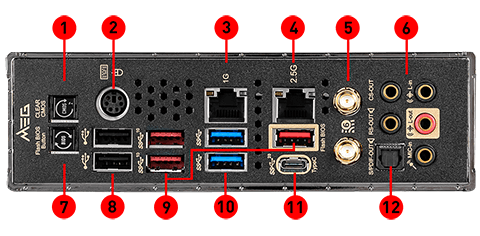
Did you connect the antenna? It connects to terminals #5.

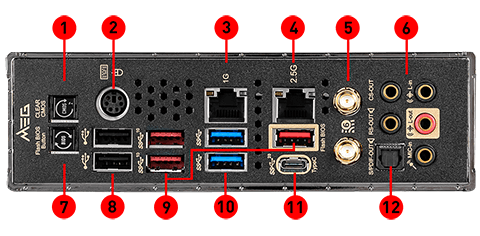
Yes. There are two cables for the two terminals. I connected both. The antenna has some magnetism so it is placed on the top of the case.
Your new motherboard is Wifi 6. Is your router older Wifi 5 (802.11AC)?
There have been some reports of bad throughput when connecting some Wifi 6 adaptors to Wifi 5 routers.
Try disabling Wifi 6 (802.11AX) in your Wifi card's driver under device manager and reconnecting.
There have been some reports of bad throughput when connecting some Wifi 6 adaptors to Wifi 5 routers.
Try disabling Wifi 6 (802.11AX) in your Wifi card's driver under device manager and reconnecting.
Your new motherboard is Wifi 6. Is your router older Wifi 5 (802.11AC)?
There have been some reports of bad throughput when connecting some Wifi 6 adaptors to Wifi 5 routers.
Try disabling Wifi 6 (802.11AX) in your Wifi card's driver under device manager and reconnecting.
I don't know if my Wi-fi router is Wi-fi5... But I have it for a long time. More than 6 or 7 years for sure...
Ok, I will try to find it. Do I get any problems disabling it? Do I get a faster connection?
6-7 years? It might not even be Wifi 4 (Wireless 802.11n). Did the sales person sell you the most expensive motherboard in the store, and you have no idea of if any of the features are actually useful to your setup?
I remember buying a car back when I was young. Salesperson was an attractive woman.
I remember buying a car back when I was young. Salesperson was an attractive woman.
6-7 years? It might not even be Wifi 4 (Wireless 802.11n). Did the sales person sell you the most expensive motherboard in the store, and you have no idea of if any of the features are actually useful to your setup?
I remember buying a car back when I was young. Salesperson was an attractive woman.
I started to build my new computer in the end of April.
Also, I do not change Wi-Fi routers all the time... I didn't even think if an old router could be a problem for the new setup. Sorry... Should I change it as well?
I wouldn't change the Wifi if its working.
You probably overbought the feature set on your board. It can be good or bad, you're more future proof but you'll have some headaches because it's so new. That's the way with technology.
Now it's done... Someone from the phone company will come here tomorrow. Yesterday in one speedtest I had 0,16 Mbps download in my new computer against 126,27 Mbps in the old one. It is 1000 times more in favour of the old computer. Strange...
TRENDING THREADS
-
Question Integer scaling missing - nvidia control panel
- Started by ohm-ish
- Replies: 1
-
Discussion What's your favourite video game you've been playing?
- Started by amdfangirl
- Replies: 3K
-
Question Wireless mouse that takes AA or AAA battery?
- Started by Countess_C
- Replies: 1
-
Latest posts
-
Question Issue with new wireless card - - - "This device cannot start. (Code 10)" ?
- Latest: Phillip Corcoran
-
-
-
-
Question USB-devices are freezing under load on the new PC.
- Latest: Steve Nord_

Tom's Hardware is part of Future plc, an international media group and leading digital publisher. Visit our corporate site.
© Future Publishing Limited Quay House, The Ambury, Bath BA1 1UA. All rights reserved. England and Wales company registration number 2008885.


