Hi,
I have 4 memory module 8 GB each stuck at 2400Mhz, and i can't make them work at 3000Mhz.
My MB is an ASUS B450 Prime Plus.
CPU Ryzen 5 2600
I have already enabled the DOCP in Bios.
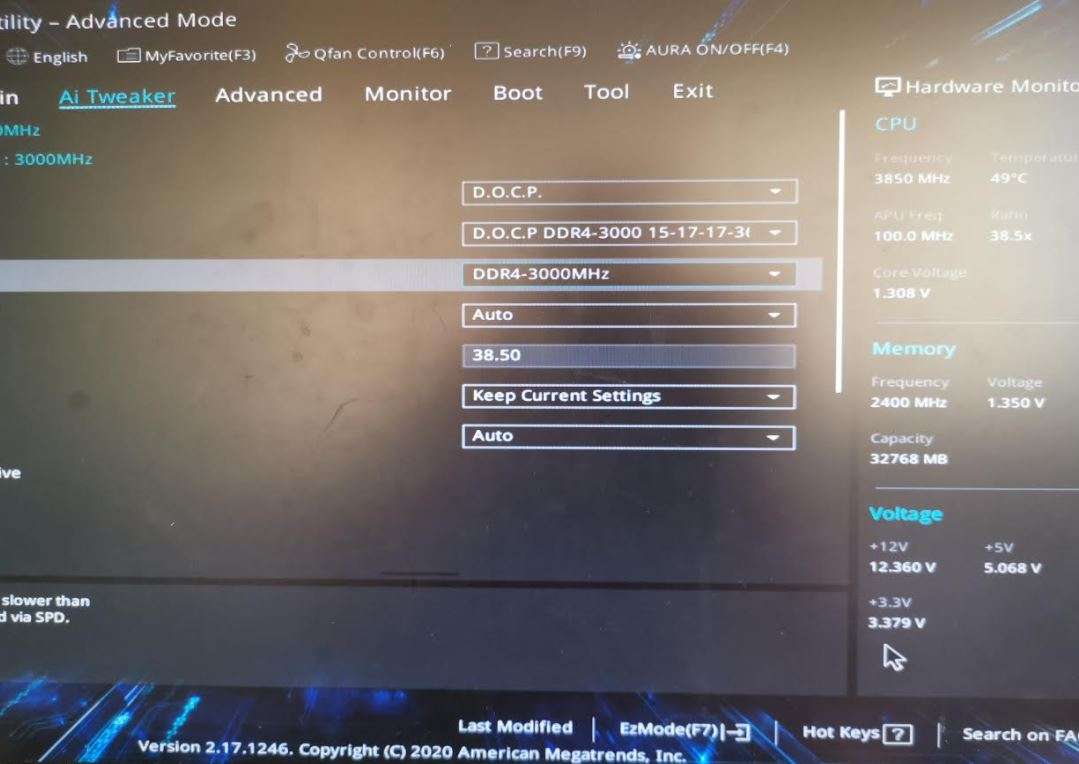
Any help please about how to make RAM working at 3000Mhz?!
Thans in advance.
Regards.
I have 4 memory module 8 GB each stuck at 2400Mhz, and i can't make them work at 3000Mhz.
My MB is an ASUS B450 Prime Plus.
CPU Ryzen 5 2600
I have already enabled the DOCP in Bios.
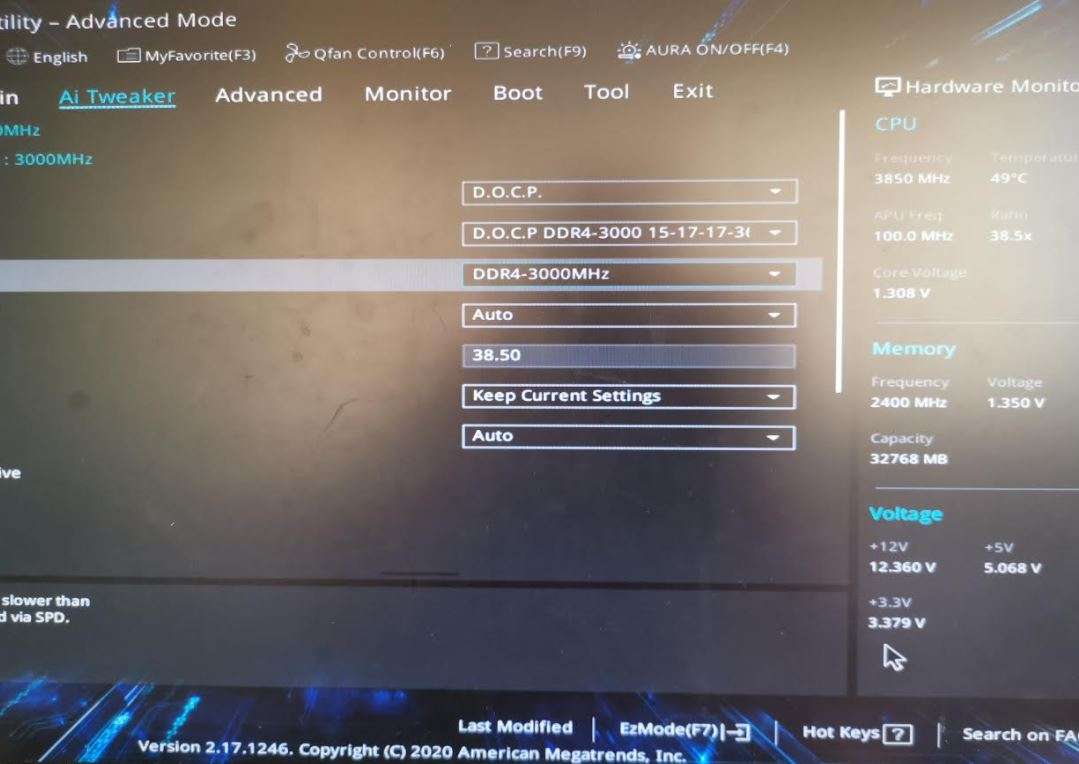
Any help please about how to make RAM working at 3000Mhz?!
Thans in advance.
Regards.


