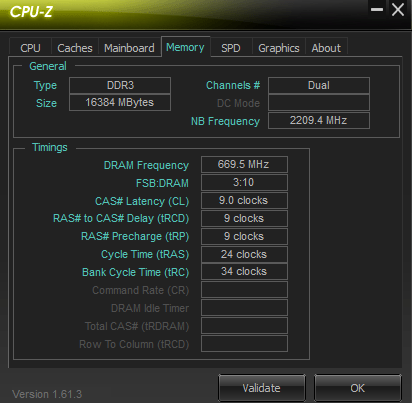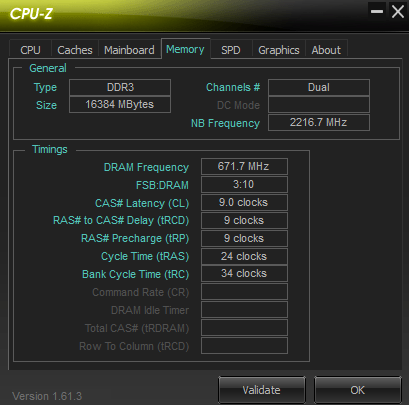Hey Tom's Hardware;
I was recently playing Arma III on my computer(specs below), when I encountered the MEMORY_MANAGEMENT BSOD.
Here's the most recent minidump from the Windows/Minidump folder
Im not sure what happened, memory and CPU usage wasnt abnormally high, nor were any temperature readings.
MOBO: Asus Sabertooth990FX R2.0
16GB Corsair Vengeance
120 GB Corsair G-Force SSD
1TB Seagate something HDD
MSI Twin Frozr GTX 770
I was recently playing Arma III on my computer(specs below), when I encountered the MEMORY_MANAGEMENT BSOD.
Here's the most recent minidump from the Windows/Minidump folder
Im not sure what happened, memory and CPU usage wasnt abnormally high, nor were any temperature readings.
MOBO: Asus Sabertooth990FX R2.0
16GB Corsair Vengeance
120 GB Corsair G-Force SSD
1TB Seagate something HDD
MSI Twin Frozr GTX 770