Hello. First sorry on my bad english.
I have really old board
Gigabyte GA-EX58-UD3R v1.6
combined with
Intel Core i7-965 Extreme Edition, 3333 MHz (25 x 133)
and
DIMM1: Corsair Dominator GT CMG4GX3M2A1600C7 2 GB DDR3-1600 DDR3 SDRAM (8-7-7-20 @ 800 MHz) (7-7-7-18 @ 700 MHz) (6-6-6-15 @ 600 MHz)
DIMM3: Apacer 78.AAGDS.9LD0C 2 GB DDR3-2000 DDR3 SDRAM (9-9-9-27 @ 1000 MHz) (6-6-6-18 @ 666 MHz)
DIMM5: Corsair Dominator GT CMG4GX3M2A1600C7 2 GB DDR3-1600 DDR3 SDRAM (8-7-7-20 @ 800 MHz) (7-7-7-18 @ 700 MHz) (6-6-6-15 @ 600 MHz)
DIMM6: Apacer 78.AAGDS.9LD0C 2 GB DDR3-2000 DDR3 SDRAM (9-9-9-27 @ 1000 MHz) (6-6-6-18 @ 666 MHz)
Everything worked fine til few days ago when random freeze started (when i try league of legends it freeze and no blue screen)
I have change thermal paste on CPU, Northbridge, GPU. Temps are more then fine.
So i tested ram and windows memory diagnostics showed error
So today i tested with Memtest86 and got this screen which i really don't understand
I know its old PC but for my needs its more then enough
tnx for any help
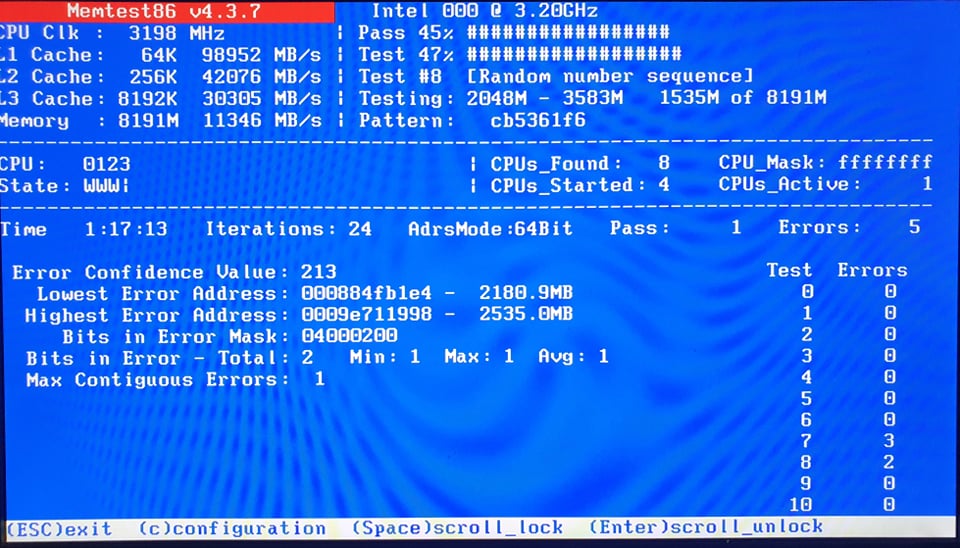

I have really old board
Gigabyte GA-EX58-UD3R v1.6
combined with
Intel Core i7-965 Extreme Edition, 3333 MHz (25 x 133)
and
DIMM1: Corsair Dominator GT CMG4GX3M2A1600C7 2 GB DDR3-1600 DDR3 SDRAM (8-7-7-20 @ 800 MHz) (7-7-7-18 @ 700 MHz) (6-6-6-15 @ 600 MHz)
DIMM3: Apacer 78.AAGDS.9LD0C 2 GB DDR3-2000 DDR3 SDRAM (9-9-9-27 @ 1000 MHz) (6-6-6-18 @ 666 MHz)
DIMM5: Corsair Dominator GT CMG4GX3M2A1600C7 2 GB DDR3-1600 DDR3 SDRAM (8-7-7-20 @ 800 MHz) (7-7-7-18 @ 700 MHz) (6-6-6-15 @ 600 MHz)
DIMM6: Apacer 78.AAGDS.9LD0C 2 GB DDR3-2000 DDR3 SDRAM (9-9-9-27 @ 1000 MHz) (6-6-6-18 @ 666 MHz)
Everything worked fine til few days ago when random freeze started (when i try league of legends it freeze and no blue screen)
I have change thermal paste on CPU, Northbridge, GPU. Temps are more then fine.
So i tested ram and windows memory diagnostics showed error
So today i tested with Memtest86 and got this screen which i really don't understand
I know its old PC but for my needs its more then enough
tnx for any help
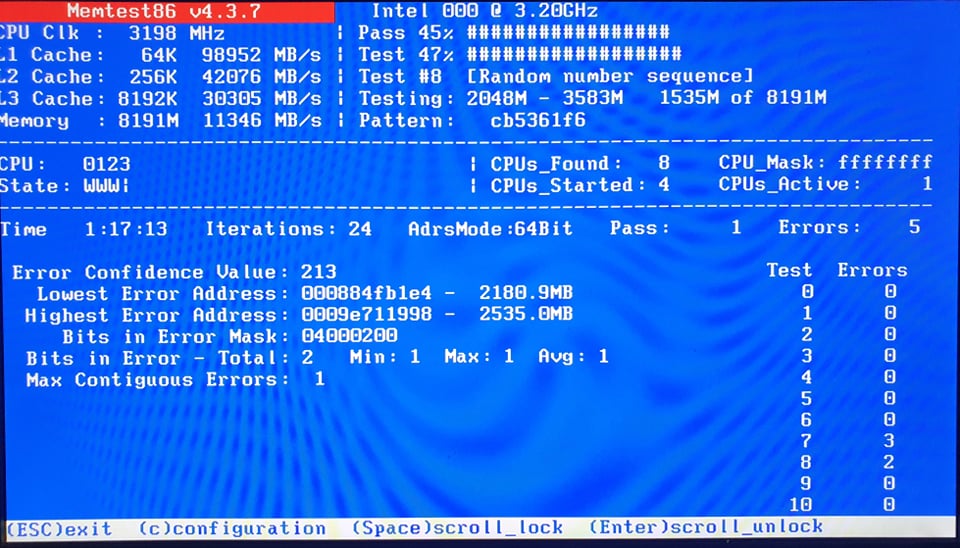

Last edited:


