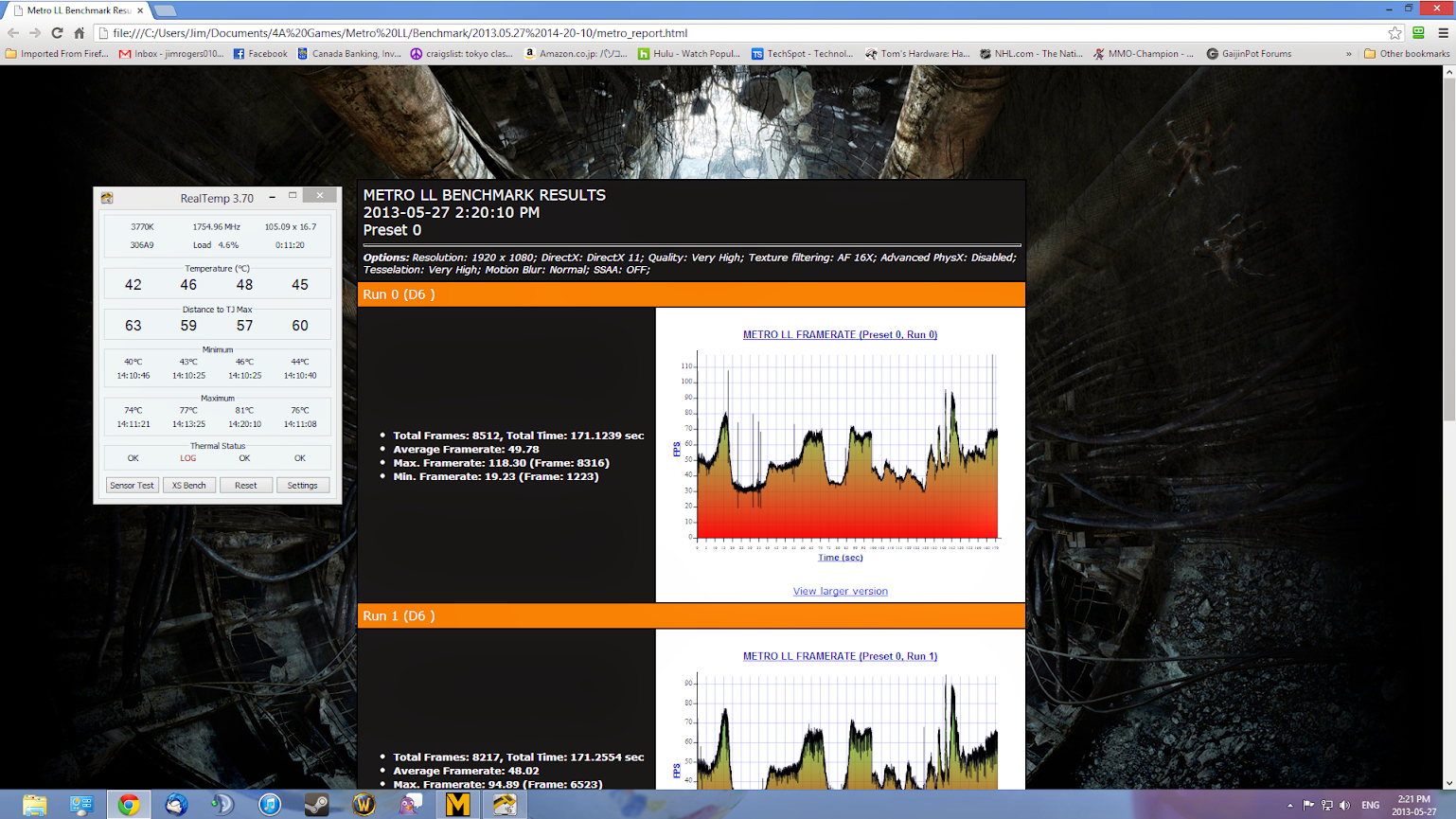I cannot get above 20fps in Metro Last Light (in game or in benchmarks),
My system:
1 GTX 670: http://www.newegg.com/Product/Product.aspx?Item=N82E16814125423
Processor: i7 3770k Oc'ed to 4.2ghz
Motherboard: http://www.newegg.com/Product/Product.aspx?Item=N82E16813131819
Memory: 16GB g skill (4x4GB) @ 1600mhz
Windows 7 64 bit
I'm using the Nvidia Beta drivers: 320.14
(had the same problem with non-beta drivers as well.)
My latest benchmarks: (The total frames are low because I'm tired of watching the full benchmark all choppy and ugly)
1) Options: Resolution: 1920 x 1080; DirectX: DirectX 11; Quality: Very High; Texture filtering: AF 4X; Advanced PhysX: Disabled; Tesselation: Not supported; Motion Blur: Low; SSAA: OFF;
Results:
Total Frames: 242, Total Time: 27.7489 sec
Average Framerate: 8.94
Max. Framerate: 25.13 (Frame: 76)
Min. Framerate: 5.53 (Frame: 233)
2) Options: Resolution: 1600 x 900; DirectX: DirectX 11; Quality: Low; Texture filtering: AF 4X; Advanced PhysX: Disabled; Tesselation: Not supported; Motion Blur: Normal; SSAA: OFF;
Results:
Total Frames: 375, Total Time: 21.90219 sec
Average Framerate: 17.40
Max. Framerate: 38.73 (Frame: 30)
Min. Framerate: 8.75 (Frame: 22)
3) Options: Resolution: 1024 x 768; DirectX: DirectX 11; Quality: Low; Texture filtering: AF 4X; Advanced PhysX: Disabled; Tesselation: Not supported; Motion Blur: Normal; SSAA: OFF;
Results:
Total Frames: 517, Total Time: 25.09462 sec
Average Framerate: 20.84
Max. Framerate: 48.58 (Frame: 422)
Min. Framerate: 12.72 (Frame: 514)
In game I get actually slightly better than this... but not much, really choppy and ugly.
Can anyone help me out here? This is really frustrating, I know the game isn't going to be absolutely perfect on a single gtx670... but none of the bells and whistles and none of the performance?
Also, I've monitored it with hardware monitor and the temp of the card never goes above 63 degrees Celsius... it's like it's not even doing anything.
I decided to run a GPU benchmark (Uningine Heaven DX11)
I struggled to get above 20fps on High quality at 1920x1080 with no tesselation, activating V-sync cut my fps in half... This can't be a good sign can it?
Any information would be great, thanks.
My system:
1 GTX 670: http://www.newegg.com/Product/Product.aspx?Item=N82E16814125423
Processor: i7 3770k Oc'ed to 4.2ghz
Motherboard: http://www.newegg.com/Product/Product.aspx?Item=N82E16813131819
Memory: 16GB g skill (4x4GB) @ 1600mhz
Windows 7 64 bit
I'm using the Nvidia Beta drivers: 320.14
(had the same problem with non-beta drivers as well.)
My latest benchmarks: (The total frames are low because I'm tired of watching the full benchmark all choppy and ugly)
1) Options: Resolution: 1920 x 1080; DirectX: DirectX 11; Quality: Very High; Texture filtering: AF 4X; Advanced PhysX: Disabled; Tesselation: Not supported; Motion Blur: Low; SSAA: OFF;
Results:
Total Frames: 242, Total Time: 27.7489 sec
Average Framerate: 8.94
Max. Framerate: 25.13 (Frame: 76)
Min. Framerate: 5.53 (Frame: 233)
2) Options: Resolution: 1600 x 900; DirectX: DirectX 11; Quality: Low; Texture filtering: AF 4X; Advanced PhysX: Disabled; Tesselation: Not supported; Motion Blur: Normal; SSAA: OFF;
Results:
Total Frames: 375, Total Time: 21.90219 sec
Average Framerate: 17.40
Max. Framerate: 38.73 (Frame: 30)
Min. Framerate: 8.75 (Frame: 22)
3) Options: Resolution: 1024 x 768; DirectX: DirectX 11; Quality: Low; Texture filtering: AF 4X; Advanced PhysX: Disabled; Tesselation: Not supported; Motion Blur: Normal; SSAA: OFF;
Results:
Total Frames: 517, Total Time: 25.09462 sec
Average Framerate: 20.84
Max. Framerate: 48.58 (Frame: 422)
Min. Framerate: 12.72 (Frame: 514)
In game I get actually slightly better than this... but not much, really choppy and ugly.
Can anyone help me out here? This is really frustrating, I know the game isn't going to be absolutely perfect on a single gtx670... but none of the bells and whistles and none of the performance?
Also, I've monitored it with hardware monitor and the temp of the card never goes above 63 degrees Celsius... it's like it's not even doing anything.
I decided to run a GPU benchmark (Uningine Heaven DX11)
I struggled to get above 20fps on High quality at 1920x1080 with no tesselation, activating V-sync cut my fps in half... This can't be a good sign can it?
Any information would be great, thanks.