Hello.
I'm sorry to come here right away to ask for help, but I've been struggling for some time.
When the CPU is under load I start to hear strange crackles in the headphones but also on the voice communicators people say that I sound like a robot, I interrupt, I crackle. When I turn on LatencyMon, after a while I have a red sign saying that my system has problems described on the screenshot. As soon as I turn on the program, I read very high amounts of hard pagefult of tens of thousands.
I will say in advance that I have the microphone connected to the audio interface and the headphones separately to the DAC. Both devices are powered by USB. The computer also has a strange tendency to random freezes of even ten seconds, but quite rarely.
I don't know what that could be anymore. I replaced the power supply with a decent one, hoping it might have caused the symptoms mentioned, but no. I present a screenshot with LatencyMon and I provide my computer configuration. I will be happy to run the next required tests to diagnose the problem and ask for help.
CPU: i5-7600k
Motherboard: Gigabyte GA-Z270-Gaming K3
RAM: Kingston Predator, DDR4, 8 GB, 3000MHz, CL15 x2
GPU: Gigabyte GTX 1060 6GB
SSD system: Crucial P1 1TB (relatively new)
Second SSD: Old Intel 120GB for other things
I'll add that I've tried such things as:
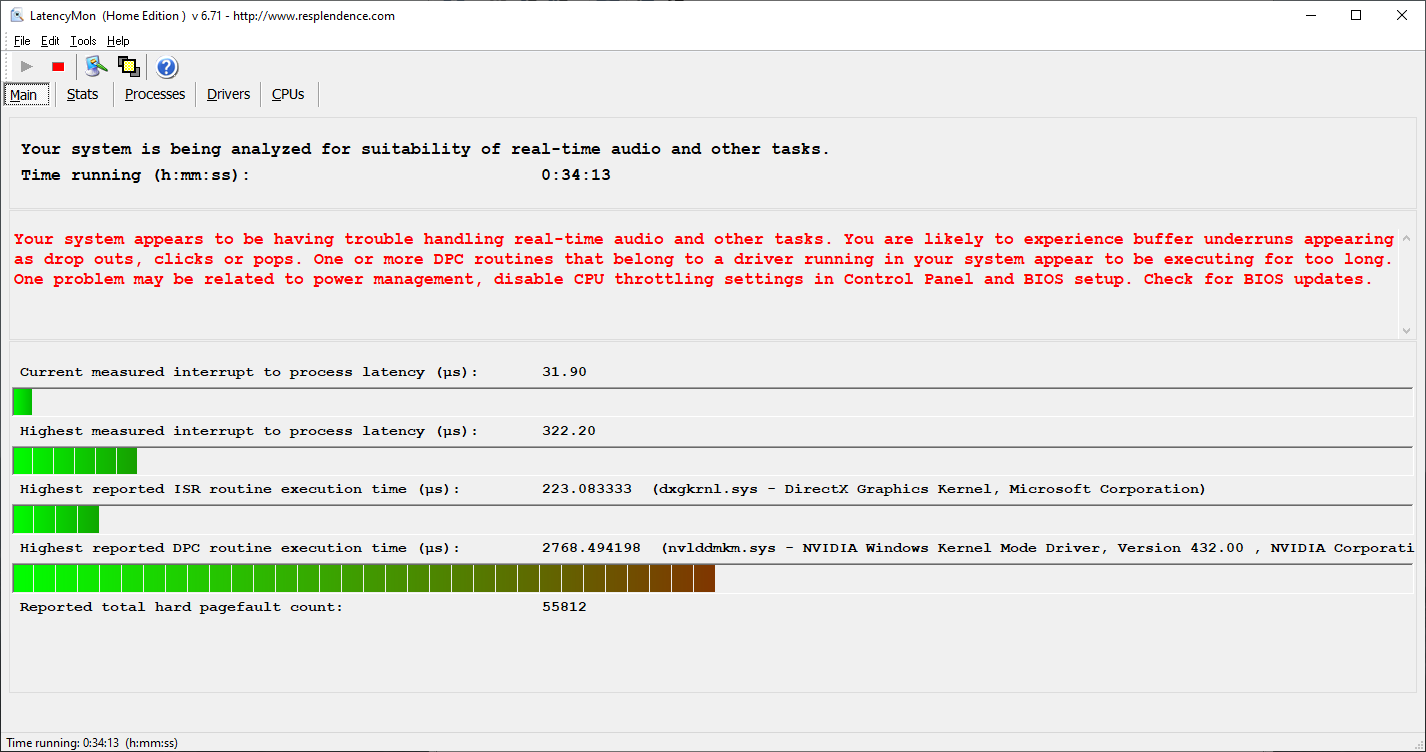
Steam notification sound recorded on PC: https://forumfiles.com/5aS9n3Ucod/sad_steam_wav_wav
Edit: I just want to add that I tested headphones, microphone, audio interface and DAC that I use on highend laptop and everything works fine there.
Edit2: I ran full MemTest86, it lasted 3+ hours, 0 errors.
I'm sorry to come here right away to ask for help, but I've been struggling for some time.
When the CPU is under load I start to hear strange crackles in the headphones but also on the voice communicators people say that I sound like a robot, I interrupt, I crackle. When I turn on LatencyMon, after a while I have a red sign saying that my system has problems described on the screenshot. As soon as I turn on the program, I read very high amounts of hard pagefult of tens of thousands.
I will say in advance that I have the microphone connected to the audio interface and the headphones separately to the DAC. Both devices are powered by USB. The computer also has a strange tendency to random freezes of even ten seconds, but quite rarely.
I don't know what that could be anymore. I replaced the power supply with a decent one, hoping it might have caused the symptoms mentioned, but no. I present a screenshot with LatencyMon and I provide my computer configuration. I will be happy to run the next required tests to diagnose the problem and ask for help.
CPU: i5-7600k
Motherboard: Gigabyte GA-Z270-Gaming K3
RAM: Kingston Predator, DDR4, 8 GB, 3000MHz, CL15 x2
GPU: Gigabyte GTX 1060 6GB
SSD system: Crucial P1 1TB (relatively new)
Second SSD: Old Intel 120GB for other things
I'll add that I've tried such things as:
- Disabling sharing of Windows updates
- Switching off Fast Boot
- Power Throttling off
- Change Power settings to High performance wherever possible,
- Disabling hibernation mode
- Latest video drivers, latest BIOS
- Latest SSD system drive software
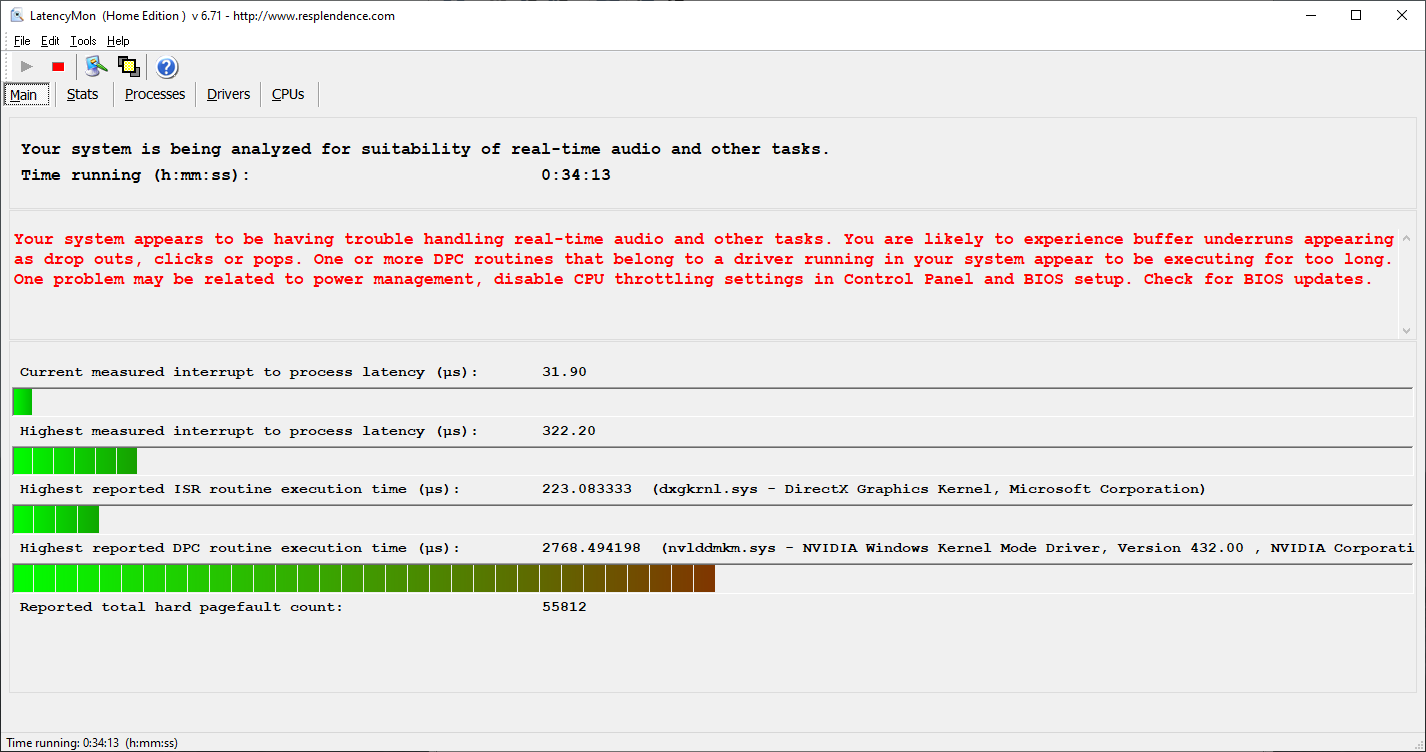
Steam notification sound recorded on PC: https://forumfiles.com/5aS9n3Ucod/sad_steam_wav_wav
Edit: I just want to add that I tested headphones, microphone, audio interface and DAC that I use on highend laptop and everything works fine there.
Edit2: I ran full MemTest86, it lasted 3+ hours, 0 errors.
Last edited:


