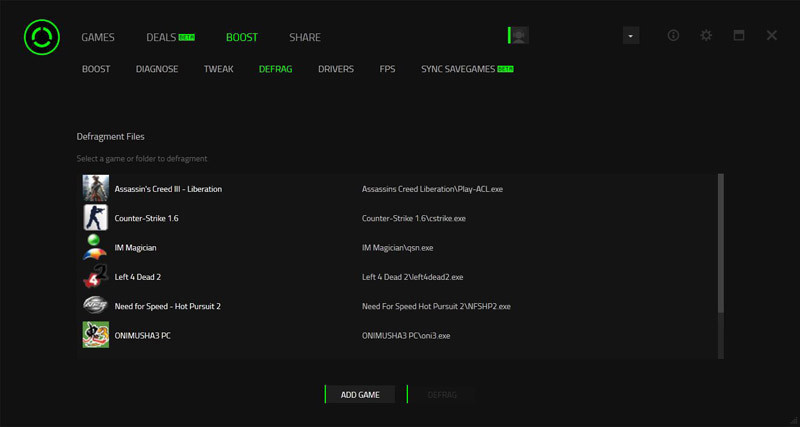Hello, My name is Oto. Recently I bought Pubg. It was good for 2games and then it started to lagg. Textures weren't loading and it freezes for like 4sec's. After I defraged my games with ''Razer Cortex'' After that... things were going down. My PC started lagging and stuttering I dont know what to do. My drivers are up to date, I tried reseting my pc so I had to download everything again.
-Microsoft Windows 10 Pro 64x Bit
-------------------------------------------
-CPU: Intel(R) Core(TM) i5-4460 CPU @ 3.20GHz, 3201 Mhz, 4 Core(s), 4 Logical Processor(s)
-GPU: GeForce GTX 1050 2GT OC ( https://www.msi.com/Graphics-card/GeForce-GTX-1050-2GT-OC )
-MOBO: ASRock H81M-VG4 ( http://www.asrock.com/mb/Intel/H81M-VG4/ )
-RAM: 8Gb ( 2x4gb )
-CPU COOLER: be quiet! PURE rock slim
-PSU - XILENCE 500w ( http://www.xilence.de/en/products/power-supplies/redwing-series/xn052.html )
I dont know what to do. I checked some web sites and tips and still nothing.
The thing is that, that im am only 13 years old. I understand MOST things, but not all things about PC's. Please help me! I have nothing to do after school now, usually I come home and play games or watch some videos or films!
Thanks! Oto
-Microsoft Windows 10 Pro 64x Bit
-------------------------------------------
-CPU: Intel(R) Core(TM) i5-4460 CPU @ 3.20GHz, 3201 Mhz, 4 Core(s), 4 Logical Processor(s)
-GPU: GeForce GTX 1050 2GT OC ( https://www.msi.com/Graphics-card/GeForce-GTX-1050-2GT-OC )
-MOBO: ASRock H81M-VG4 ( http://www.asrock.com/mb/Intel/H81M-VG4/ )
-RAM: 8Gb ( 2x4gb )
-CPU COOLER: be quiet! PURE rock slim
-PSU - XILENCE 500w ( http://www.xilence.de/en/products/power-supplies/redwing-series/xn052.html )
I dont know what to do. I checked some web sites and tips and still nothing.
The thing is that, that im am only 13 years old. I understand MOST things, but not all things about PC's. Please help me! I have nothing to do after school now, usually I come home and play games or watch some videos or films!
Thanks! Oto