I am looking for a way to get a second gigabit ethernet NIC into my new Mac Mini. I know the mini PCIe slot for the wireless card is just a 1x but that would be perfect for a network card. Ideally it would be able to be paired with the built-in one for port trunking (maximizing the network output by using two NICs as one faster "pipe") when used as a server. Has anyone heard of a mini PCIe card that could be used for this purpose?
You are using an out of date browser. It may not display this or other websites correctly.
You should upgrade or use an alternative browser.
You should upgrade or use an alternative browser.
- Status
- Not open for further replies.
Solution
Julien,
I didn't try the board. I could take my chances and buy the MPX-574D2, which is the most interesting for me. I would like to use port aggregation.
And now the new Minis don't have a true MiniPCIe slot. It uses a proprietary connector for the AirPort card. The signals are PCIe 1x, for sure, but no one "reverse-engineered" the pinouts.
I tried talking to macfalcon some time after these messages, but he didn't post his results.
Cheers,
_iCeb0x_
I didn't try the board. I could take my chances and buy the MPX-574D2, which is the most interesting for me. I would like to use port aggregation.
And now the new Minis don't have a true MiniPCIe slot. It uses a proprietary connector for the AirPort card. The signals are PCIe 1x, for sure, but no one "reverse-engineered" the pinouts.
I tried talking to macfalcon some time after these messages, but he didn't post his results.
Cheers,
_iCeb0x_
I plan to do the same, but can't find the correct hardware too.
This is the only Ethernet card in a PCI-e Mini Card format that I've seen:
http://www.bvm-store.com/ProductDetail.asp?fdProductId=547
They have a dual-port card too:
http://www.bvm-store.com/ProductDetail.asp?fdProductId=548)
The latter would be great for LACP (link aggregation). I am not sure that you can aggregate the on-board interface with another one in an add-on card, but I could be wrong.
The problems that are keeping me from testing the thing:
1. The card is a little overpriced (£39);
2. I would have to pay shipping from UK to Brazil (where I live), which would cost almost as much as the card;
3. There's a big chance that it won't work. 1x PCI-e Mini Card slots can be implemented with USB signaling, and the card would not work if it's not designed for this kind of slot;
4. Maybe Apple limits the hardware into accepting only supported Airport cards in the slot (there are documented cases of this kind of limitation with other manufacturers);
4. BVM has a strange warning on their dual port card web page: it will work only with some Commel motherboards. I don't know if it applies to the single port card too and have not called or emailed them to check.
Why I should give it a try:
1. I don't believe Apple would use a half-baked PCI-e Mini Card slot in their computers;
2. The BVM card uses an Intel chipset, for which -- hopefully -- there's a driver for Mac OS X. I tested a Compaq dual-port 10/100 Ethernet PCI card in a G3 with OS X 10.4.11 and it worked right away -- the drivers already come with the OS. Also, BVM say the card is a Mini-PCI Express (a.k.a. PCI-e Mini Card);
3. It's the only solution I've seen so far.
If you're willing to put the Mini in another case, you can get a PCI-e to PCI-e Mini-Card adapter and use a regular 1x PCI-e card (the ones for desktop computers). This is one example:
http://www.hwtools.net/Adapter/PM2C.html
I was thinking about modding my Mini in a 1U case (7" deep) and go this route. This way, I could use a regular PCI-e card and also a 3.5" hard disk. I wouldn't be proud to show the internals to anyone, though. :lol:
This is the only Ethernet card in a PCI-e Mini Card format that I've seen:
http://www.bvm-store.com/ProductDetail.asp?fdProductId=547
They have a dual-port card too:
http://www.bvm-store.com/ProductDetail.asp?fdProductId=548)
The latter would be great for LACP (link aggregation). I am not sure that you can aggregate the on-board interface with another one in an add-on card, but I could be wrong.
The problems that are keeping me from testing the thing:
1. The card is a little overpriced (£39);
2. I would have to pay shipping from UK to Brazil (where I live), which would cost almost as much as the card;
3. There's a big chance that it won't work. 1x PCI-e Mini Card slots can be implemented with USB signaling, and the card would not work if it's not designed for this kind of slot;
4. Maybe Apple limits the hardware into accepting only supported Airport cards in the slot (there are documented cases of this kind of limitation with other manufacturers);
4. BVM has a strange warning on their dual port card web page: it will work only with some Commel motherboards. I don't know if it applies to the single port card too and have not called or emailed them to check.
Why I should give it a try:
1. I don't believe Apple would use a half-baked PCI-e Mini Card slot in their computers;
2. The BVM card uses an Intel chipset, for which -- hopefully -- there's a driver for Mac OS X. I tested a Compaq dual-port 10/100 Ethernet PCI card in a G3 with OS X 10.4.11 and it worked right away -- the drivers already come with the OS. Also, BVM say the card is a Mini-PCI Express (a.k.a. PCI-e Mini Card);
3. It's the only solution I've seen so far.
If you're willing to put the Mini in another case, you can get a PCI-e to PCI-e Mini-Card adapter and use a regular 1x PCI-e card (the ones for desktop computers). This is one example:
http://www.hwtools.net/Adapter/PM2C.html
I was thinking about modding my Mini in a 1U case (7" deep) and go this route. This way, I could use a regular PCI-e card and also a 3.5" hard disk. I wouldn't be proud to show the internals to anyone, though. :lol:
Now THAT is the kind of response I was hoping for! I will be looking into that dual port card to to see if it would works. I know that most (if not all) netbooks use the USB communication on their miniPCIe or even just the IDE standard but I don't think Apple did that....
http://powermacmini.wordpress.com/ (in french, but he put a PCIe RAID card to miniPCIe into the Mac Mini slot)
However, I need dual ethernet so I'm looking for a card that can do that using the same miniPCIe slot. I've emailed that company to clarify their statement so hopefully....
http://powermacmini.wordpress.com/ (in french, but he put a PCIe RAID card to miniPCIe into the Mac Mini slot)
However, I need dual ethernet so I'm looking for a card that can do that using the same miniPCIe slot. I've emailed that company to clarify their statement so hopefully....
No problem, I just gave you the info I already had. I'm glad that you're willing to move forward from where I gave up. Please, keep me informed on your progress. I am curious to see if you can pull it off!
I started studying and planning this project well before Apple released their Mini Server, which is almost exactly what I wanted, only lacking dual Ethernet (which is VERY important to me).
I also emailed BVM today about compatibility and other details I need to clear. I hope they tell me what I want to hear...
I am strongly considering the 1U rackmount option. I can get some empty Ethernet switch cases which would need only minor modding to fit the Mini's guts, power supply and a 3,5" hard drive.
It will use more rack space than the Mini originally would, but I don't think I can fit the Ethernet jacks inside the case in a neat way. By the way, one can still install 2 of these in a standard rack, one from the front of the rack, another from the back. I could fit the 3 servers I need in only 2 rack units, plus the 1U Linksys NAS.
I started studying and planning this project well before Apple released their Mini Server, which is almost exactly what I wanted, only lacking dual Ethernet (which is VERY important to me).
I also emailed BVM today about compatibility and other details I need to clear. I hope they tell me what I want to hear...
I am strongly considering the 1U rackmount option. I can get some empty Ethernet switch cases which would need only minor modding to fit the Mini's guts, power supply and a 3,5" hard drive.
It will use more rack space than the Mini originally would, but I don't think I can fit the Ethernet jacks inside the case in a neat way. By the way, one can still install 2 of these in a standard rack, one from the front of the rack, another from the back. I could fit the 3 servers I need in only 2 rack units, plus the 1U Linksys NAS.
I just got a response from BVM:
"The MPX-574D2 requires a system that can control two Ethernet ports on the PCIe bus. The MPX-574D has only one Ethernet port and can be controlled by most systems."
Well... I *think* the Mini can control those two Ethernet ports...
"The MPX-574D2 requires a system that can control two Ethernet ports on the PCIe bus. The MPX-574D has only one Ethernet port and can be controlled by most systems."
Well... I *think* the Mini can control those two Ethernet ports...
apple_julien
Distinguished
Hi there !
I know that this thread is more than 6 month old, but it seem that there is no other good discution about this subject.
So : are MPX-574D / MPX-574D2 compatibles with MacMini on Mac OS X Server ? Somebody tested since the last post ?
Thank you in advance.
I know that this thread is more than 6 month old, but it seem that there is no other good discution about this subject.
So : are MPX-574D / MPX-574D2 compatibles with MacMini on Mac OS X Server ? Somebody tested since the last post ?
Thank you in advance.
Julien,
I didn't try the board. I could take my chances and buy the MPX-574D2, which is the most interesting for me. I would like to use port aggregation.
And now the new Minis don't have a true MiniPCIe slot. It uses a proprietary connector for the AirPort card. The signals are PCIe 1x, for sure, but no one "reverse-engineered" the pinouts.
I tried talking to macfalcon some time after these messages, but he didn't post his results.
Cheers,
_iCeb0x_
I didn't try the board. I could take my chances and buy the MPX-574D2, which is the most interesting for me. I would like to use port aggregation.
And now the new Minis don't have a true MiniPCIe slot. It uses a proprietary connector for the AirPort card. The signals are PCIe 1x, for sure, but no one "reverse-engineered" the pinouts.
I tried talking to macfalcon some time after these messages, but he didn't post his results.
Cheers,
_iCeb0x_
apple_julien
Distinguished
Hi iCeb0x,
(Sorry for my english)
Thank you for your answer. I have ordered the MPX-574D (I don't need two port like you). I will post the result, even if this will not help you, cause of this possible problem of "two controller on the same board".
Bad new for the new Mac Mini. Perhaps that Apple will understand that we can need two Ethernet gigabit port on a server...
Cheers.
(Sorry for my english)
Thank you for your answer. I have ordered the MPX-574D (I don't need two port like you). I will post the result, even if this will not help you, cause of this possible problem of "two controller on the same board".
Bad new for the new Mac Mini. Perhaps that Apple will understand that we can need two Ethernet gigabit port on a server...
Cheers.
apple_julien
Distinguished
Okay, I have received the bundle. Again, sorry for my English.
- The câble
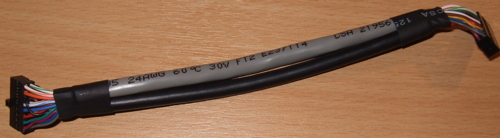
- The card
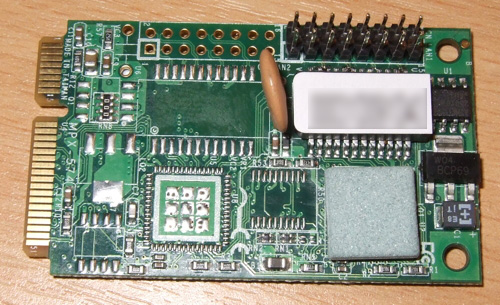
- The ethernet port
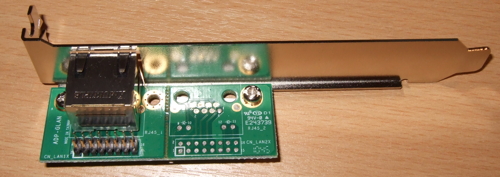
- The card in hand, to show the size

- The card in the MacMini
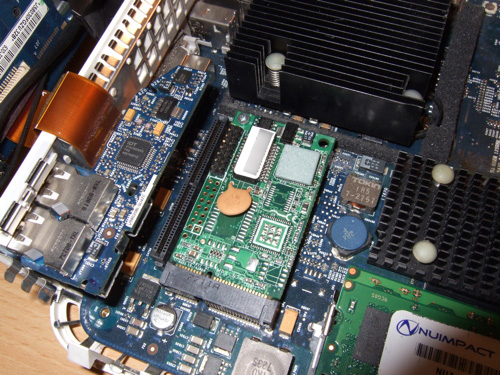
- The pins and the capacitor are too high (because of the hard drive), so I have cuted the pins and folded the capacitor
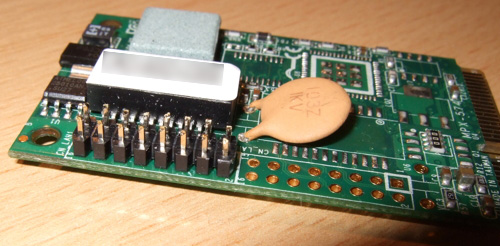
- The ethernet card appear in the the PCI2 Slot ("AirPort"). The device ID is "10d3" and the vendor ID "8086".
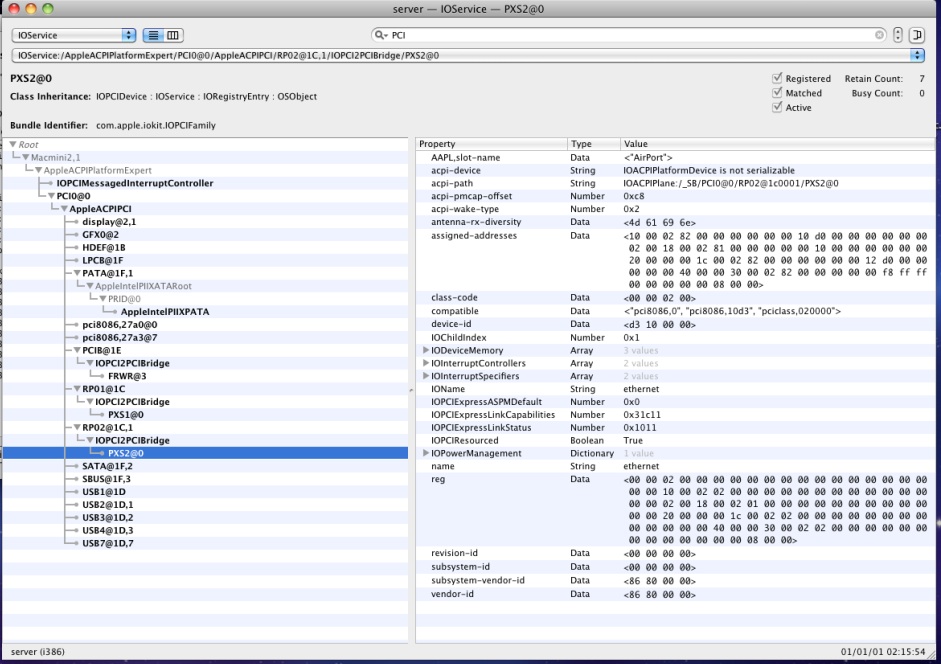
- The card use the Intel 82574L chipset (see constructor website), and Apple provide a driver for it. We just need to edit the Info.plist of the kernel extension to make it work with our card, according to this page. And cool : our device ID is the same as "Hacktivist".
The plist look like this once edited :
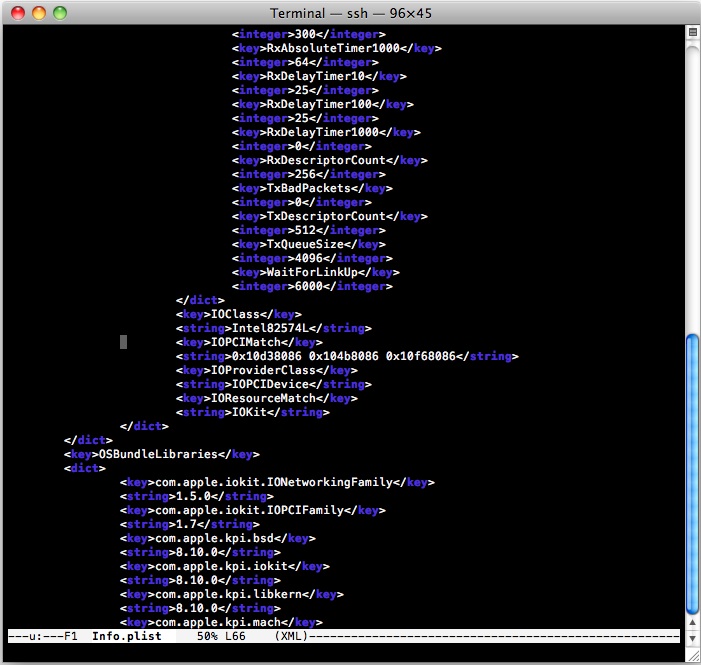
- So, I have loaded the kernel extension (/System/Library/Extensions/IONetworkingFamily.kext/Contents/PlugIns/Intel82574L.kext):
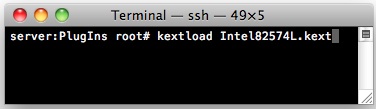
- Once loaded, Mac OS X say that we have a new network device (we can add it in Network panel of System Preferences). The IORegistryExplorer update the view, we can show informations about EEProm :
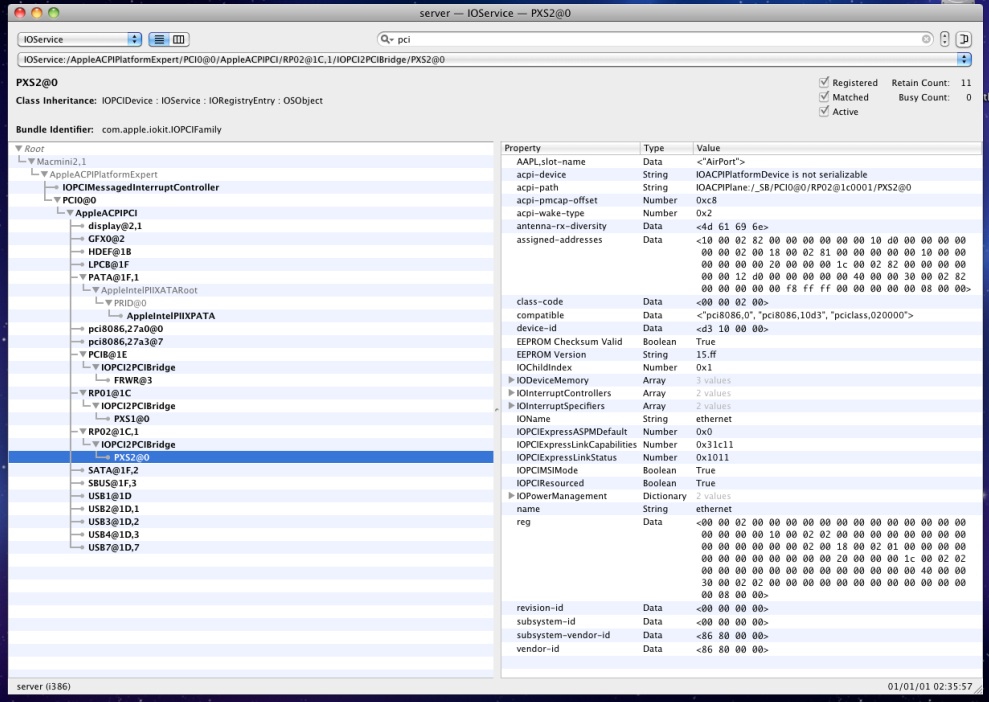
Here I'm
I still have to do that :
- Automatically load the extension on reboot (I don't know why Mac OS X don't automatically load it). Perhaps with a launchd or with "boot-args", I don't know.
- Wire the ethernet port to the card to test that the card really work. At this point, I only known that Mac OS X see it, not if it can use it.
- Find a place in the Mac Mini for the port
_iCeb0x_ : That's all, I don't have the MPX-574D2 to test. I will update once some byte will pass through the card
- The câble
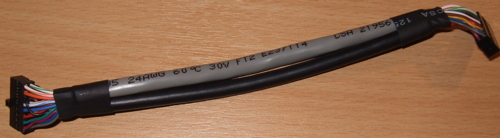
- The card
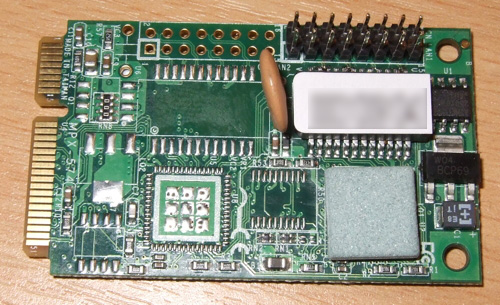
- The ethernet port
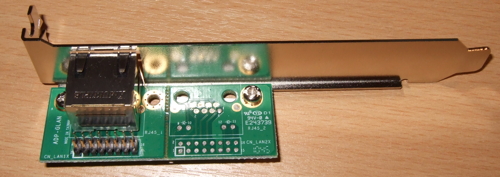
- The card in hand, to show the size

- The card in the MacMini
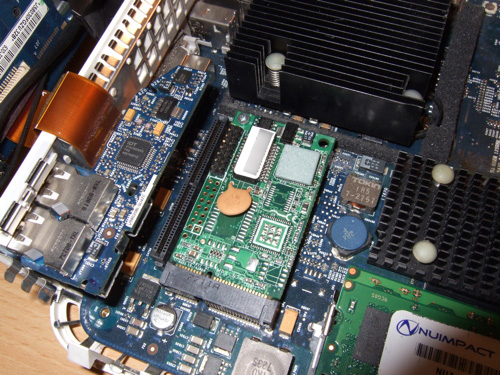
- The pins and the capacitor are too high (because of the hard drive), so I have cuted the pins and folded the capacitor
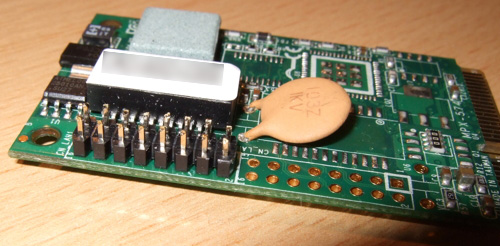
- The ethernet card appear in the the PCI2 Slot ("AirPort"). The device ID is "10d3" and the vendor ID "8086".
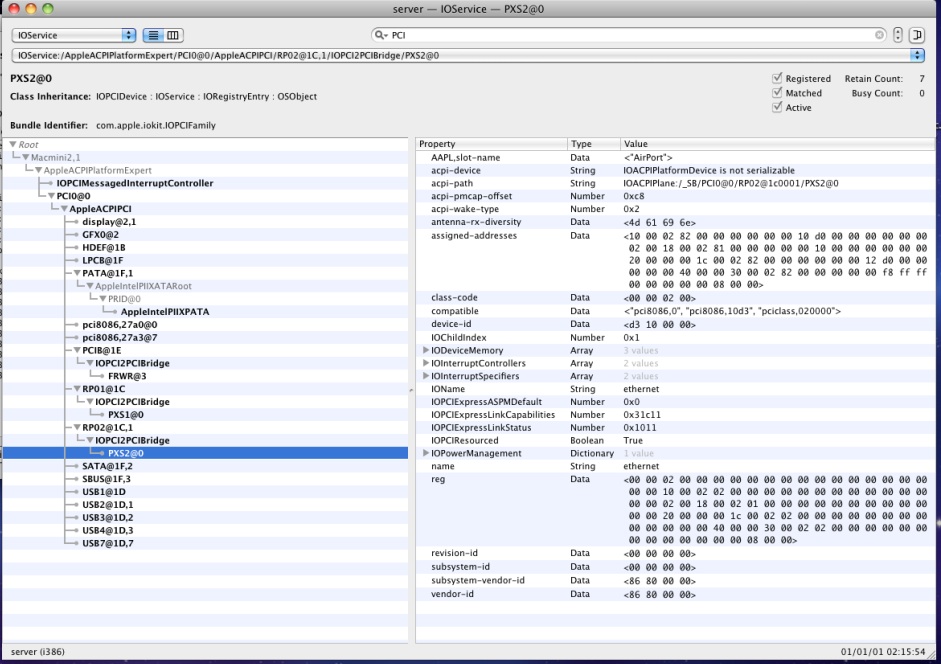
- The card use the Intel 82574L chipset (see constructor website), and Apple provide a driver for it. We just need to edit the Info.plist of the kernel extension to make it work with our card, according to this page. And cool : our device ID is the same as "Hacktivist".
The plist look like this once edited :
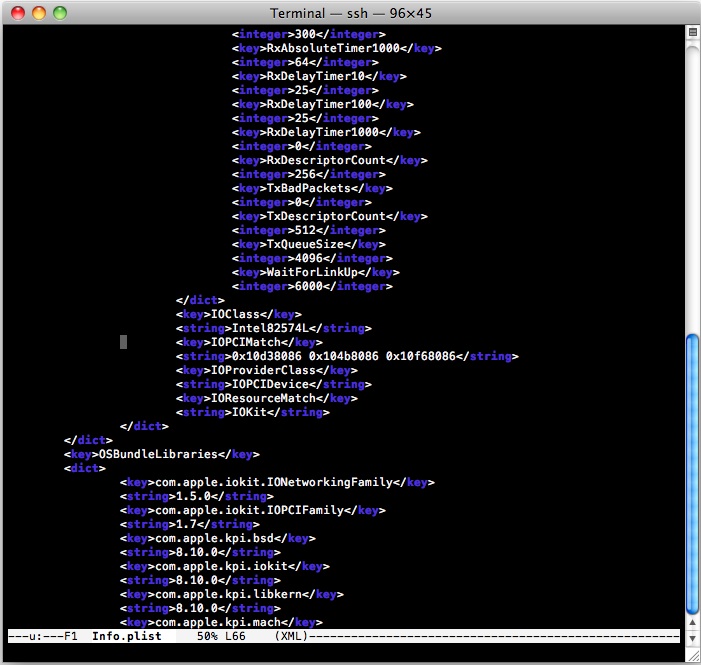
- So, I have loaded the kernel extension (/System/Library/Extensions/IONetworkingFamily.kext/Contents/PlugIns/Intel82574L.kext):
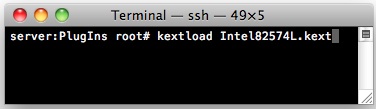
- Once loaded, Mac OS X say that we have a new network device (we can add it in Network panel of System Preferences). The IORegistryExplorer update the view, we can show informations about EEProm :
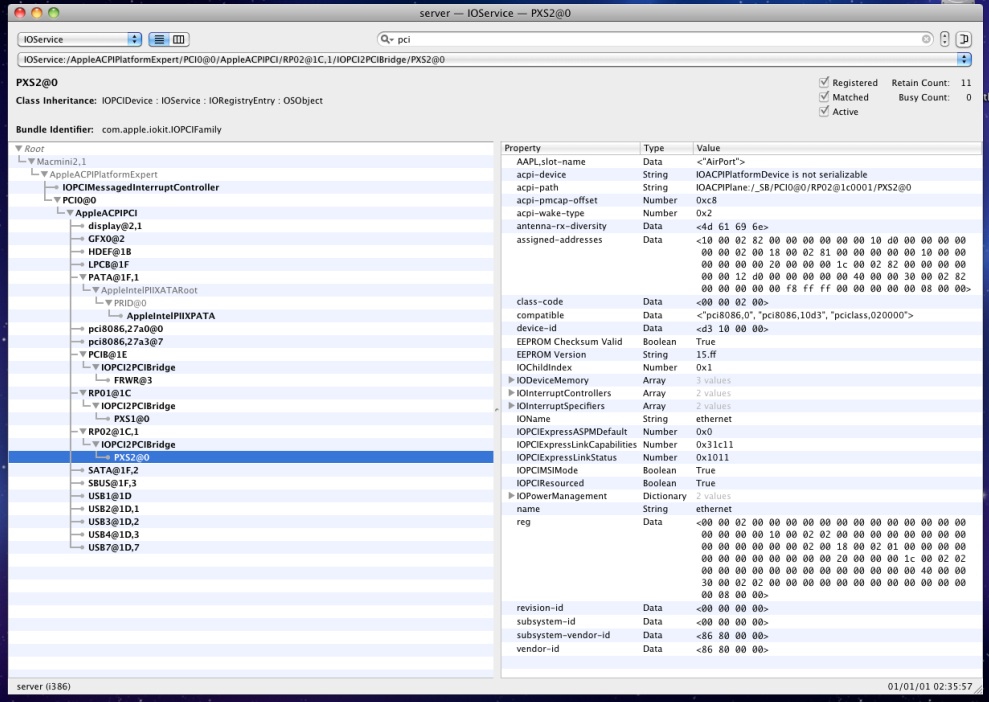
Here I'm
I still have to do that :
- Automatically load the extension on reboot (I don't know why Mac OS X don't automatically load it). Perhaps with a launchd or with "boot-args", I don't know.
- Wire the ethernet port to the card to test that the card really work. At this point, I only known that Mac OS X see it, not if it can use it.
- Find a place in the Mac Mini for the port
_iCeb0x_ : That's all, I don't have the MPX-574D2 to test. I will update once some byte will pass through the card
Julien,
Just saw you post, months later. Nice job!
Did you get Mac OS X to load the driver automatically? Since you added the correct device and vendor IDs to the Info.plist of the kext, it should have worked right away.
I was pretty certain that the single port version of this card would work. Now, maybe I'll get the dual port version and see how far I can go...
I think this is the most complete thread on the net about adding gigabit ethernet ports to a Mac Mini.
Cheers,
_iCeb0x_
Just saw you post, months later. Nice job!
Did you get Mac OS X to load the driver automatically? Since you added the correct device and vendor IDs to the Info.plist of the kext, it should have worked right away.
I was pretty certain that the single port version of this card would work. Now, maybe I'll get the dual port version and see how far I can go...
I think this is the most complete thread on the net about adding gigabit ethernet ports to a Mac Mini.
Cheers,
_iCeb0x_
This is just what I was looking for!
I plan to combine this with moving the second SATA port (on the Mini Server) to the outside for E-SATA. Then connect a 5-bay RAID5 enclosure with five 3TB disks for 12Tb of storage, accessible through a fast aggregated network link.
Some information that might be usefull:
My Mac Pro 4,1 uses the same ethernet controller chips as these mini PCI-E cards.
The 82574L chip is a one-port ethernet controller chip. The dual channel/two port card simply uses two chips.
This would also mean that, if the Mac Mini it is going to be used in is already using a 82574L for its internal ethernet port, there should be no problems with aggregating the internal port with the port from the mini PCI-E card.
My current/old 2008 Mac Mini uses a Marvell Yukon for its ethernet port, though. I don't know if you'd be able to aggregate a Marvell and an Intel together.
I plan to combine this with moving the second SATA port (on the Mini Server) to the outside for E-SATA. Then connect a 5-bay RAID5 enclosure with five 3TB disks for 12Tb of storage, accessible through a fast aggregated network link.
Some information that might be usefull:
My Mac Pro 4,1 uses the same ethernet controller chips as these mini PCI-E cards.
The 82574L chip is a one-port ethernet controller chip. The dual channel/two port card simply uses two chips.
This would also mean that, if the Mac Mini it is going to be used in is already using a 82574L for its internal ethernet port, there should be no problems with aggregating the internal port with the port from the mini PCI-E card.
My current/old 2008 Mac Mini uses a Marvell Yukon for its ethernet port, though. I don't know if you'd be able to aggregate a Marvell and an Intel together.
- Status
- Not open for further replies.
TRENDING THREADS
-
RTX 4070 vs RX 7900 GRE faceoff: Which mainstream graphics card is better?
- Started by Admin
- Replies: 59
-
Question New pc build r9 7900x3d rtx 4080 super no post only ram rgb turns on
- Started by Harvey Durward
- Replies: 2
-
Question PC Shuts down during shader building on Last Of Us Part 1
- Started by ohgoditschris1
- Replies: 18
-
Question Bought a new m.2 SSD. Will be added to my build for music programs. Do i need to delete and reinstall these programs?
- Started by rashadd26
- Replies: 10
-
Question Will this monitor be supported by my gpu or is it too much
- Started by machieb
- Replies: 4
-

Tom's Hardware is part of Future plc, an international media group and leading digital publisher. Visit our corporate site.
© Future Publishing Limited Quay House, The Ambury, Bath BA1 1UA. All rights reserved. England and Wales company registration number 2008885.

