I have a Lenovo yoga 2 11 running stock windows 8.1 however when I try and boot from a usb in advanced startup the "use a device" category is missing
This is what is should look like.
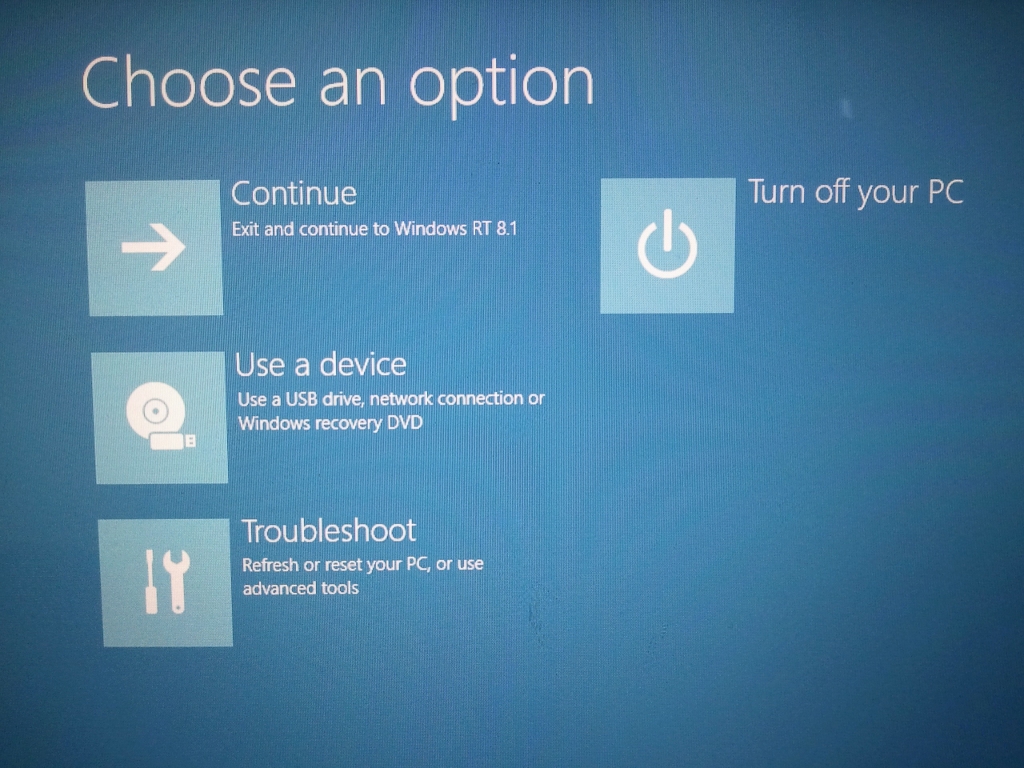
This is what is looks like

This is what is should look like.
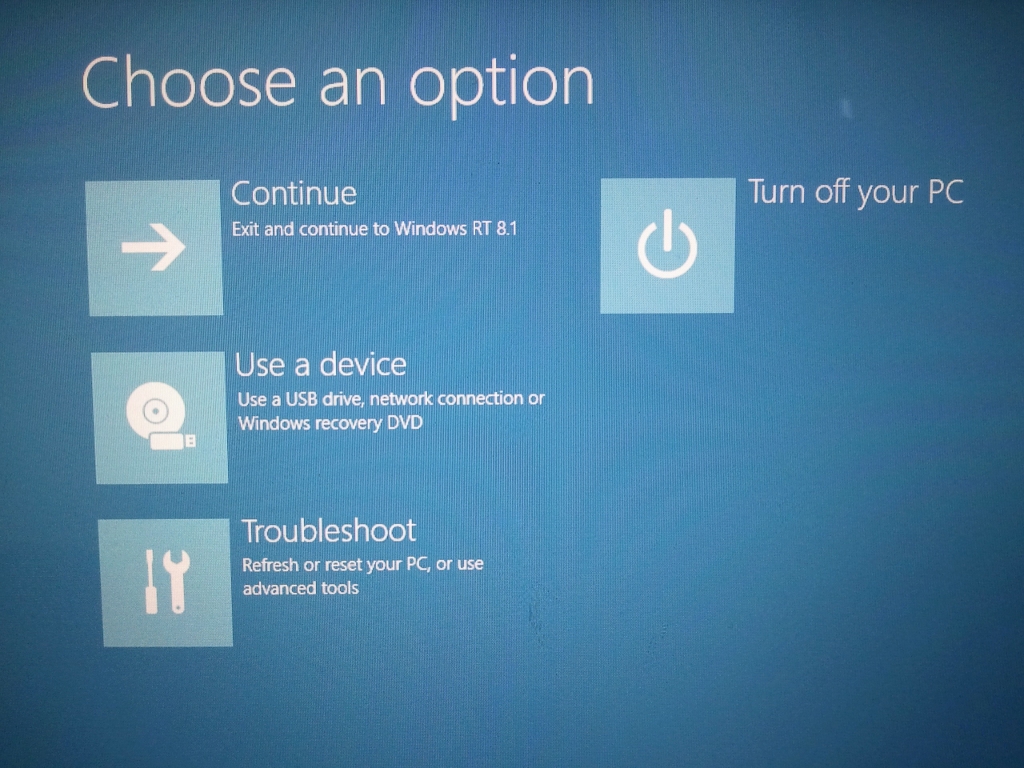
This is what is looks like



