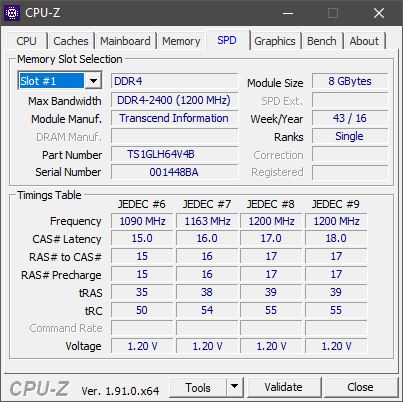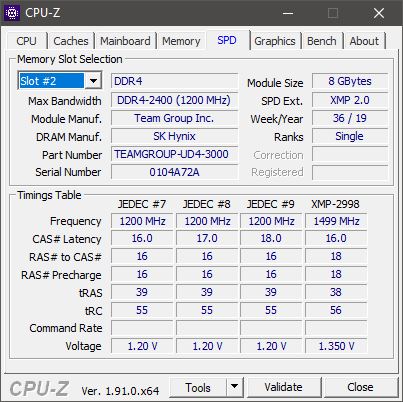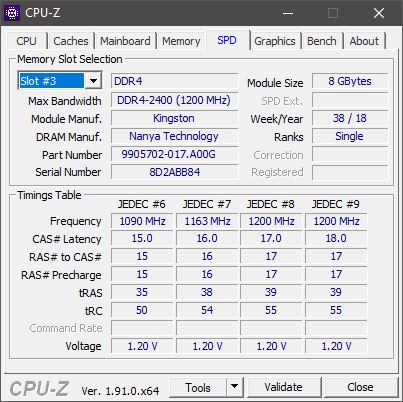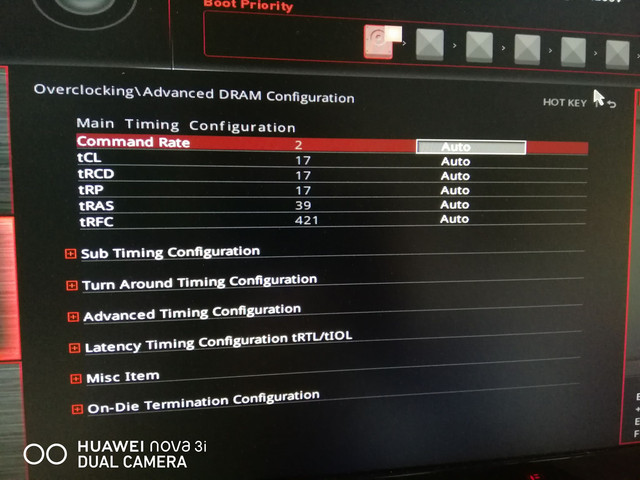Good day!
On my MSI B250M Mortar Arctic, I do installed these memory sticks:
DIMM 2A - 8GB Kingston DDR4 2400 MHz CL15
DIMM 1A - 8GB T-Force RGB DDR4 3000 MHz CL16
DIMM 2B - 8GB Transcend DDR4 2400 MHz CL15
DIMM 1B - 8GB T-Force RGB DDR4 3000 MHz CL16
The two (2) T-Force RGB RAMs are identical. And the other two memory sticks, are identical in specs, but in different brands. Can I run this configuration for 32GB in total?
On my MSI B250M Mortar Arctic, I do installed these memory sticks:
DIMM 2A - 8GB Kingston DDR4 2400 MHz CL15
DIMM 1A - 8GB T-Force RGB DDR4 3000 MHz CL16
DIMM 2B - 8GB Transcend DDR4 2400 MHz CL15
DIMM 1B - 8GB T-Force RGB DDR4 3000 MHz CL16
The two (2) T-Force RGB RAMs are identical. And the other two memory sticks, are identical in specs, but in different brands. Can I run this configuration for 32GB in total?