Hey guys and gals,
Just did a massive hardware upgrade on my PC and got myself a Mobo with the X570 Chipset with a Ryzen 5 3600X. I have a strange issue though, looking at CPUID, it shows my SYSTIN temp at nearly 60C at idle. Sometimes it goes above 60C. My CPU idles at about 30C, and even with AIDA64, only gets to a max of 40C. My GPU hovers between 40 and 45 at idle... But for some reason the SYSTIN Temp reads at 56C as I type this. I'm not positive what SYSTIN is measuring, but I'm assuming it's the North and/or South Bridge of the Mobo. I'm a little worried about the temp. The fans are not blowing hot air out, every other component reads at normal temps for idle. Don't understand what's happening there or if I should be worried about it.
Mobo: ASRock X570 EXTREME4 (With latest BIOS)
CPU: Ryzen 5 36000X
Cooler: Corsair H100i V2
RAM: 32GB (4x8GB) Corsair Vengeance LPX running at 3200MHz
OS: WIndows 10 (with latest updates)
EDIT***: THIS SYSTEM IS NOT OVERCLOCKED!
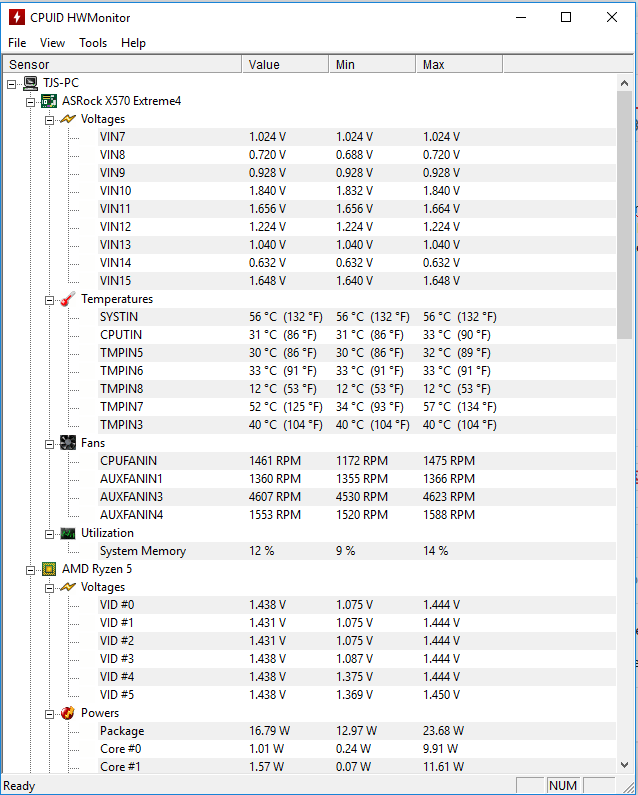
Just did a massive hardware upgrade on my PC and got myself a Mobo with the X570 Chipset with a Ryzen 5 3600X. I have a strange issue though, looking at CPUID, it shows my SYSTIN temp at nearly 60C at idle. Sometimes it goes above 60C. My CPU idles at about 30C, and even with AIDA64, only gets to a max of 40C. My GPU hovers between 40 and 45 at idle... But for some reason the SYSTIN Temp reads at 56C as I type this. I'm not positive what SYSTIN is measuring, but I'm assuming it's the North and/or South Bridge of the Mobo. I'm a little worried about the temp. The fans are not blowing hot air out, every other component reads at normal temps for idle. Don't understand what's happening there or if I should be worried about it.
Mobo: ASRock X570 EXTREME4 (With latest BIOS)
CPU: Ryzen 5 36000X
Cooler: Corsair H100i V2
RAM: 32GB (4x8GB) Corsair Vengeance LPX running at 3200MHz
OS: WIndows 10 (with latest updates)
EDIT***: THIS SYSTEM IS NOT OVERCLOCKED!

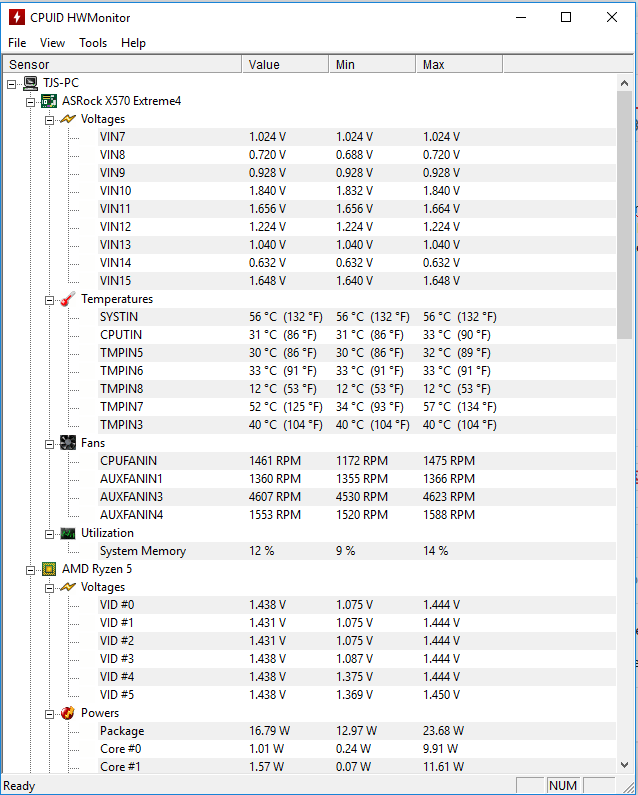
Last edited:


