How to figure out the holes below, Which one is Tx,and RX,and GND. There are no marks on the board, it's a Chinese modem board. I don't know how to figure them out, so I looked through many posts from many forums,and at last I connected them.However I got the logs below,It just stopped there, it should have continued. What's the problem here? The modem is brand new.
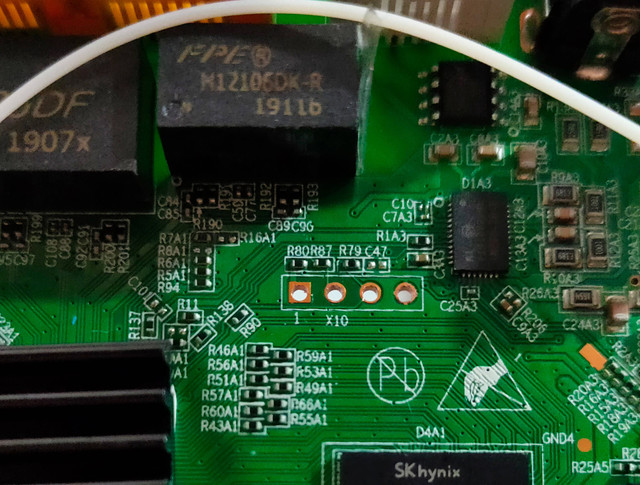
Boot SPI NAND
k3
U-Boot 2013.04 (May 14 2019 - 12:16:13)
CPU : ZX279127@A9,800MHZ
Board: ZTE zx279127evb
I2C: ready
DRAM: 256 MiB
com1
product_vid = 89
vid=89-F663NV3a
bootsel=3
10000000,50000000
NAND: manuid=2c,24
Manu ID: 0x2c, Chip ID: 0x24 (Micron SPI NAND MT29F2G01ABAGDWB 256MiB 3,3V)
256 MiB
<nand_read_skip_bad_,1237>!mtdpart=0x1,offset=0x0,mtdpartoffset=0x180000,mtdPartsize=0x80000,length=0x20000
In: serial
Out: serial
Err: serial
Net: addr 0x94000008 before value is f9ffffcf
addr 0x94000008 after value is ffffffcf
serdes init done
init phy first!
eth0
Hit any key to stop autoboot: 0
=>
It should have Printed more,but it stoped here,what's wrong?
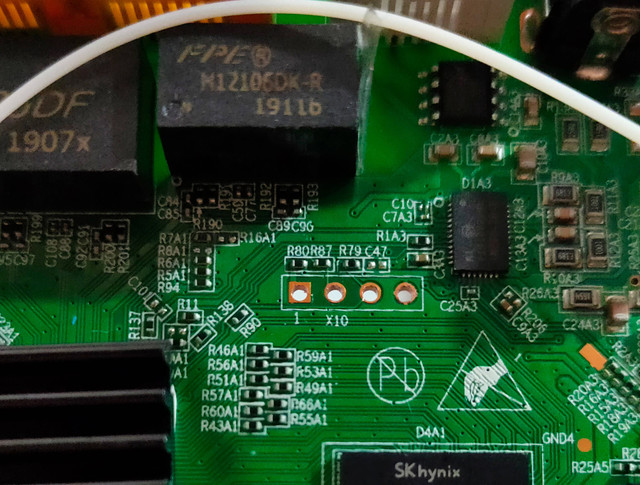
Boot SPI NAND
k3
U-Boot 2013.04 (May 14 2019 - 12:16:13)
CPU : ZX279127@A9,800MHZ
Board: ZTE zx279127evb
I2C: ready
DRAM: 256 MiB
com1
product_vid = 89
vid=89-F663NV3a
bootsel=3
10000000,50000000
NAND: manuid=2c,24
Manu ID: 0x2c, Chip ID: 0x24 (Micron SPI NAND MT29F2G01ABAGDWB 256MiB 3,3V)
256 MiB
<nand_read_skip_bad_,1237>!mtdpart=0x1,offset=0x0,mtdpartoffset=0x180000,mtdPartsize=0x80000,length=0x20000
In: serial
Out: serial
Err: serial
Net: addr 0x94000008 before value is f9ffffcf
addr 0x94000008 after value is ffffffcf
serdes init done
init phy first!
eth0
Hit any key to stop autoboot: 0
=>
It should have Printed more,but it stoped here,what's wrong?
Last edited:





