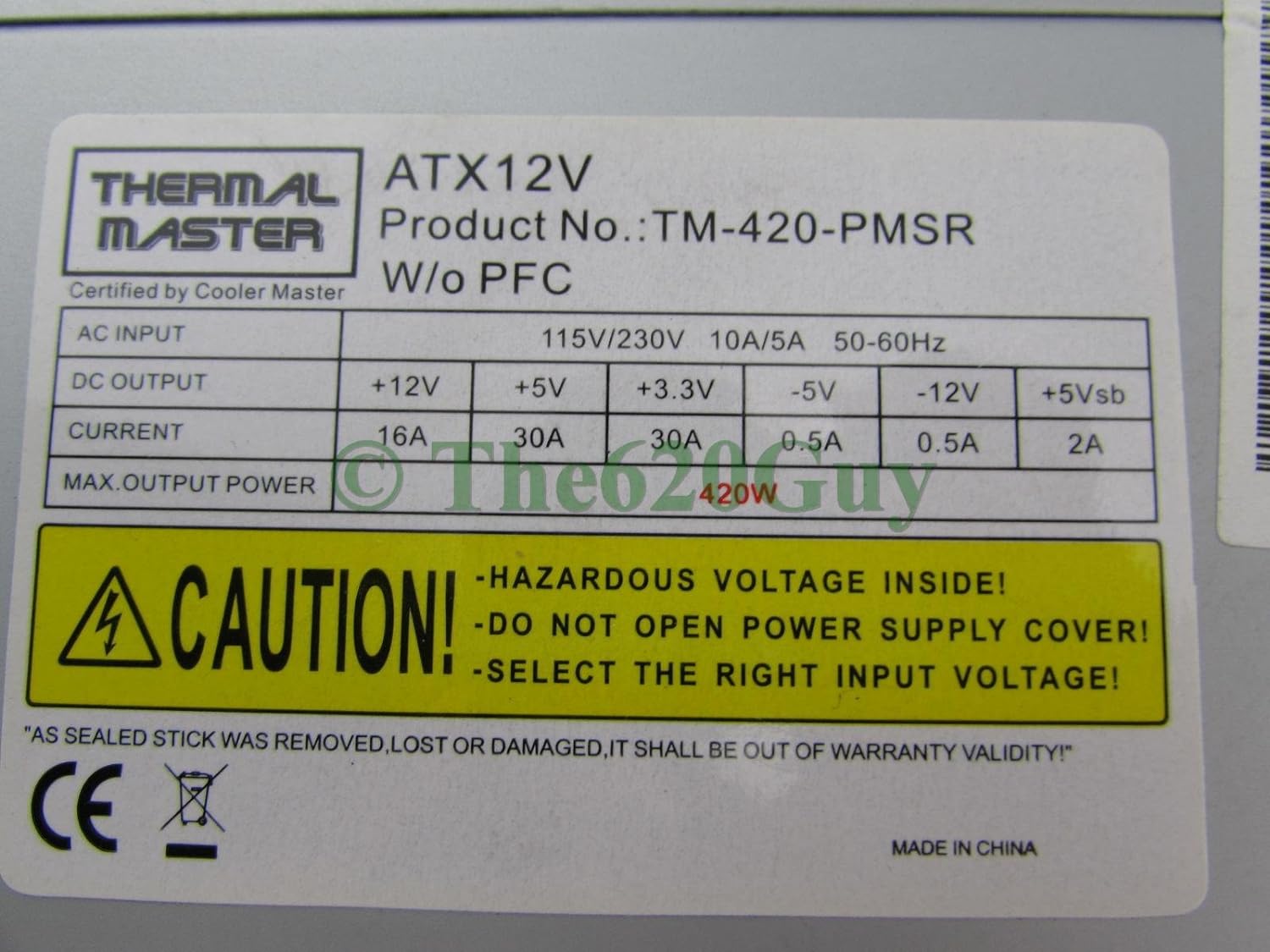Hi all.
I am trying to replace my old GPU (ASUS GT 430) with a new one (Zotac GTX 1650).
Computer:
CPU: i5-2500 (3.3 GHz)
Motherboard: ASUS P8P67 LE
Ram: 12 GB Crucial DDR3 - 1333 (3 banks of 4)
HDD: Western D HDD 7200 (WD1002FAEx)
PSU: Thermomaster TM-420-PMSR (e.g. 420 W)
Case: Coolmaster (no idea which one)
OS: Windows 10 Pro 64-bit
Monitor: ASUS 278H-P
As far as I can tell, the GTX 1650 is compatible with a P8P67 LE. The GT430 works "fine", but as you can imagine, runs like molasses. Bought a new GTX 1650, and swapped them.
When I plugged in my machine and turned it on, received a "No HDMI signal".
Note that the power requirements for the GTX is only 75 W, and does not have any pins (hence runs only on power from PCIe). The recommended PSU is 350 W, and I have 420W. I have but one HDD, and nothing else but the basics (aside from GPU), so I have trouble seeing that I do not have enough power. Further I can tell it is getting power as the GPU fan runs when I turn the computer on. I swapped HDMI cords, and no change. I put the old GT 430 back in, and I am back in business. Swap the GTX 1650, and again no signal. I tried both HDMI ports in my monitor, and tried two HDMI cords. Note that the P8P67 LE does not have an integrated graphics chip, so that can't be interfering.
So... power works, cord works, monitor works, computer works fine with GT 430, but gives no signal with GTX 1650.
What next?
Thanks for any info
I am trying to replace my old GPU (ASUS GT 430) with a new one (Zotac GTX 1650).
Computer:
CPU: i5-2500 (3.3 GHz)
Motherboard: ASUS P8P67 LE
Ram: 12 GB Crucial DDR3 - 1333 (3 banks of 4)
HDD: Western D HDD 7200 (WD1002FAEx)
PSU: Thermomaster TM-420-PMSR (e.g. 420 W)
Case: Coolmaster (no idea which one)
OS: Windows 10 Pro 64-bit
Monitor: ASUS 278H-P
As far as I can tell, the GTX 1650 is compatible with a P8P67 LE. The GT430 works "fine", but as you can imagine, runs like molasses. Bought a new GTX 1650, and swapped them.
When I plugged in my machine and turned it on, received a "No HDMI signal".
Note that the power requirements for the GTX is only 75 W, and does not have any pins (hence runs only on power from PCIe). The recommended PSU is 350 W, and I have 420W. I have but one HDD, and nothing else but the basics (aside from GPU), so I have trouble seeing that I do not have enough power. Further I can tell it is getting power as the GPU fan runs when I turn the computer on. I swapped HDMI cords, and no change. I put the old GT 430 back in, and I am back in business. Swap the GTX 1650, and again no signal. I tried both HDMI ports in my monitor, and tried two HDMI cords. Note that the P8P67 LE does not have an integrated graphics chip, so that can't be interfering.
So... power works, cord works, monitor works, computer works fine with GT 430, but gives no signal with GTX 1650.
What next?
Thanks for any info
Last edited: