Acer XB270HU monitor has green lines down the entire right side of the monitor. It sometimes disappears for no reason and comes back for no reason. I think it is the monitor's problem and not the gpu. I can send a picture if some one follows up on this thread.
Monitor has vertical green lines on right side
- Thread starter JasonKnife5
- Start date
You are using an out of date browser. It may not display this or other websites correctly.
You should upgrade or use an alternative browser.
You should upgrade or use an alternative browser.
sputnIK_ :
It would depend on what you are running on the computer, and what gpu you have. Pictures and a description of your build would definitely help.
intel i7 4790k
MSI gtx 980 4g
Maximus 7 Hero mobo
tell me if I need to list any more
does this image work? i can post more pics if you need
thanks for the help so far

sputnIK_ :
JasonKnife5 :
sputnIK_ :
What are you running on your computer?
windows 10 pro or windows 10 home? i think
I mean what games or programs
umm games, csgo, overwatch, league of legends mostly
i always have CAM which is a hardware monitor thingy, idk what you mean by programs
i dont think that programs can make my monitor all messed up but i can list more if you need
sputnIK_
Prominent
JasonKnife5 :
sputnIK_ :
JasonKnife5 :
sputnIK_ :
What are you running on your computer?
windows 10 pro or windows 10 home? i think
I mean what games or programs
umm games, csgo, overwatch, league of legends mostly
i always have CAM which is a hardware monitor thingy, idk what you mean by programs
i dont think that programs can make my monitor all messed up but i can list more if you need
It may be your graphics card, but I haven't really heard of your particular problem. Maybe try replacing whatever you're using to connect your graphics card to your monitor.
sputnIK_ :
JasonKnife5 :
sputnIK_ :
JasonKnife5 :
sputnIK_ :
What are you running on your computer?
windows 10 pro or windows 10 home? i think
I mean what games or programs
umm games, csgo, overwatch, league of legends mostly
i always have CAM which is a hardware monitor thingy, idk what you mean by programs
i dont think that programs can make my monitor all messed up but i can list more if you need
It may be your graphics card, but I haven't really heard of your particular problem. Maybe try replacing whatever you're using to connect your graphics card to your monitor.
i dont think it is the gpu's problem but i will try it anyway

sputnIK_ :
JasonKnife5 :
sputnIK_ :
JasonKnife5 :
sputnIK_ :
What are you running on your computer?
windows 10 pro or windows 10 home? i think
I mean what games or programs
umm games, csgo, overwatch, league of legends mostly
i always have CAM which is a hardware monitor thingy, idk what you mean by programs
i dont think that programs can make my monitor all messed up but i can list more if you need
It may be your graphics card, but I haven't really heard of your particular problem. Maybe try replacing whatever you're using to connect your graphics card to your monitor.
i now know that it is something wrong with the monitor because even if i disconnect the cable, the lines still remain, what should i do?
sputnIK_
Prominent
Okay, that narrows it down a bit. There's a site that you could try called deadpixelbuddy.com that's a very useful tool for checking for dead pixels. Go into google chrome, open the website, pick a colour and enter fullscreen mode. If the lines are just dead pixels and not an internal problem, dead pixel buddy might catch it.
sputnIK_ :
Okay, that narrows it down a bit. There's a site that you could try called deadpixelbuddy.com that's a very useful tool for checking for dead pixels. Go into google chrome, open the website, pick a colour and enter fullscreen mode. If the lines are just dead pixels and not an internal problem, dead pixel buddy might catch it.
I've tried that too but I do think I have a solution
i saw on a youtube video, https://www.youtube.com/watch?v=n6md9BfhG8w
he had the same problem but the entire left side of his monitor was flickering red which is also the same with my monitor
this makes me think that I can somehow disassemble my monitor and reseat the cables like demonstrated in the video
let me know if that is a good idea
sputnIK_ :
I'd only try disassembling your monitor if you have lots of experience with monitors and what goes on inside them. I'd say try it if you're 100% sure that you can reassemble it successfully if something goes wrong.
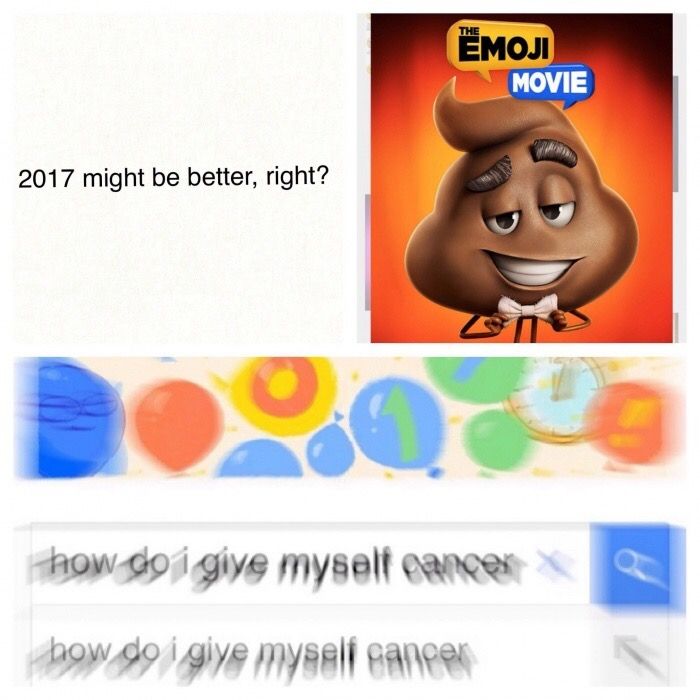
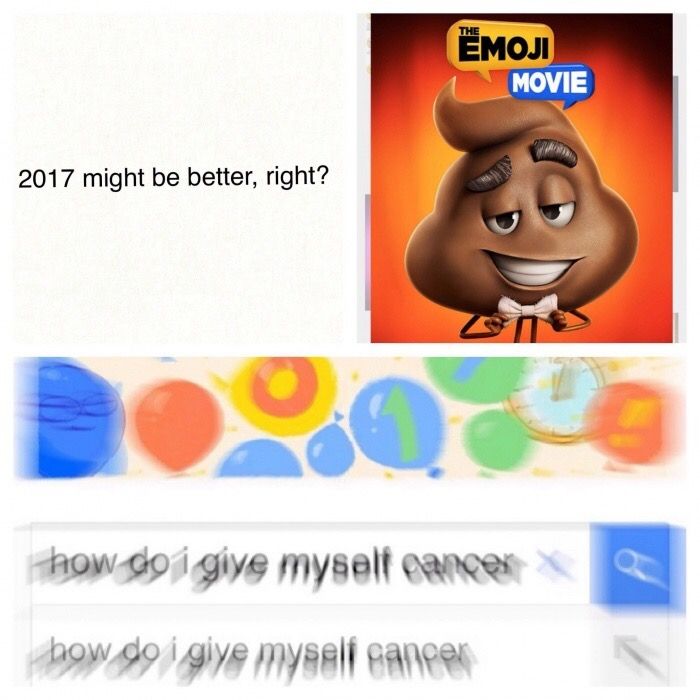
ahhh i have no experience but I really want to fix this problem, if you or I can find a disassemble video for the XB270HU
I can follow exactly what goes on and try to fix it
TRENDING THREADS
-
-
-
Question Help in troubleshooting possible graphics card issue?
- Started by nort99
- Replies: 5
-
Question RX 6600 visual glitches right after upgrading to it
- Started by Wamek
- Replies: 4
-
News US sanctions transform China into legacy chip production juggernaut — production jumped 40% in Q1 2024
- Started by Admin
- Replies: 35
-

Tom's Hardware is part of Future plc, an international media group and leading digital publisher. Visit our corporate site.
© Future Publishing Limited Quay House, The Ambury, Bath BA1 1UA. All rights reserved. England and Wales company registration number 2008885.

