Question Monitor HZ
- Thread starter fasafaf
- Start date
You are using an out of date browser. It may not display this or other websites correctly.
You should upgrade or use an alternative browser.
You should upgrade or use an alternative browser.
Couple of options (assuming W10):
- Start > Display Settings > Advanced Display Settings
- Go to NVIDIA control panel or Radeon Settings and check under resolution.
- Usually there will be a sticker on the monitor somewhere with a model number and Hz, or the Hz will be part of the model number.
- If your monitor has it's own OSD, you can check on that.
ElectrO_90
Splendid
Even simpler
Go to this website
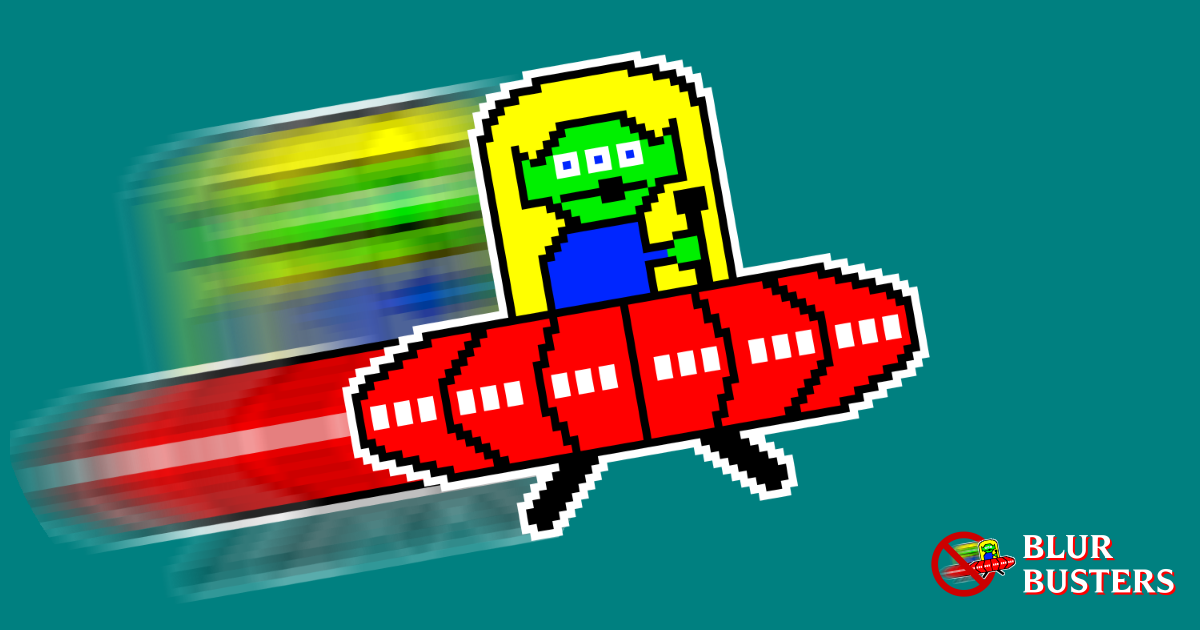
 www.testufo.com
www.testufo.com
Go to this website
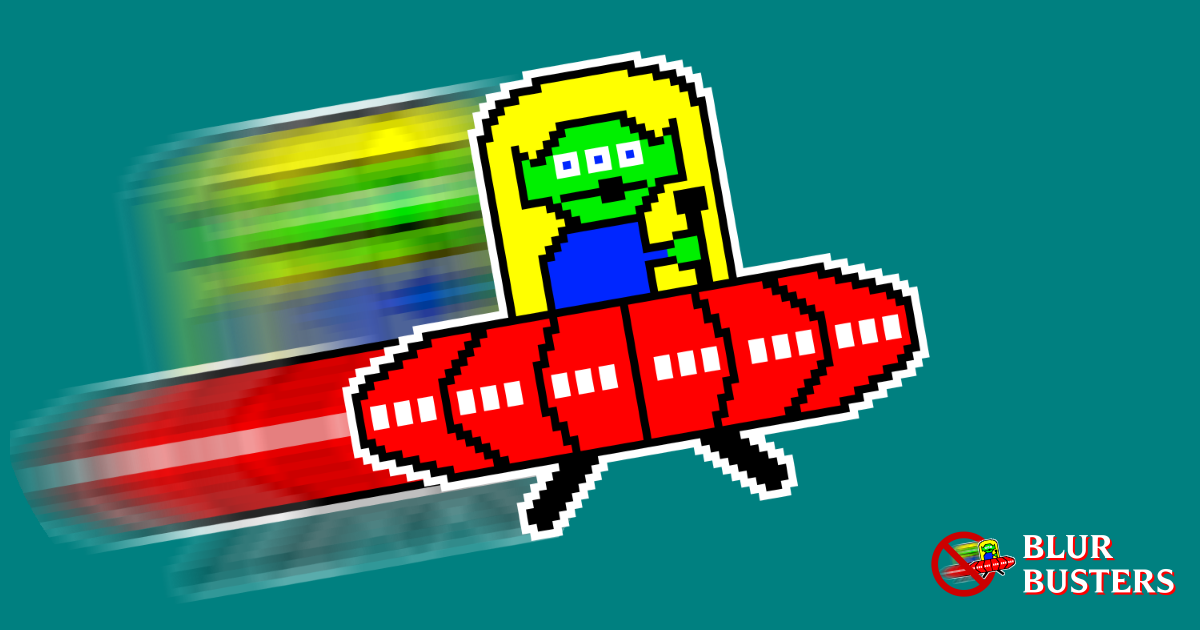
Blur Busters TestUFO Motion Tests. Benchmark for monitors & displays.
Blur Busters UFO Motion Tests with ghosting test, 30fps vs 60fps vs 120hz vs 144hz vs 240hz, PWM test, motion blur test, judder test, benchmarks, and more.
I was more just covering the basics, if your display settings say that your monitors max refresh rate is 144Hz, then it's 144Hz.How do I make sure it supports 144hz?
Then just check on the back of your GPU what ports it has.
Just keep in mind that higher refresh and resolution has an impact on your CPU too, not just your GPU - more resolution = more data for the CPU to process.
ElectrO_90
Splendid
I don't believe this Fujitsu monitor can or will support 144hz
He said its an old one, and it's probably CRT
Unless OP can post the Model number, then I think it won't work.
he has an aging i5 3series and a 960 GPU - you'd be lucky to get over 70fps in most games on medium settings @ 1080p
He said its an old one, and it's probably CRT
Unless OP can post the Model number, then I think it won't work.
he has an aging i5 3series and a 960 GPU - you'd be lucky to get over 70fps in most games on medium settings @ 1080p
I don't believe this Fujitsu monitor can or will support 144hz
He said its an old one, and it's probably CRT
Unless OP can post the Model number, then I think it won't work.
he has an aging i5 3series and a 960 GPU - you'd be lucky to get over 70fps in most games on medium settings @ 1080p
I did wonder considering it was just an old Fujitsu - but came to think that if OP went through appropriate display settings then it would be reflective. But I do have the same doubts.
Agreed with the FPS comment - thus why I stated that the system is a little weak for 144Hz. Hopefully OP takes note of it!
TRENDING THREADS
-
-
Question Intel SSD 320 series fried diode (?) CR3, one contact, should I remove it?
- Started by kornsoud
- Replies: 7
-
-
-
-
Question Can I just upgrade my graphics card or should I be upgrading my processor as well for UE5?
- Started by Tolstoy1990
- Replies: 6
-

Tom's Hardware is part of Future plc, an international media group and leading digital publisher. Visit our corporate site.
© Future Publishing Limited Quay House, The Ambury, Bath BA1 1UA. All rights reserved. England and Wales company registration number 2008885.


