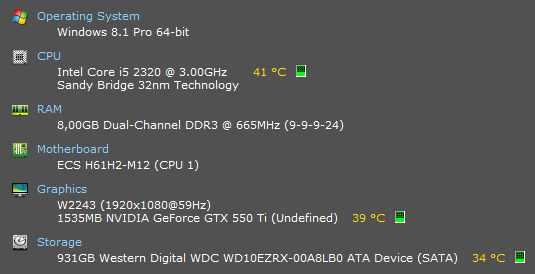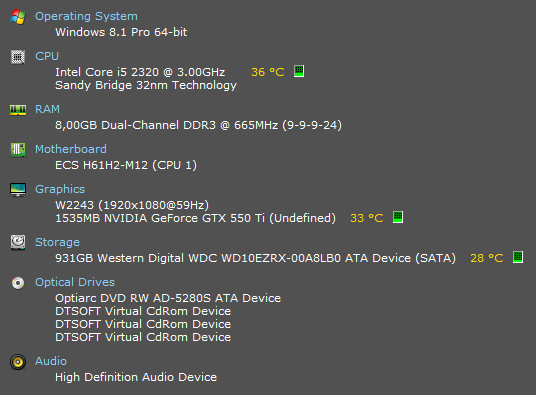Hi,
I have been having a issue that keeps my monitor losing signal. I can play a game for about 5 min and then it suddenly blacks out and monitor loses signal. The game looks to be working, the sound doesn't lag and skype works well too. I think only thing I can do then is manually restart the computer.
I have been having this issue since I formatted my hard drive and installed a fresh Windows 8.1. I have tried reinstalling the drivers, because that should be the problem but it doesn't seem to work still. Tried memtest86 too and still no errors. The lower are the graphics in the game, the longer I can play but the temperatures don't go over 72C so the problem shouldn't be overheating?
Please, I need to get my PC back working to play all the Battlefield games.
I have been having a issue that keeps my monitor losing signal. I can play a game for about 5 min and then it suddenly blacks out and monitor loses signal. The game looks to be working, the sound doesn't lag and skype works well too. I think only thing I can do then is manually restart the computer.
I have been having this issue since I formatted my hard drive and installed a fresh Windows 8.1. I have tried reinstalling the drivers, because that should be the problem but it doesn't seem to work still. Tried memtest86 too and still no errors. The lower are the graphics in the game, the longer I can play but the temperatures don't go over 72C so the problem shouldn't be overheating?
Please, I need to get my PC back working to play all the Battlefield games.