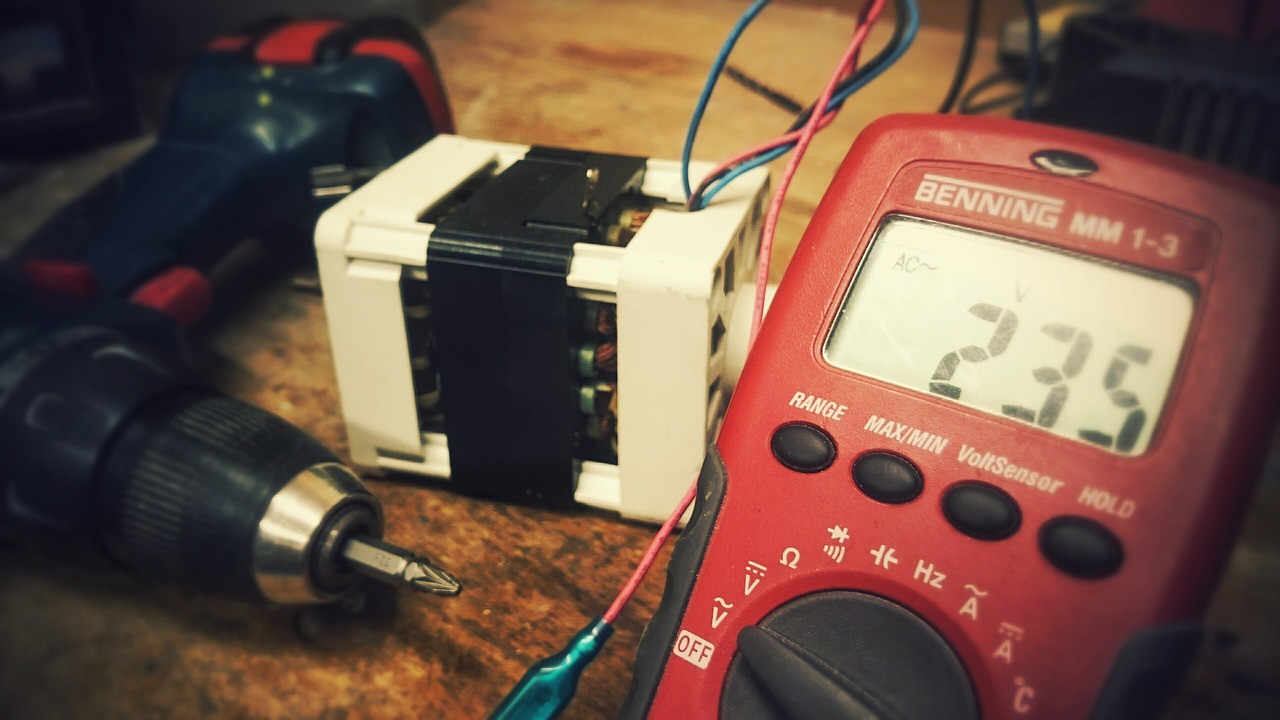Okay, so I realize this is not an uncommon issue, but I have read everything I can find about potential solutions to this problem and still no luck.
My computer is custom built so it doesn't have integrated graphics, and has been working fine for the last 5 year up to when I left it to go away to school. Upon coming back, I tried to start it and found that whenever I started the computer, after the windows loading screen, the monitors would lose signal and never come back on.
Specs:
CPU - AMD FX9590
GPU - MSI GeForce GTX 970
Mobo - Gigabyte 990FXA-UD3 (rev 4.0)
PSU - Corsair CX750M
It loads into safe mode fine, and deleting the graphics drivers seems to work... for like an extra minute. Just deleting the driver allowed me to get to the login screen before the monitor lost signal, and then I later tried doing a complete clean with DDU which I finally thought fixed the issue, but after logging in, and letting my startup programs load up, the monitor lost signal again and we're back to the same problem. This lead me to believe that it was an automatic install of drivers that was causing my issue, which I was right about, since when I disabled windows update automatic install, it allowed me to use the computer without safe mode (finally).
HOWEVER, it only works with the base windows display adapter/driver. The SECOND i try to install ANY graphics driver, my monitors cut out again. This is also the case whenever I run windows update because it always installs "NVIDIA Display 26.21.14.3200". I've tried reinstalling windows, switching the card to a different PCI_E16 port, tried different monitors and cables, I even tried to put a different card in there (Radeon HD 6790 i had lying around) , but the monitors didnt turn on at all with that installed for some reason... I cant even access the BIOS or any other boot menu option because whenever I try, it just gives me a black screen (I think this is because the resolution is all messed up even here). Im absolutely at my wits end with this, and honestly the only options i see left are to start throwing parts at it, which financially, I cant do.
PLEASE help me figure this out. Any input is appreciated
My computer is custom built so it doesn't have integrated graphics, and has been working fine for the last 5 year up to when I left it to go away to school. Upon coming back, I tried to start it and found that whenever I started the computer, after the windows loading screen, the monitors would lose signal and never come back on.
Specs:
CPU - AMD FX9590
GPU - MSI GeForce GTX 970
Mobo - Gigabyte 990FXA-UD3 (rev 4.0)
PSU - Corsair CX750M
It loads into safe mode fine, and deleting the graphics drivers seems to work... for like an extra minute. Just deleting the driver allowed me to get to the login screen before the monitor lost signal, and then I later tried doing a complete clean with DDU which I finally thought fixed the issue, but after logging in, and letting my startup programs load up, the monitor lost signal again and we're back to the same problem. This lead me to believe that it was an automatic install of drivers that was causing my issue, which I was right about, since when I disabled windows update automatic install, it allowed me to use the computer without safe mode (finally).
HOWEVER, it only works with the base windows display adapter/driver. The SECOND i try to install ANY graphics driver, my monitors cut out again. This is also the case whenever I run windows update because it always installs "NVIDIA Display 26.21.14.3200". I've tried reinstalling windows, switching the card to a different PCI_E16 port, tried different monitors and cables, I even tried to put a different card in there (Radeon HD 6790 i had lying around) , but the monitors didnt turn on at all with that installed for some reason... I cant even access the BIOS or any other boot menu option because whenever I try, it just gives me a black screen (I think this is because the resolution is all messed up even here). Im absolutely at my wits end with this, and honestly the only options i see left are to start throwing parts at it, which financially, I cant do.
PLEASE help me figure this out. Any input is appreciated
Last edited: